HTC One X, the company’s 2012 defining phone by many means, has already been rooted by the awesome PaulOBrian.
While the HTC One X hasn’t launched yet, we just know many many people are ready to damage their credit cards once this quad-core assassin its the retail stores, which will be happening some time in April in Europe and other nations while in the summer in US.
We know you’ll be deadly eager to root One X as and when you get it, so we’ve already laid down a guide for you just below.
For your kind info, it’s a temporary root, meaning the HTC One X will be unrooted upon the restart. Once restarted — by chance or by intention — you’ll have to run the process again to get root on it.
For those who want to know the reason behind, well, the Superboot Root method for One X doesn’t involve flashing and replacing the boot partition of your One X’s bootloader, but is limited to using the developer’s boot partition to boot up the device, which has got root (su and superuser apk). Once the device is rebooted, it uses One X’s own boot image and that’s how you’ll lose root access.
Warning!
The methods and procedures discussed here are considered risky and you should not attempt anything if you don’t know completely what it is. If any damage occurs to you or your device, we won’t be held liable — you only will be responsible, you’ve been warned!!!
Compatibility!
This guide is applicable only for HTC One X. Do not use on any other device.
How to Root HTC One X [Temporary Root]
- Download the Superboot file from the original development page. Filename – r1-endeavor-superboot.zip
- Extract the r1-endeavor-superboot.zip to get a folder with 12 files inside it.
- Power off the HTC One X
- Boot the one X into bootloader mode — press Power key while holding the Volume Down key. Leave the Volume Down key when you see bootloader’s screen.
- Connect One X to PC
- Rooting the One X with Superboot:
- For Windows OS, run this file install-superboot-windows.bat
- For Linux OS, run the terminal and address it to folder where you have got those 12 files (from step 2). Then run this command chmod +x install-superboot-linux.sh. And then run this command ./install-superboot-linux.sh
- For Mac OS, run the terminal and address it to folder where you have got those 12 files (from step 2). Then run this command chmod +x install-superboot-mac.sh and then again, run this command ./install-superboot-mac.sh
- The One X will boot up using the insecure boot image Superboot is, and upon rebooting, your HTC One X is rooted. Open the app drawer and check out the Superuser app.
- That’s it. Let us know if you face an problems whenever you try this.
Now I just have to wait for One X to launch here and I know it already my all apps and data will be on this buddy for sure using Titanium backup, thanks to Superboot, by PaulOBrian.
Oh btw, we will be sure to get you the permanent root as and when it’s out, so keep checking this space after you’ve got your dear quaddy machine — the HTC One X.


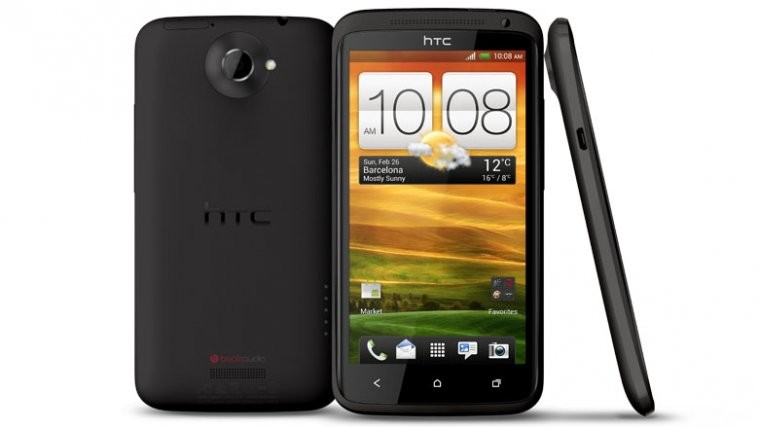


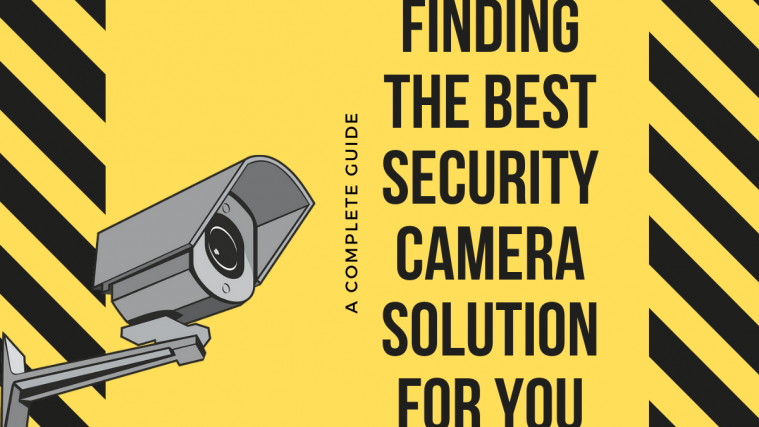

nothing happen on my htc one x ?
malaysia
nothing happen on my htc one x ?
malaysia
nothing happen on my htc one x ?
malaysia
I run the .bat file but it just freezes my fastboot and nothing happens to the phone
I run the .bat file but it just freezes my fastboot and nothing happens to the phone
I run the .bat file but it just freezes my fastboot and nothing happens to the phone
It says waiting for device, what do I do?
Ok, so that’s gone (no explanation why), but now I am stuck after running install-superboot-windows.bat. Phone shows HTC Quietly Brilliant and nothing more…
It says waiting for device, what do I do?
Ok, so that’s gone (no explanation why), but now I am stuck after running install-superboot-windows.bat. Phone shows HTC Quietly Brilliant and nothing more…
It says waiting for device, what do I do?
Ok, so that’s gone (no explanation why), but now I am stuck after running install-superboot-windows.bat. Phone shows HTC Quietly Brilliant and nothing more…