TeamWin, the maintainers of the most popular custom recovery for Android devices, has finally released an official build of TWRP recovery for the LG G5.
In case you don’t know, TWRP recovery gives you a lot of advanced tools to play with on your device. This also includes the ability to root by simply flashing SuperSU zip by Chainfire using the custom recovery.
Thankfully, with the release of TWRP for LG G5, rooting the device is now as easy as it can get. Chainfire’s SuperSU zip with systemless root for Marshmallow works just as good on LG G5 as on other Marshmallow runnoing Android devices.
All you need to do to get root on G5 is first install/flash the TWRP recovery image via Fastboot and then boot into TWRP and flash the SuperSU zip. That simple.
[icon name=”download” class=”” unprefixed_class=””] Download LG G5 TWRP Recovery
Grab the TWRP recovery .img file from the download link below and save it to your PC. Once you’ve the file, follow the link below for a detailed guide to flash TWRP via Fastboot.
[icon name=”hand-o-right” class=”” unprefixed_class=””] How to Install TWRP recovery via Fastboot
Once you’ve TWRP recovery installed on your LG G5, boot into the recovery and flash the latest SuperSU zip beta using the install/flash zip option in TWRP recovery. Follow the link below for detailed instructions on rooting an Android device with SuperSU zip.
[icon name=”download” class=”” unprefixed_class=””] Download SuperSU v2.71 (beta)
[icon name=”hand-o-right” class=”” unprefixed_class=””] How to Flash SuperSU zip from TWRP Recovery
That’s it. Enjoy TWRP and root on your LG G5.
Happy Androiding!


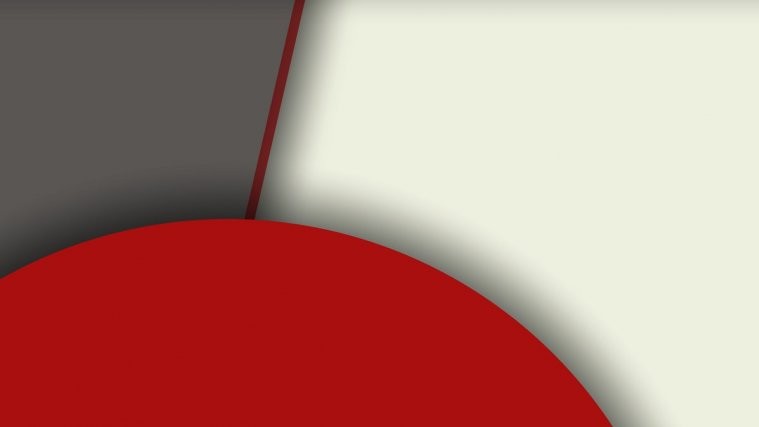




Never rooted my Android phone. But helpful for those who want to do it.
Thanks for sharing.
Never rooted my Android phone. But helpful for those who want to do it.
Thanks for sharing.