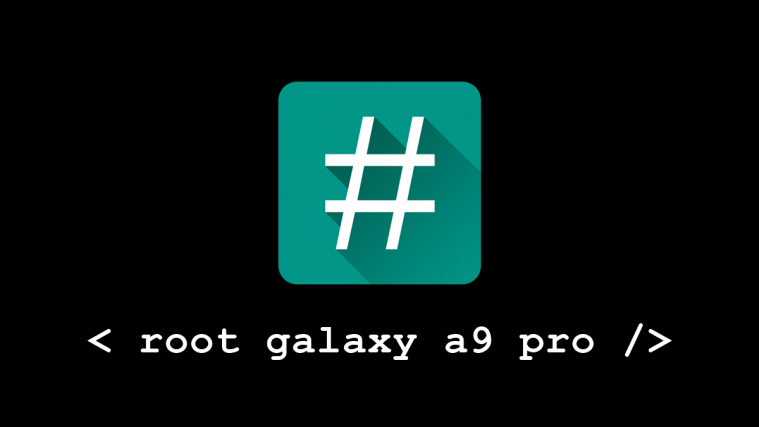The Samsung Galaxy A9 Pro released a while back in Malaysia and we did a quick post regarding its root status. Now coming a few weeks forward, and we have TWRP recovery and root access available for the device.
Developer ashyx over at xda has posted a test build of TWRP recovery for Galaxy A9 Pro SM-A910F and A910FD models. The recovery isn’t tested by the dev himself since he doesn’t owns the device, but given his popularity on the xda forums, we guess you can trust his work and flash the test build of recovery to your device (only if you’re eager, of course).
Once you’ve TWRP recovery working on your Galaxy A9 Pro, you can simply root it by flashing the latest SuperSU zip using TWRP’s install menu.
Note: Flashing zip files via TWRP recovery will trip the KNOX counter on your Galaxy A9 Pro, and hence void its warranty.
Grab the Galaxy A9 Pro TWRP recovery from the download link below and follow the quick instructions to install TWRP and then root the device.
[icon name=”cloud-download” class=”” unprefixed_class=””] Download Galaxy A9 Pro (A910F/FD) TWRP Recovery (.tar)
How to Root Galaxy A9 Pro and Install TWRP
- Install TWRP Recovery using Odin.
└ Get the TWRP recovery .tar.md5 file from the download link above. - Boot into TWRP recovery and take a full backup (optional) from the recovery options.
- Flash SuperSU zip from TWRP recovery.
That’s it. Your Galaxy A9 Pro should be rooted now. To verify, download/install any root checker app from the Play Store.
via xda