For those of you Droids, who want to get a taste of Ice Cream Sandwich on your T-Mobile G2s or HTC Desire Zs, XDA developer Flemmard has just released a New year gift for you in the form of a Custom ICS ROM, based on AOSP source, for your beloved devices. While it is still in Beta, and may not be ideal for daily usage, there’s enough working for you to experience a lot of what Ice Cream Sandwich has to offer.
Warning!
The methods and procedures discussed here are considered risky and you should not attempt anything if you don’t know completely what it is. If any damage occurs to you or your device, we won’t be held liable — you only will be responsible, you’ve been warned!!!
Compatibility
This rom and the guide below is compatible only and only with the T-Mobile G2 or the HTC Desire Z. It’s not compatible with any other device and may render the device unusable. Check your device’s model number in: Settings » About phone.
Installation:
Installing this rom is easy. A simple flash from clockworkmod recovery is all you need after downloading the .zip file for the ROM. Just be sure to backup your current rom from recovery so that going back is easy, and installing this doesn’t make you start 2012 with a big mistake..
Installation Steps
- Download the ROM file from here, and transfer it to your SD card on the phone
- Boot into CWM recovery
- Perform a full backup of your existing ROM, so that it’s easy to go back if things don’t work out
- Perform a full wipe ( Factory reset/data wipe, wipe Cache partition, Wipe Dalvik Cache)
- Install zip from sd card/Choose zip from sd card (Navigate to and select the zip file you copied to the sd card in Step 1) and select INstall
- Go back to the main menu in CWM, and reboot the device.
Once the device boots up, and it could take some time for the initial boot, you should be running Ice Cream Sandwich on your G2/ Desire Z.
For a full list of what works/does’nt work ( like I said earlier, this is still a Beta), you can refer to the original development thread here.
Do try this ROM out, and let us know your thoughts about it in comments below.


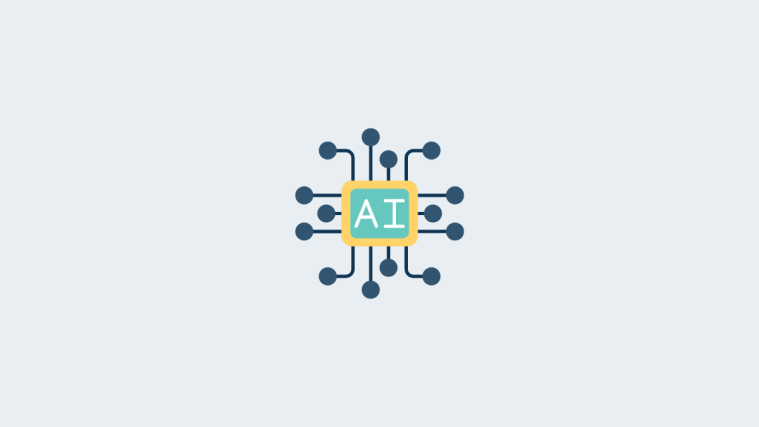



Very nice Rom! Using it now after I read this article. Thanx!
Very nice Rom! Using it now after I read this article. Thanx!
im going to give it a shot and will let you kno…thank you guy!
im going to give it a shot and will let you kno…thank you guy!
For some reason the icons/applications after using the internet browser or a few other apps get distorted and or no icon at all. this is on both Release Candidates (RC1 & RC2)
For some reason the icons/applications after using the internet browser or a few other apps get distorted and or no icon at all. this is on both Release Candidates (RC1 & RC2)
can you undo this?
Yes. Flash any other from using cwm.
can you undo this?
Yes. Flash any other from using cwm.
Just went through the “working” and “not working”. I’m kinda discouraged that the camera doesn’t work.
Just went through the “working” and “not working”. I’m kinda discouraged that the camera doesn’t work.