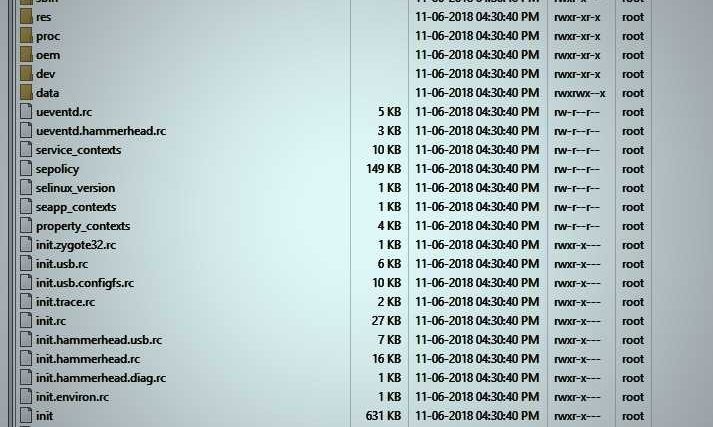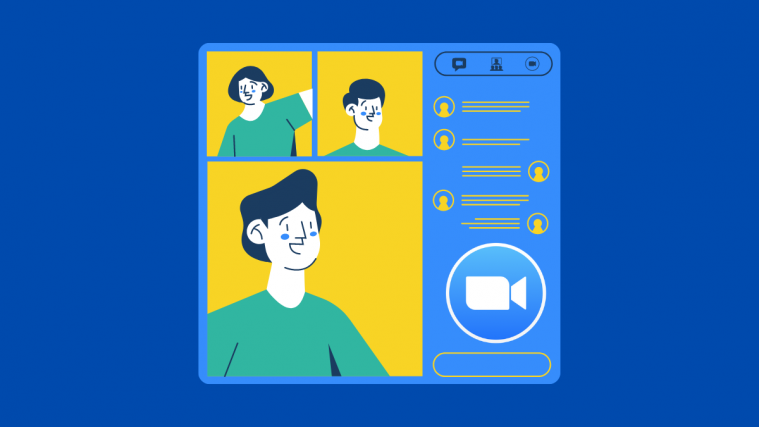Android is an Open Source platform, so anyone can download the sources from the Internet and can make their own customizations and tweaks. The only way you can test your tweaks on your device is to connect it to a PC to communicate with the device. Connecting hardware to a PC require proper drivers so that the Operating System on the PC can communicate with the device. All Android devices needs proper driver installation on the PC end for a proper communication.
ADB is a powerful tool that the Android OS supports that acts as a communication bridge between your PC and Android powered device. Android Debug Bridge (ADB) is a versatile command line tool that lets you communicate with your device using certain commands. You can directly Shutdown or reboot your device from command line itself and you can also make changes to the Android File system (/System) directly providing you have proper permissions.
Fastboot is a similar tool that lets you modify the file system images from a computer over a USB connection. Fastboot mode can start on your device even before the Android OS loads or even if Android isn’t installed on the device. So for these circumstances, fastboot mode is useful for quick updating the firmware, without having to use a recovery mode. You can flash various system images directly from the PC when your device is bricked or won’t load.
Installing ADB and Fastboot is an easy task to accomplish on a Windows PC but on a Linux System, it is hard and consumes a lot of time. Most users who use Linux for study purposes may not have much knowledge about it, so installing ADB for them is almost impossible without any help. HeadFox, a developer from XDA community is too kind to develop a script that lets you install Adb+fastboot Drivers on Linux in a few Seconds. And the best part is that you don’t need to install SDK before.
Downloads
Download the script file from below link
Adb+Fastboot Linux Installer → download link.
INSTALLATION INSTRUCTIONS
- Download and extract the zip.
- Launch the Installer script from Linux terminal.
- That’s it. You don’t even need to reboot your PC.
Via XDA