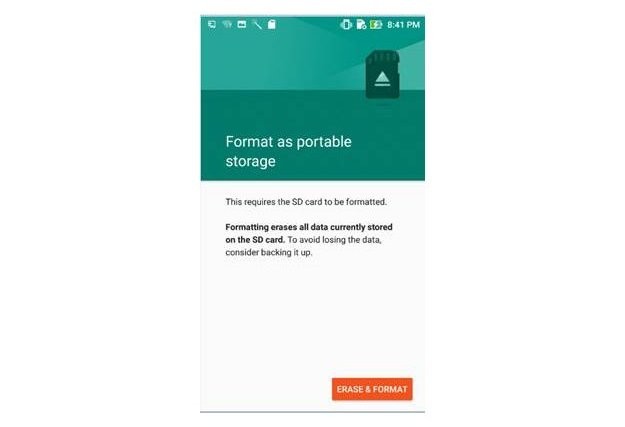Asus just posted an update notice over at the official ZenTalk forums announcing that after the FOTA (Firmware Over the Air) update to Asus ZenFone Selfie (ZD551KL) from Dec. 29th, users might get a prompt to Format SD Card as portable storage. This notification is by error, and the company is asking users to skip the notification and remove SD card from their devices.
If your Asus Zenfone Selfie is showing a Format as portable storage screen, you can just press either the Home key or Back key to dismiss/skip it. Once you’ve dismissed it, remove your SD card from the device and backup any important data on it to a PC. Do NOT insert the SD Card back into the device.
The official announcement is quoted below:
For ASUS ZenFone Selfie (ZD551KL), please be noted if your phone has popped up notification as below picture shows after online FOTA update or manual update since 12/29, please press Home key or Back key on your phone to skip this notification, do not format your SD card. Please remove your SD card and do back-up data of SD card on your personal computer, stop using SD card on your phone.
Please help to send the phone to the nearby service center for testing, and remember to do data backup before going to service center. Thank you for your Cooperation!
While Asus hasn’t mentioned this to be a buggy firmware, but we couldn’t guess of any other reason for the erroneous notification. However, Asus is also asking users to take their phone to Asus service center for testing purpose, which probably means there’s hardware fault involved as well otherwise why would the company ask users to bring-in their devices to service centers for their testing.
Source: Asus ZenTalk