With Android Wear 2.0 developer preview 3 onwards, setting up a Wear watch requires adding a Google account while setup. This is to ensure that you could use Play Store and other Google Play services on the watch as well.
To setup a Google account on Wear watch you’ve to use the Android Wear app (version 2.0 and above). However, during setup, your Wear watch might get stuck at “Continue setup on phone” and your phone on “Copying accounts” or on “Copy Google Accounts to your watch” screen.
This is an issue with either Google Play services v9.8.41 or with the Android Wear 2.0 beta app. On our Huawei Watch, we did several tries with different devices to get Wear 2.0 preview 3 get past Continue setup on phone screen, but nothing worked.
Guess it’d be best to just wait out until Google releases an update to either Android Wear beta app or Play services with a fix for the issue.
If you’d like, you could try doing the setup over & over again to see if it finally works out.
Happy Androiding!

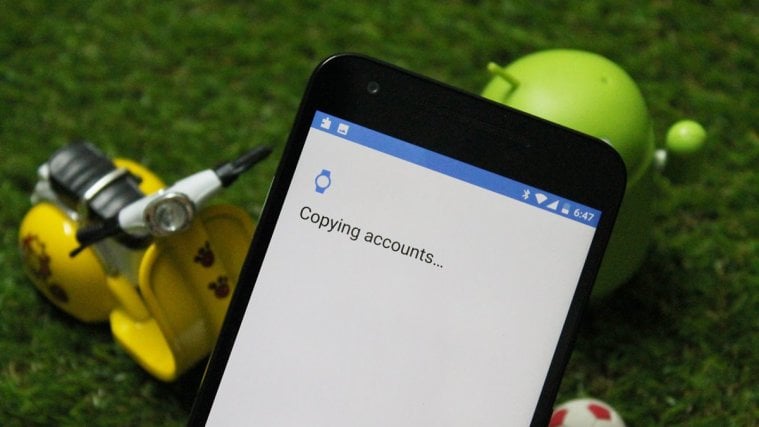




any fix ??
any fix ??
Update Play Services to 9.8.75 on phone, reboot phone + Watch, then it works flawlessly.
Update Play Services to 9.8.75 on phone, reboot phone + Watch, then it works flawlessly.