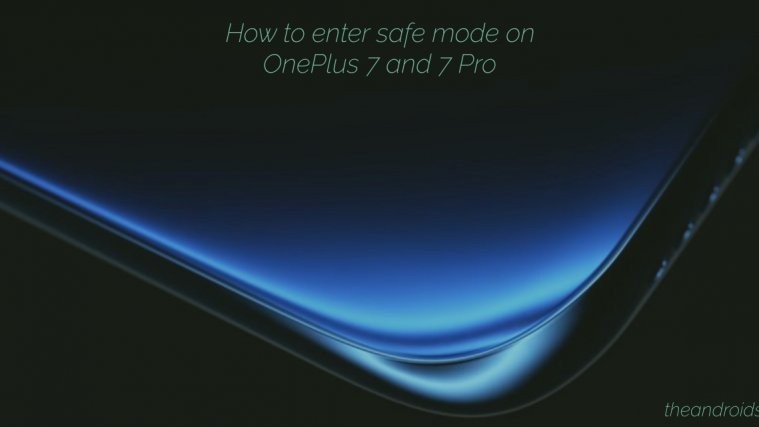OnePlus 7 Pro has taken over the world of Android and we are looking at a new era of phones that offer flagship level standard without the exorbitant price tag that hurts our soul. With Snapdragon 855, 12GB RAM and the power of OxygenOS, this phone gives a monstrous performance and asks for very little in return (except wireless charging and non-water-resistance, two big downsides to this particular phone).
But if you’re here, something’s up with your OnePlus 7 Pro and it requires a reboot in Safe mode.
It only takes one bad app to ruin your entire Android experience. Such apps can drastically slow down your phone or cause it to reboot in a constant loop, that is, bootloop.
But it’s difficult to figure out if it’s a bad app that is doing this or if it’s something that will require the dreaded factory reset (which is usually a last resort).
You may also reboot into the safe mode to test whether the problem with device’s Bluetooth, Wi-Fi, mobile network, data, etc. is being caused by an app or a setting, or by the system itself.
Rebooting your OnePlus 7 Pro in Safe mode will help you identify the source of the problem and rectify it since all third-party apps stop functioning in this mode. However, this process is slightly tricky, so follow the instructions below.
Related:
- Is OnePlus 7 Pro water-resistant?
- How to fix OnePlus 7 Pro won’t turn on problem
- How to take a screenshot on OnePlus 7 Pro
How to enter safe mode on OnePlus 7 Pro
There are two methods to do this.
#1 Enter safe mode using software
- Press and hold the Power button to get the power menu pop-up.
- Tap on hold on the Power off option until you get a ‘Reboot to safe mode’ pop-up box.
- Tap on OK to reboot into safe mode on your OnePlus 7 Pro.
- Power off your device.
- Press and hold the power button to start the device.
- Right when you see the logo, release the power button and hold the Volume down button until the device finishes booting up.
How to exit safe mode on OnePlus 7 Pro
- Press and hold the Power button till you get the power menu.
- Tap on Restart. That’s it. Your OnePlus 7 Pro will boot into Android soon enough.
That’s it! This process is not as daunting as it sounds. Once you follow these steps, rebooting in Safe mode will be a cakewalk for you.