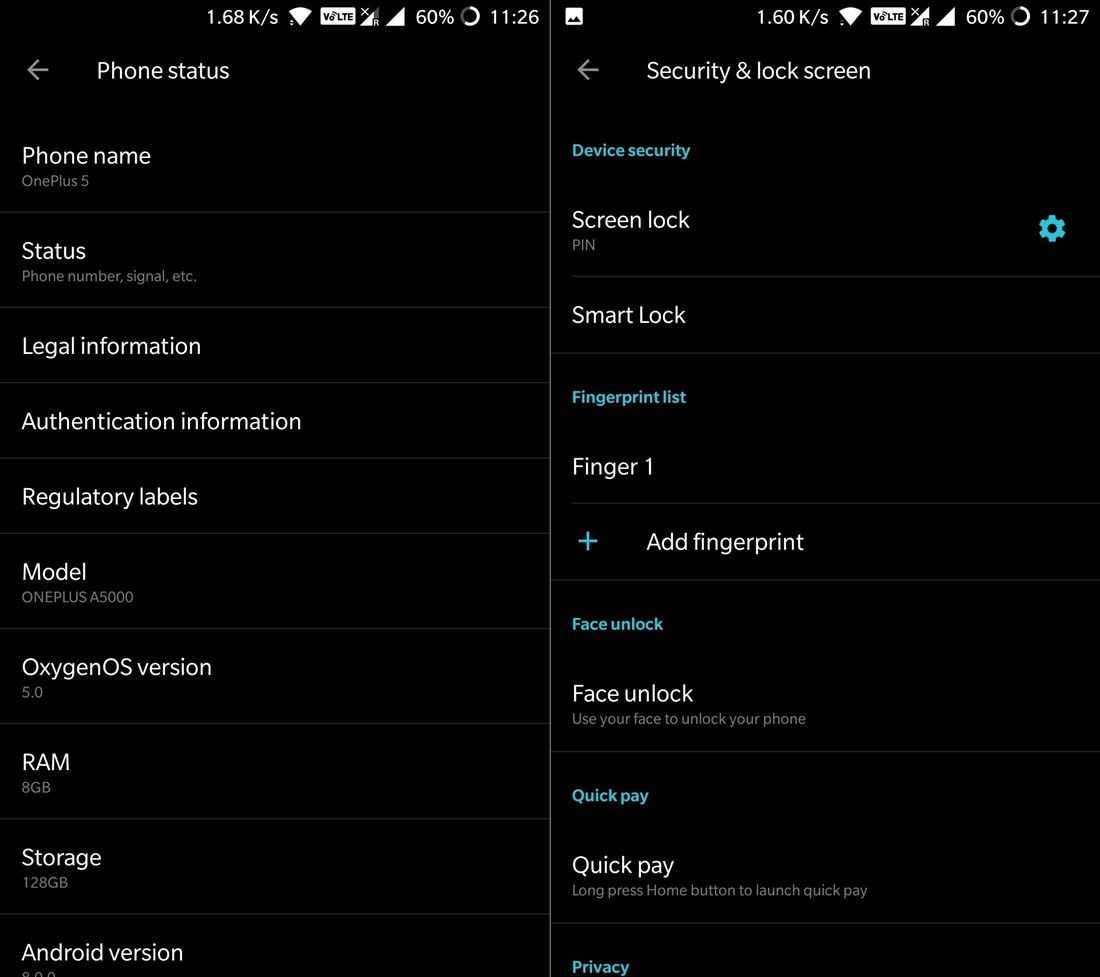OnePlus has surely impressed us well by already releasing the Oreo update for its OnePlus 3 and 3T, and while it was not upsetting at all, it was still surprising to learn that they haven’t come up with an Oreo update for their 2017 flagship, OnePlus 5, (and didn’t release the OnePlus 5T with 8.0). Well, that changes now.
Starting today, the Oreo update for OnePlus 5 is now available as Open Beta 1 firmware. If you own the device, and don’t mind the somewhat-unstable nature of the beta updates (Oreo or not), then you can give it a try now.
With the Oreo update, the OnePlus 5 gets all the new features that Google has baked into Android 8.0: Autofill, Picture in Picture, new design of Quick Settings, Notification dots, etc. Not only that, you also get smart text selection, new design for app folders, and OnePlus now also gives you option to directly upload to ‘Shot on OnePlus’.
Read: OnePlus Oreo update news
In case you’re wondering, yes, this also brings Face Unlock feature — incredible feature, alright! — from OnePlus 5T to the 5.
To taste Android 8.0 on your OnePlus 5, you need to download and install the Open Beta 1 Android Oreo ROM on your device. More on this later.
In case you want to switch back to stable releases, that’s easy too — you would just have to install the rollback firmware OnePlus has already provided, so that going back to Android 7.1.1 nougat OS is easy, and immediate.
How to install OnePlus 5 Android 8.0 Oreo beta update?
Well, simply download the ROM provided here on your Windows PC, and install it using the installation guide provided here.
For more detailed guide, check our installation instructions here (compatible with OnePlus 5).