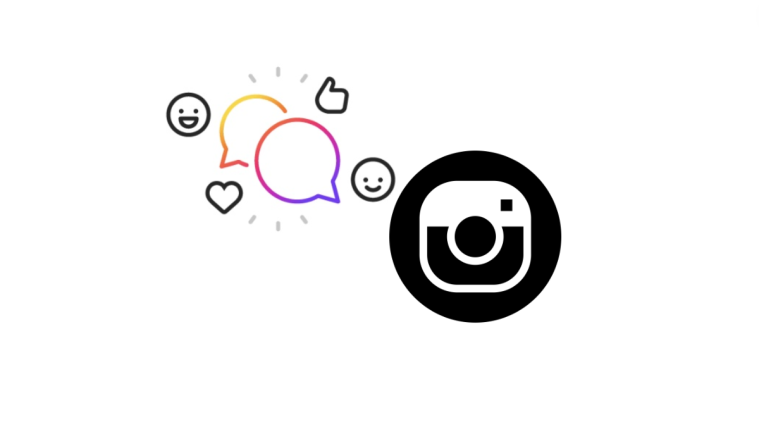It hasn’t even been a day yet since the launch of OnePlus 3 and we already have TWRP recovery and root available for the device. Thanks to OnePlus for releasing the device sources alongside launch.
An unofficial build of TWRP recovery for OnePlus 3 is already available for download on the interwebs, and of the few users in the world in possession of the device currently, this early build of TWRP for OnePlus 3 has been reported to be working good.
As for root, you know, it’s a just a simple flash of the latest SuperSU zip with systemless root via TWRP recovery.
Grab the OnePlus 3 TWRP recovery from the download link below and follow the quick guide to install TWRP and root your OnePlus 3.
[icon name=”download” class=”” unprefixed_class=””] Download OnePlus 3 TWRP Recovery (.img)How to Install TWRP and Root OnePlus 3
- Unlock Bootloader on your OnePlus 3.
- Install TWRP Recovery via Fastboot.
└ Get the TWRP recovery .img file from the download link above. - Boot into TWRP recovery and take a full backup (optional) from the recovery options.
- Flash SuperSU zip and get root on your OnePlus 3.
That simple. Enjoy TWRP and root access on your OnePlus 3.
Happy Androiding!