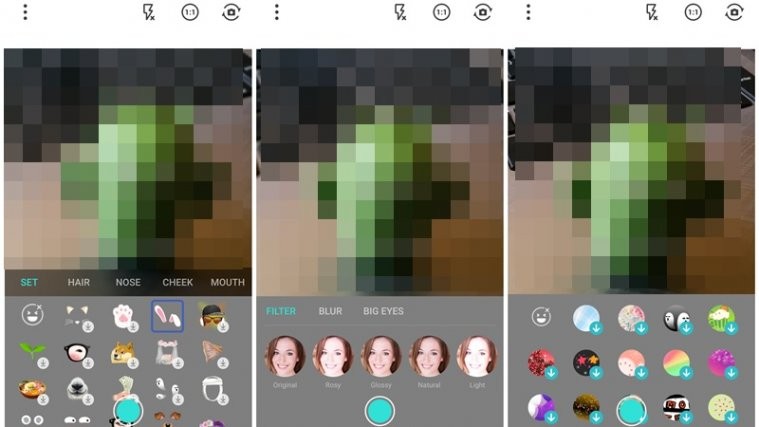The Chinese mobile internet company, Cheetah Mobile, which is headquartered in Beijing, China, has launched a new app that goes by the moniker MagiCam -DIY AR Selfie Camera. The Cheetah Mobile has many popular apps to its credit such as CM browser, CM Security, App Lock etc.
The newly launched app, as the name suggests is a Do It Yourself (DIY) app based on augmented reality (AR). It kind of reminds you of Snapchat filters and the recently launched Instagram face filters, however, there is a prominent difference in the filters. You can pick individual stickers as you like i.e. you can create a different combination of stickers in addition to applying a predefined set of face filters.
Check out: Useful WhatsApp tips and tricks that you should know
For instance, you can pick a set of sticker for your nose, another for your lips and so on. The final picture depends on how creative you can get with the individual stickers. That said, once the camera detects your face, all you need to do is tap the sticker and it will be applied automatically at the appropriate place, thanks to AR. Meaning, if you select a sticker for eyes, the app will automatically place the sticker on top of your eyes; however, you can also tap the detectable areas on your face followed by selecting the sticker from the bunch of available stickers.
Not only that, the app lets you beautify your pictures with the help of more than 20 filters. To apply the filters, just swipe right or left on the picture or tap the filter icon present below the capture button. Besides that, there is another wacko feature that allows you to increase the size of your eyes. Plus, you can also add background effects to further enhance your photos.
Check out: Top 10 Snapchat tips and tricks
If you have a penchant for videos, hold the capture icon to record the video. In addition to that, you can also change the ratio of photos into three available sets: 16:9, 1:1 or 4:3 and enable/disable auto save mode.
→ Download MagiCam -DIY AR Selfie Camera