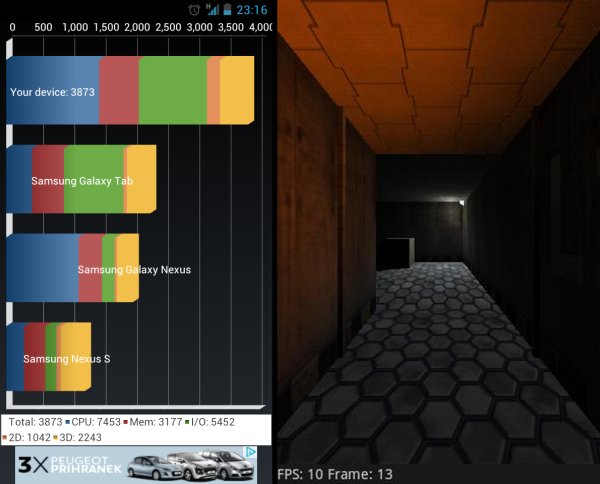The names Quadrant and benchmark go hand in hand in the world of Android, with Quadrant probably the most famous and most-used benchmark tool app, one other popular tool being Linpack.
Quadrant benchmarks find a place in almost every phone’s review, and quite a lot of people who flash new custom ROMs ona regular basis make it sure that they have fired up Quadrant, to check their phone’s new score (which isn’t any new, actually). Though benchmark scores are synthetic and don’t necessarily reflect actual performance, it doesn’t stop people (*ahem* including me) from trying it on every new rom.
Regular users of the Quadrant app have been complaining for a long time now that application needs to be updated direly, and finally, it seems the developers of the one of the first benchmark tool for android devices have listened, and acted too on this.
Quadrant just got an update in the market, which includes support for multicore devices and especially, support for Android 4.0 Ice Cream Sandwich, which should make the dual-core and quad-core phones and tablets owner geeks quite happy.
Check out the list of changes in the update below:
- Added support for multicore devices.
- Added support for Ice Cream Sandwich Android 4.0
- Bug fix for low frame rates on PowerVR SGX540 GPU
- Polish translation
Also noticeable is the change in standard phones whose score appear for comparison in every run, with their scores already alloted by the quadrant team, so that you can compare your device’s performance with those standard devices, which are now: Galaxy Tab, Galaxy Nexus and Nexus S (this is for dual-core phones, as this is what my S2 got compared with when I ran it. The score, btw, was 3442).
Due to the addition of multi-core support, the way Quadrant calculates phones scores has undergone a change from the previous version, so comparison charts between devices are currently being updated. The result browser has currently been disabled and will be enabled in future updates after new devices are added to the Quadrant database.
Well, head on to the Android Market by following the download link below and install it on your phone. Share your thoughts in the comments.
[button link=”https://market.android.com/details?id=com.aurorasoftworks.quadrant.ui.standard” icon=”arrow” style=””]Download Quadrant Standard Edition[/button]