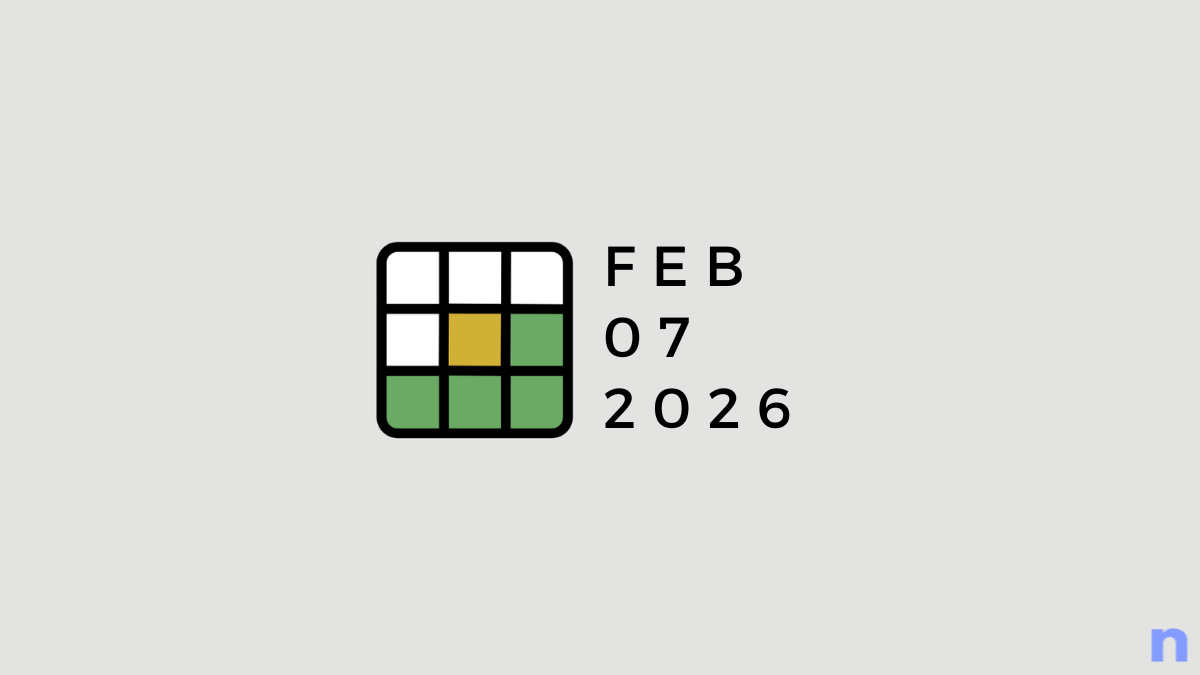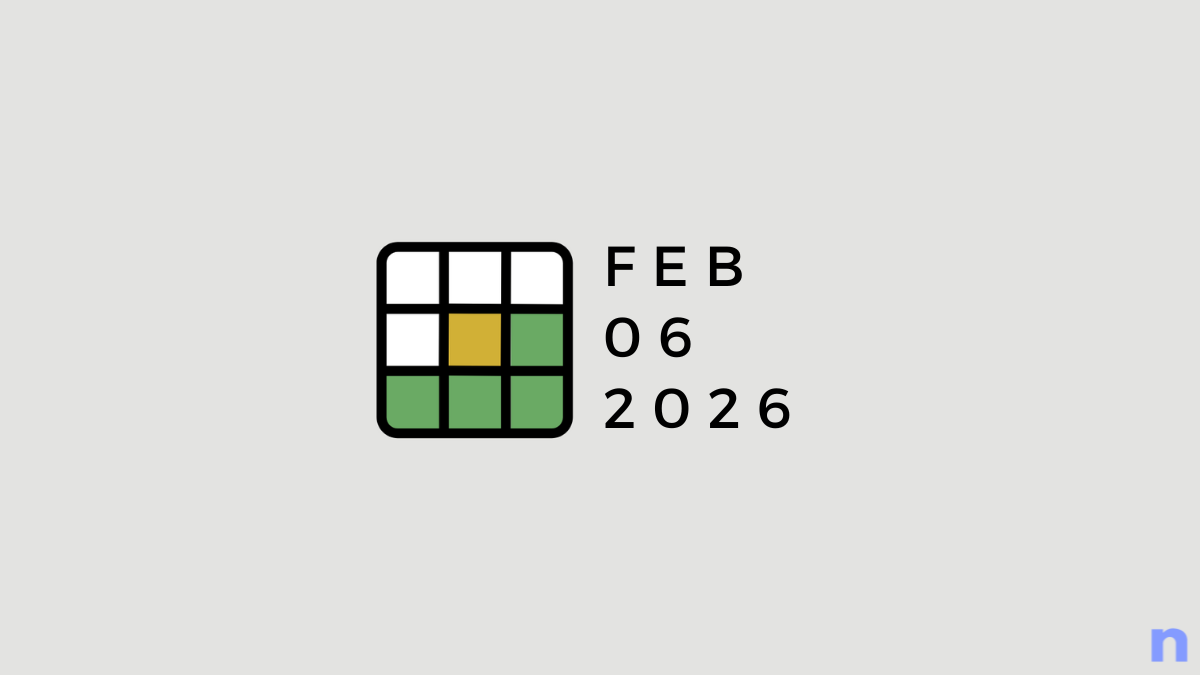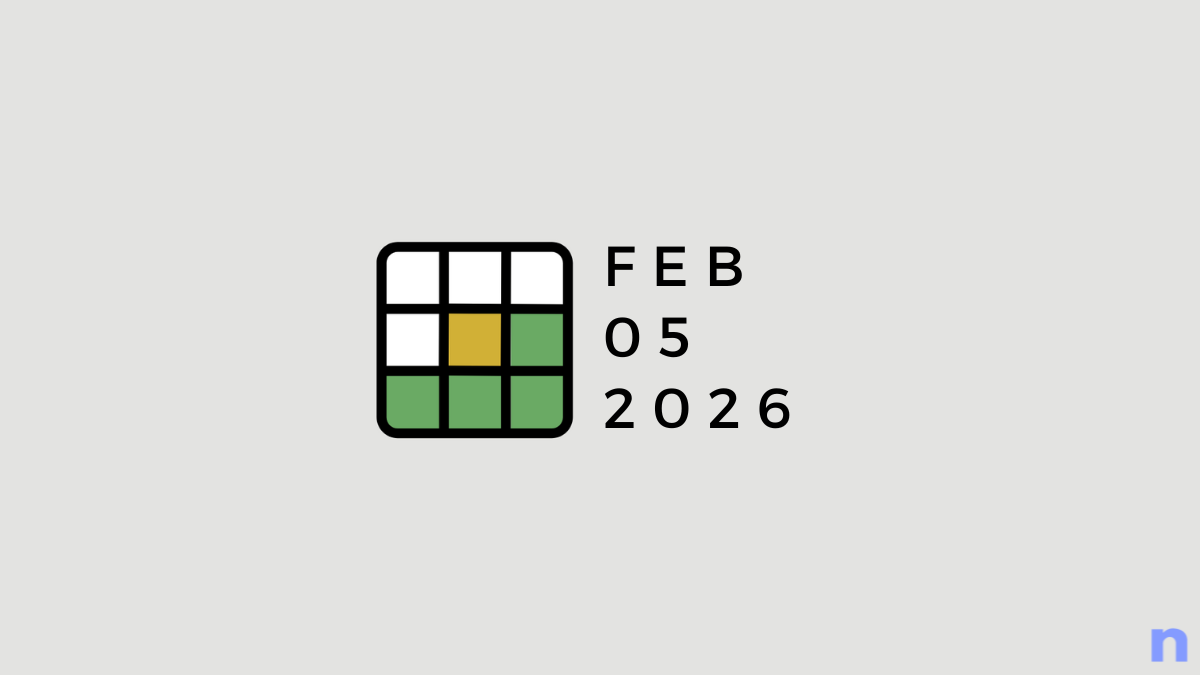For all gaming enthusiasts out there, Wordle has become a new favorite game. But have you tried its more challenging and mathematical version called Nerdle yet? If not, then you are surely missing out on the real fun. Super-addictive and created for genius, Nerdle Unlimited has taken the Internet by storm with its daily new challenges that you can try anytime online or offline. Excited much? Then let’s jump directly on everything you need to know about this game, including the usage guide.
What is Nerdle?
Nerdle is the current viral number puzzle game for gamers out there. In simple words, it is the more challenging and mathematical version of the already popular game Wordle. The game lets you solve the hidden eight-character calculation using the numbers and arithmetic formulas in just six attempts (maximum).
To solve the Nerdle puzzle, you have to arrange a series of numbers logically so that your final equation makes sense. You cannot throw the numbers and calculations randomly without thinking (the main catch!). Usually, out of the eight boxes, five gets filled with numbers while the rest three blocks are filled with symbols to guess the right equation.
You can start playing this game with a blank tile, and then based on your guesses, one of these three color tiles will appear with the following meanings:
- Green Tile – Appears when you enter the right number or symbol in the correct position.
- Purple Tile – Appears when the number/symbol you have entered comes in a calculation but is placed in the wrong position.
- Black Tile – Appears when you enter the wrong number or symbol that doesn’t feature at all in the puzzle.
Tip: To eliminate the wrong equations in the first few guesses, think about a calculation that involves both minus and plus signs (or division followed by multiplication).
The best thing about Nerdle Unlimited Puzzle is that you can play it both online and offline. The game is available to play for free on its official website. Also, you can share your score and results with your friends and followers on various social media handles. But once you solve the puzzle, you have to wait for the next 24 hours to get a new puzzle. So, let’s see the type of Nerdle Challenges you can play.
Related: Best Nerdle Start Numbers and Equations
How many types of Nerdle challenges can you play?
The creator designed five different types of Nerdle Challenges to cater to different kinds of gaming audiences (based on difficulty level). So, you can choose any one of them to start with:
1. Classic Nerdle
It is the Standard Nerdle puzzle with medium difficulty for those who are good at calculation. In Classic Nerdle you get eight boxes and six attempts with no time limit to guess the right equation. But with more boxes (eight blocks as compared to five blocks of Wordle), there comes more pressure and complexity.
2. Instant Nerdle
If you are a mathematical junkie, you can try out the Instant Nerdle challenge, where you get only one chance to guess the correct equation. While it sounds like fun, only Pro people can think it right in one attempt. You can access this type of puzzle from their official Twitter or Facebook handle.
3. Mini Nerdle
As the name indicates, Mini Nerdle is a simple version with fewer blocks and pressure to try by beginners. So, if you are afraid to try out a complex Classic puzzle at the start, you can practice Mini Nerdle Puzzle first, where six blocks are available instead of eight to guess the correct equation. The equations used in the mini nerdle are comparatively simpler and easier than those used in the Classic Nerdle. You can access Mini Nerdle Puzzle by hitting the settings icon at the top right corner of the game page.
4. Nerdle Pro
If throwing challenges on others is your cup of tea, you can try Nerdle Pro to create your own math puzzles to challenge your friends or family. Head to this URL and come up with a tricky equation to share with others on Facebook or Twitter.
5. Speed Nerdle
In Speed Nerdle, the challenge is not only to guess the right equation in limited attempts but also in a limited time as you race against the time. While in other versions, your score is calculated on the number of attempts, Speed Nerdle considers the time you take to solve the challenge.
Also, there are time penalties in different rows to make the game more interesting and challenging. So, when you land on such rows, you get a time penalty, and your score deteriorates. So, you have to solve the puzzle really quick, without landing on those rows. As a cherry on the cake, you get five attempts instead of six in Speed Nerdle as one attempt goes in explaining the method to you.
Related: Nerdle Archive: How to Play Old Nerdle Games
How to play unlimited Nerdle Challenges (both PC and mobile users)?
Although Nerdle allows you to solve only one new puzzle a day, you still can hone your skills by playing unlimited Nerdle challenges on both PC and mobile devices by trying out the old puzzles available on its website. Here are the three effective ways to play unlimited old Nerdle Challenges on both PC and mobile.
Method 1: Using Nerdle Replay
Nerdle Replay is a feature available on the official website to solve unlimited old challenges available in their database. You can use this feature to play old Classic, Mini and Speed challenges. Follow these steps to access the use the Nerdle Replay feature on both PC and mobile:
Go to the Nerdle Official website and click on the “home” icon at the top left corner of the page.

Now click on the Nerdle Replay icon on the homepage.

On a screen, you get the option to select the game type from the “Classic, Mini and Speed” Category and the date (you can only access the puzzles uploaded till January 21, 2022).

Using the drop-down menu, Select the Game Type and then Date to access the respective challenge.

Now click on the play button and start solving the challenge that appeared on your screen.

Method 2: By changing the URL
The other way to play old Classic and Mini Nerdle on your mobile or PC is to modify the current URL by changing the date, month and year (works only from the present day till Jan 2022). Follow these steps to modify the URL for both Classic and Mini Nerdle challenges, respectively:
2.1 – Classic Nerdle:
Open a browser and head to this URL: nerdlegame.com/classic/yyyymmdd. The challenge displayed over there is of the current date and indicated by “#Number”.

Now replace the “yyyymmdd” part of the URL with the desired date in the same format and click enter.

For example, I have entered Jan 31st 2022 as “20220131” to access that day’s puzzle.

A new challenge will appear on the screen with a different “#Number” of that date.

This way, replace the URL as many times as you want to play old Classic Nerdle puzzles.
2.2 – For Mini Nerdle
Similarly, to access old Mini Nerdle Puzzles, go to mini.nerdlegame.com/yyyymmdd URL and modify the URL following the same steps.

Method 3: Using the Wayback Machine
The Wayback Machine or archive.org allows you to access the content no longer available on the web. Using it, you can access the old and deleted Nerdle Challenges to play again on both PC and mobile.
Go to archive.org (Internet Wayback Machine) on your mobile or PC web browser.
In the URL filed as given below, enter nerdlegame.com and hit Enter.

There you can see the Snapshots uploaded date, month and year wise. Take the cursor on a respective date using the calendar that you wish to opt for, and you can see the details of the snapshots uploaded on that day.

Click on any one of them that you wish to play and solve the challenge.

What kind of Nerdle URLs can you use in the wayback machine?
To choose and play from different puzzle types, enter these URLs in the Wayback machine:
- For Classic Nerdle – nerdlegame.com/classic
- For Mini Nerdle – mini.nerdlegame.com
- For Instant Nerdle – instant.nerdlegame.com
- For Speed Nerdle – speed.nerdlegame.com
- Old Nerdle – nerdlegame.com
How to play Instant Nerdle Offline
Remember earlier we said that you could access Instant Nerdle Puzzles using their official Facebook and Twitter handles? Well, you can access multiple previous instant Nerdle puzzles in their social media channel gallery to save on your PC or mobile to play offline.
Method 1: On Facebook
Go to Nerdle Game Official Facebook Page on your PC or mobile, or you can search for their official Facebook account using the search bar in the app.

Click on the “Photos” section to access their media gallery.

Under the “All Photos” section, Scroll down to find the Instant Nerdle Puzzle photos uploaded by them.

Open any one of the images of the Instant Nerdle puzzle on the three-dots menu at the top right corner of the page.

Click on the “download” option to store that image on your device and play offline.

Method 2: On Twitter
Similarly, you can access their official Twitter handle here or go to your Twitter app and search for their username @Nerdlegame.

Now click on the “Media” option available on the profile page to access their gallery.

Scroll down till you find the images of Instant Nerdle Puzzles and click any of them that you wish to save.

Long tap on the image or right-click using the mouse to save that image on your device to play offline.

What is the date of the first Nerdle game?
The first game launched on Nerdle was on January 21, 2022, and thus you can play games uploaded until that day using the above-mentioned methods. There are no older games to play or access in any way before the launch date.
FAQs
Can I change my system date and time to play old challenges?
Yes, you can change your system date and time to play old Nerdle challenges. However, we won’t recommend this trick highly because it will mess up your other apps on the device, especially your email clients and push notifications, to get out of sync. We will advise you to follow the above methods mentioned in this detailed guide to play old Nerdle challenges on your device.
What to do if some snapshots are unavailable on Wayback Machine?
There can be various possible reasons why some snapshots of old Nerdle challenges are unavailable on the Wayback Machine. For example, you are using an invalid URL or time. Try these ways to resolve it:
1. Check your URL
Nerdle classic and mini have been diversified in February and thus URLs before this did not work. Try using the ‘/classic’ or ‘mini.Nerdlegame.com’ format. You need to use the appropriate URLs to play older games.
2. Try another time
Challenges uploaded until January 21, 2022, are available to access via Wayback Machine. So, if you are trying a time period before that, it won’t show any snapshots. Sometimes, snapshots can be unavailable due to limited bandwidth and recorded data. So, try choosing a different time.
When does Nerdle reset?
Nerdle Challenge gets reset after every 24 hours. The reset time is set to midnight GMT(i.e. UK time) or 12 AM (IST).
Nerdle all-day, eh!
We know that now you are extremely excited to play various Nerdle challenges using the aforementioned methods. Here is a bonus tip for you before wrapping up: If you wish to increase the complexity level more of these puzzles, you can deactivate the Cumulative Answers using the “Settings” icon on top of the gaming page.
So, try them out without wasting any time and don’t forget to share your experience with us in the comments. Also, if you are looking for other guides related to Nerdle challenges, tips and tricks, you can check our related articles. For more amazing gaming tips, tricks and suggestions, stay tuned with us!
RELATED