[As of December 26, 2013] Let’s see how to install the Android 4.4 KitKat on your Motorola Droid Razr. Warranty may be void of your device if you follow the procedures given on this page. You only are responsible for your device. We won’t be liable if any damage occurs to your device and/or its components. To make sure your device is eligible with this, you must first confirm its model no. in ‘About device’ option under Settings. Another way to confirm model no. is by looking for it on the packaging box of your device. It must be XT910/XT912! Do not use the procedures discussed here on any other device of Motorola or any other company. You have been warned! You must do this pre-installation stuff before attempting to install the ROM on your Motorola DROID RAZR in order to avoid any complications later, and have a smooth and successful process. Back up important data and stuff before you start playing around here as there are chances you might lose your apps and app-data (app settings, game progress, etc.), and in rare case, files on the internal memory, too. For help on Backup and Restore, check out our exclusive page on that linked right below. ► ANDROID BACK UP AND RESTORE GUIDE: APPS AND TIPS If your android device powers off due to lack of battery while the process is underway, it could damage the device. So, make sure your device is adequately charged — at least 50% battery of the device. If you haven’t used a custom recovery, either CWM or TWRP, before, to install a .zip file of a ROM on anything else, then we suggest you first watch a video of that, given right below, to get familiar with the process. Just fyi, the video below shows installing a .zip file (of recovery) on Galaxy S3, but it doesn’t matter as the process remains exactly same. So, once you are finished with video, jump to downloads and step-by-step guide below. Download the files given below and transfer them to a separate folder on your phone and remember the location. DOWNLOAD LINK | File name: BeanStalk-4.4.200-20131228-umts_spyder.zip (190.14 MB) For latest version of the ROM, check the original page here → DOWNLOAD LINK | File name: gapps-kk-20131031.zip (107.6 MB) Before you proceed, make sure you’ve transferred the files you downloaded above to a separate folder on your Motorola Droid Razr. Reminder: Make sure you’ve installed latest version of the recovery of your choice and have backed up your device adequately (including important data stored on internal memory) as mentioned in ‘Before you begin‘ section above. That’s all. Your phone will now reboot and it will take some time as it’ll be phone’s first boot after installing Android 4.4, be patient and excited for this! Note: In case your device gets bootloop (stuck at logo while rebooting), just do a factory reset (step 3) and you will be fine. That’s all. Your phone will now reboot and it will take some time as it’ll be phone’s first boot after installing Android 4.4, be patient and excited for this! Note: In case your device gets bootloop (stuck at logo while rebooting), just do a factory reset (step 3) and you will be fine. It was easy to install Android 4.4 KitKat, right? Let us know how it tastes to you. Your suggestions and queries, if any, are most welcomed!CUSTOM ROM INFO
Name
BeanStalk Rom.
Android Update
Android 4.4.2 KitKat (Launched on Dec 9 by Google).
Is this official?
No. Motorola is not expected to update DROID RAZR to Android 4.4.
Stability
Good enough for daily use.
Credits
qkdxorjs1002
Known Bugs/Issues:
WARNING!
CHECK DEVICE MODEL NO.
BEFORE YOU BEGIN..
BACK UP YOUR DEVICE
CHARGE YOUR DEVICE
EXAMPLE VIDEO
MOTOROLA DROID RAZR ANDROID 4.4 KITKAT ROM
DOWNLOADS
ROM FILE
GAPPS FILE
STEP-BY-STEP GUIDE
GUIDE FOR CWM RECOVERY USERS
└ Once in recovery, use Volume keys to navigate Up and Down between options and use Power key to select an option.
└ Make sure to first flash the ROM file and then the Gapps file.GUIDE FOR TWRP RECOVERY USERS
└ Once in recovery, use Volume keys to navigate Up and Down between options and use Power key to select an option.
└ Make sure to first flash the ROM file and then the Gapps file.FEEDBACK US!
Motorola Razr XT910 and Verizon Droid Razr XT912 Android 4.4 KitKat Update Now Available Via BeanStalk ROM with Super Features.
9 Comments
Comments are closed.

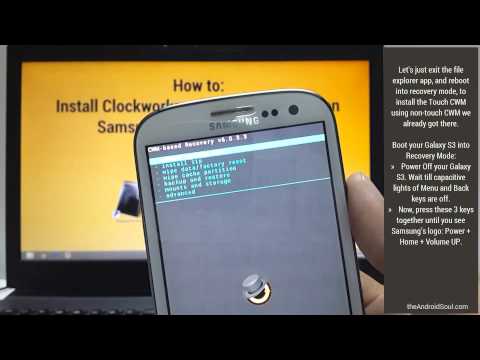





soooo greate….. thanks in advance !!!!
soooo greate….. thanks in advance !!!!
soooo greate….. thanks in advance !!!!
Update xt910 2.3.6 to kit kat , now i got stuck on Logo. I tried vol. + & Vol- & Power button and selecting recovery , it shows red triagle, then pressed vol+ & Vol- Together and select reset factory setting, reboot again and still stuck on bootlogo. Please help
Update xt910 2.3.6 to kit kat , now i got stuck on Logo. I tried vol. + & Vol- & Power button and selecting recovery , it shows red triagle, then pressed vol+ & Vol- Together and select reset factory setting, reboot again and still stuck on bootlogo. Please help
Update xt910 2.3.6 to kit kat , now i got stuck on Logo. I tried vol. + & Vol- & Power button and selecting recovery , it shows red triagle, then pressed vol+ & Vol- Together and select reset factory setting, reboot again and still stuck on bootlogo. Please help
Thanks for providing good quality article. Please visit http://www.blogercup.com ..
Thanks for providing good quality article. Please visit http://www.blogercup.com ..
Thanks for providing good quality article. Please visit http://www.blogercup.com ..