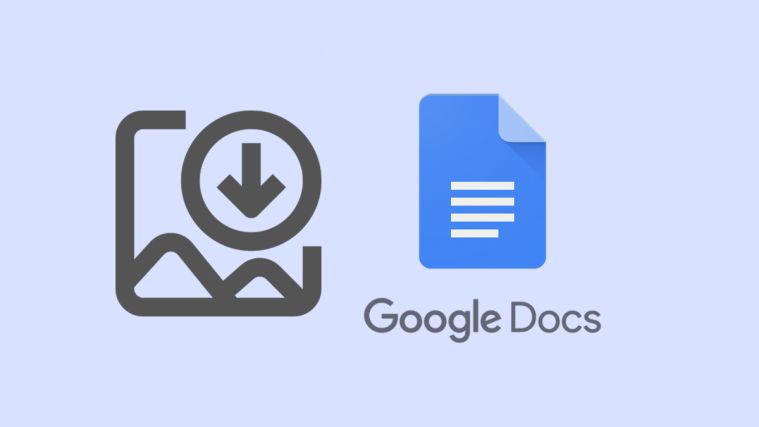The original Eee Pad Transformer – TF101 has just started getting the official Android 4.0 or Ice Cream Sandwich OTA update starting yesterday. And there is already a custom ROM out for it based on the latest firmware from Asus – v9.2.1.11. It’s called Minimal Ice Cream Sandwich and has been released by XDA member daxtsu. The developer has basically debloated the ROM by removing most of the pre-installed apps that come in stock firmware, and has rooted & busyboxed the resulting ROM. This is the dev’s first attempt at creating a tweaked ROM, and is based on the US firmware for the TF101.
Warning!
The methods and procedures discussed here are considered risky and you should not attempt anything if you don’t know exactly what you are doing. If any damage occurs to you or your device, including a bricked, non-functional device, we won’t be held liable. You have been forewarned!!!
Compatibility
This ROM and the guide below are compatible only and only with the Asus Transformer Eee Pad, model number TF101. It’s not compatible with any other device. Check your device model in Settings » About Tablet.
ROM Info
Developer → daxtsu
Features:
-Pre-rooted for your convenience, with busybox, su, and SuperUser.
-ALL bloatware removed, hopefully improving performance
-Closer to an AOSP experience due to all bloat being removed.What this ROM does NOT have:
-Custom kernel
-Stock ICS buttons(it has the crummy ASUS back, home, recent app buttons)
-Zipaligned APKs
-Deodexed APKs
-A name, since it doesn’t really need one right now.Apps I removed:
Amazon Kindle
MyCloud
ASUS File Manager
MyLibrary
MyNet
Netflix
News & Weather(and their widgets)
PolarisOffice
PressReader
MyZine
Tegra Game Zone
Web Storage
Zinio
PC Sync
ASUS Software keyboard(the touchscreen one, not the dock keyboard)
DMClient(related to ASUS updates, from what I understand)
ASUS software update(so no annoying OTA notifications that you can’t use anyway)
SuperNote
-any others not included that I forgot to list
Pre-Installation Requirements
- Rooted TF101 with Clockworkmod Recovery installed.
- Battery charged to minimum of 50%.
- This procedure will wipe all your apps, data and settings (but it will NOT touch your SD cards, so don’t worry about those). Backup your Apps and important data — bookmarks, contacts, SMS, APNs (internet settings), etc. This Android backup guide would help you.
How to Install Minimal Ice Cream Sandwich ROM on Transformer TF101
- Download the latest version of the ROM from the original development thread.
- Transfer the downloaded zip file from step 1 to the root of your SD card on your tablet
- Turn off the device and reboot into Clockworkmod Recovery
- [Optional] Perform a Nandroid Backup of your existing ROM, so that you can always restore it from recovery if something does not work out with this rom. To perform a backup, select Backup and Restore –> On the next screen, Select Backup again.
- Perform a full wipe as follows
- Select Mounts and Storage » Format System » Yes-Format System
- Select Format Data » Yes – Format Data
- Select Format Cache » Yes – Format Cache
- Go back to the main menu, select Advanced, and then Wipe Dalvik Cache » Yes – Wipe Dalvik .
- Now select “Install zip from sdcard”, then select “choose zip from sdcard”. Scroll to the ROM file on the sdcard (from step 2) and select it.
- Now confirm installation by selecting “Yes – Install “US_epad-user-9.2.1.11-cwm-rooted-minimal.zip” on the next screen. The ROM will start installing.
- After the installation is complete, select “go back” and then select “reboot system now” to reboot your phone.
- After the tablet has rebooted, proceed to set up your device, and enjoy the Ice Cream Sandwich experience
Visit the official development page linked above to download updates and add-ons, check out more detailed information and to submit bugs that you may come across, and tell us about the Ice Cream Sandwich experience in comments below.