The LG Optimus G now has the latest version of TWRP recovery 2.8.7.0 available for itself, thanks to DevSwift1 over at XDA.
Flashing the TWRP recovery .img is as simple as always, you just grab the recovery.img file from the download link below and flash it to your LG Optimus G with a “fastboot flash recovery recovery.img” command.
In case you’re unaware of the new features in TWRP 2.8.7.0, take a look at this page.
[icon name=”download” class=”” unprefixed_class=””] Download TWRP 2.8.7.0 for Optimus G E975/F180X
[icon name=”link” class=”” unprefixed_class=””] How to Install TWRP recovery via Fastboot
via xda












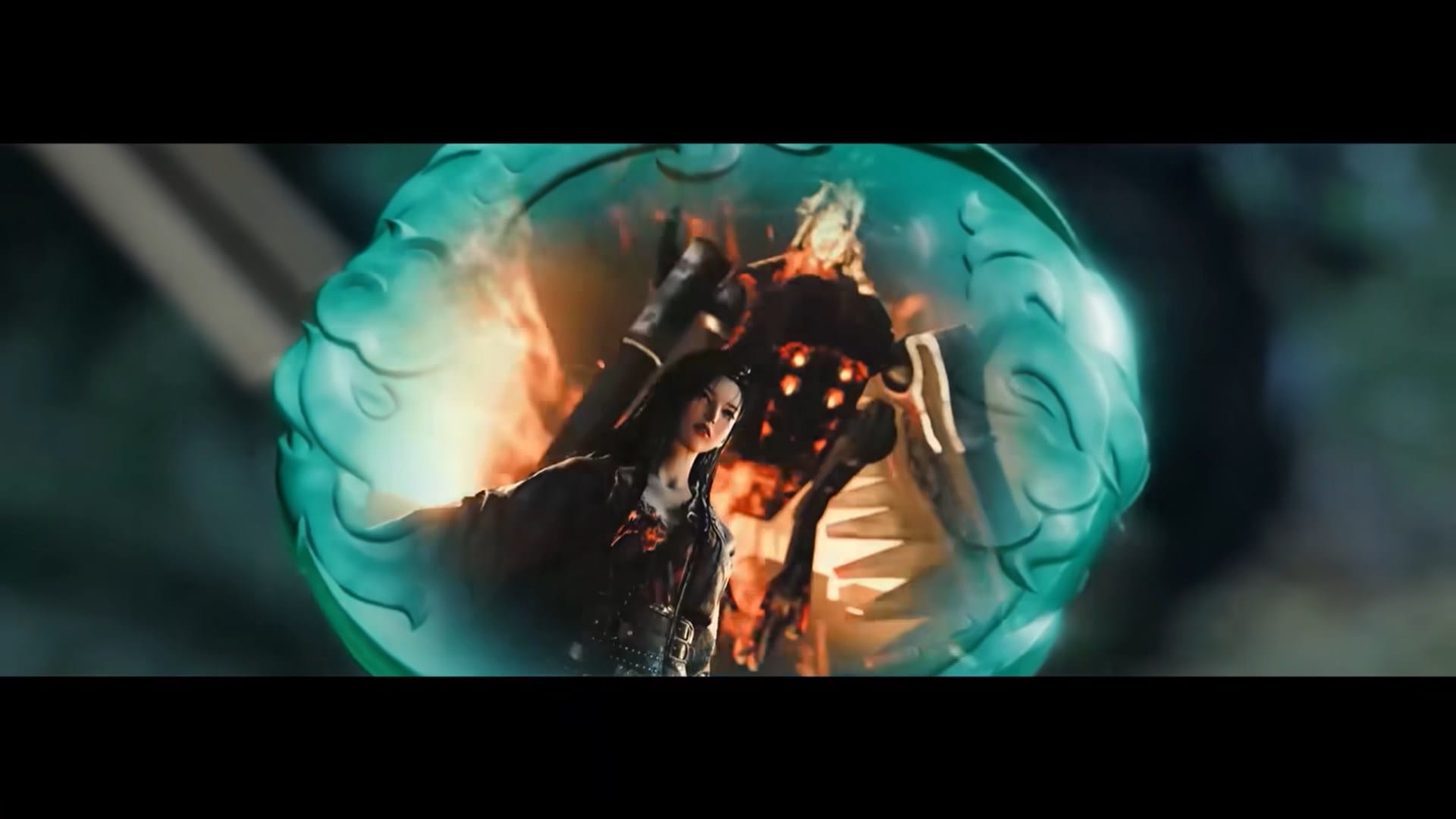
Discussion