Update [December 11, 2016]: Verizon Nougat KDZ firmware has also been added now, which comes as version VS98726B.
Update [November 25, 2016]: More firmwares added: Sprint LG G5, LS992ZV8 (ZV8 Nougat build), and Hong Kong Nougat update firmware, H86020A. Find the download links below.
Original article → We have already crowned LG as the first OEM to bring the Android 7.0 Nougat update as stable version, but they truly owned it today when they released the update in Europe. The G5 Android 7.0 update comes as H85020A, and is already available for download as KDZ firmware.
LG had initially released the 7.0 upgrade in its homeland Korea, before expanding it to USA at Sprint. Now, the G5 update is available for international users who are using the particular model no. H850 of the current LG flagship.
You gotta hand it to LG for software updates, as this is second time in as many years that they have been able to release a major Android upgrade before others, as last year, they were first to release Marshmallow update for their then flagship G4.
If you are rocking an LG G5 H850, we urge to grab the Nougat update now. Look for the 7.0 OTA under Settings > About device, and then hit up the ‘check for update’ button under ‘System updates’.
Let’s hope the G4 Nougat update is not very far now, as that looks like a next challenge for LG, where its competitor in Galaxy S6 already has a Nougat build under testing.
How to download and install the LG G5 Nougat update
Well, as the KDZ firmware file is available of the LG G5 European set, H850, it becomes pretty easy for you to manually update the device, without waiting for LG to push the update.
Here’s how you can do it.
Download Marshmallow KDZ firmware file
- H81520j → KDZ firmware
Download Nougat KDZ firmware file
- H85020A → KDZ firmware | H850 DLL
- H86020A → KDZ firmware | H860 DLL
- LS992ZV8 (Sprint) → KDZ firmware | LS992 DLL
- VS98726b (Verizon) → KDZ firmware | VS987 DLL
How to install G5 Nougat firmware
Well, you gotta use the LGUP Windows PC software for this. Here’s how to proceed.
- Download the LGUP software from here (or this, or this). And also watch the video showing the firmware installation/flashing done using LGUP.
- Now, install the LGUP software using the setup file.
- Download the KDZ file from above, if you haven’t already.
- Download the DLL file from above too. If it’s MSI, simply install it, and it it’s DLL file, copy this file into DLL folder fo your LGUP software installation [in Program Files directory, or Program Files (x86)]
For verizon G5: Ignore this as we haven;t provided it above. But you don’t need it, instead use Uppercut, see step 7 below. - Make sure you have installed latest LG Windows PC drivers.
- Reboot your LG G5 into download mode. For this:
- Power off your G5 and wait for lights to go off.
- Now, press and hold Volume Up button while connecting the G5 to PC using cable. That’s it, your G5 will enter download mode.
- Run the LGUP PC software on PC. (You installed it in step 4 above)
For Verizon G5 only (may work on others too): As we don’t have the DLL file, simply download the UPPERCUT file and run it to load LGUP and automatically recognize your Verizon G5. Thus, no need for DLL file. - Select device.
- Also, select Only upgrade.
- Make sure BIN File box is checked, and then select the KDZ file here.
- Also make sure Refurbish box is checked too, find it in the center of the program window.
- Now, close the LGUP software, and then reopen it.
- Now click the START button to start flashing the Nougat firmware on your G5.
Have fun with Android Nougat on your LG G5.


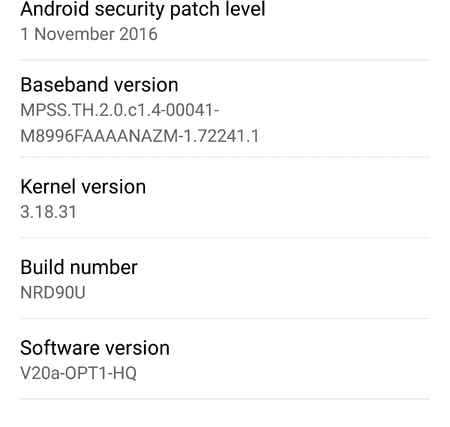



Where can I find the Dll file for V10a-OPT1-SI ?
Where can I find the Dll file for V10a-OPT1-SI , its a new mobo for one that lasted only 3 months?
Where can I find the Dll file for V10a-OPT1-SI ?
Where can I find the Dll file for V10a-OPT1-SI , its a new mobo for one that lasted only 3 months?
Please help me on unlocked LG G5 H20 Nougat manual update
Please help me on unlocked LG G5 H20 Nougat manual update
hi
i updated sucussfully from 6.01 to 7.0 but now phone says sim invalid.
any help??
est ce que ca marche avec lg g5 ls992 zv6