Wordle has provided a way of having fun around the world while jawing away at a 5 letter word, in a time where COVID has become the only 5 letter word we might have used the most recently. The game itself is simple and elegant and deserves to have a quick way of accessing it daily.
So sit tight and let us guide you through ways that can help you can get the most out of your Wordle experience.
Where do I find Wordle?
Wordle is a browser-based daily puzzle game. You can play this little viral word-guessing game on Wordle’s website: https://www.powerlanguage.co.uk/wordle/.
There is no official app available, but you can play Wordle easily on its website using a browser app like Chrome or Safari on any device of your choice.
In fact, this website has no ads and you don’t even have to make an account or something in order to play. It’s completely free and easily accessible. That’s the charm of Wordle and that’s why figuring it out every day feels like a novelty.
However, there are other workarounds you can do to make Wordle convenient so you don’t ever miss a day’s word. In fact, both iOS and Android come with inbuilt features that you can use to create a Wordle app on your home screen. Read ahead to find out how.
Related: What is a Good Wordle Score?
Is Wordle on iPhone?
No, and yes. The official Wordle game does not have an app for iOS. It can only be played by visiting the official Wordle website. You can obviously visit this website from any web browser on your iPhone.
Though, like everything in life, this too has a workaround. iOS allows you to create shortcuts for web pages you visit frequently. Apple then allows you to treat this icon like an app.
Read: How to create Wordle app shortcut on iPhone
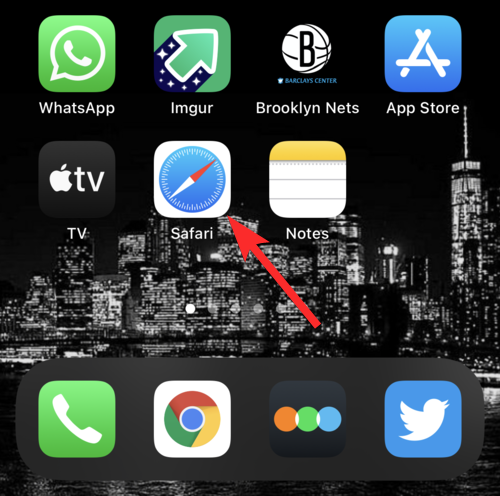
Is Wordle on Android?
No, Wordle does not have an app on Android. Like iOS and PC, you can play the word-guessing game on Wordle’s website only.
Although, like iOS, Android also allows users to create shortcuts for web pages. These shortcuts can then be treated just like app icons, you can move this icon around, you can even share this bookmark with other people.
Read: How to create Wordle app shortcut on Android

How to get a Wordle app on iPhone or Android
Want to play Wordle through an app on your phone? You’ve come to the right place. Even though the official Wordle game does not have an app on iOS or Android, there’s still a way you can play Wordle through an app. The secret is: both iOS and Android allow you to create shortcuts for websites from web browsers. These shortcuts (bookmarks) then behave like app icons, except you can’t uninstall them (that wouldn’t make sense anyway). Take a look at our detailed guide on how to get the Wordle App on iPhone and Android.
Read: How to Play Wordle on iPhone or Android as an App
Will I lose my daily stats on the Wordle App?
Wordle is a tiny, ad-less game and thus by form an ideal distraction for players looking to spend 5-10 minutes on something every day for fun. Wordle keeps a record of a number of player-related stats like total games Played, Win%, Current Streak, and Max Streak. Combine that with Wordle’s ability to share results on social media and you have an online engagement monster on your hands.
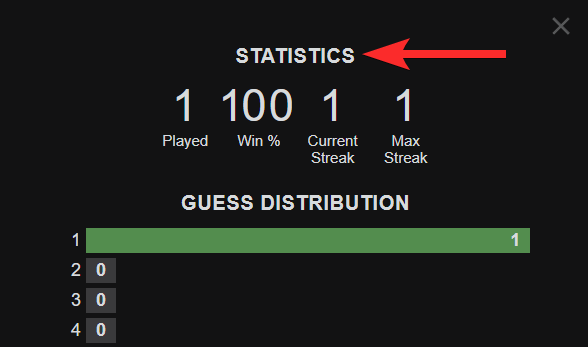
Flashback! Now that you’ve created the Wordle app, you might be wondering if this will delete your daily stats. Well, no. Wordle App will not delete your stats like your Current Streak or win% or whatever. You’ll progress will remain as such and you can play Wordle without any worries of losing your progress.
However, if you remove the Wordle App and then create it again, your progress and stats will be lost. Make sure you don’t do that unless you’re aware of the consequences.
Related: How to Share Wordle Results
Beware of fake Wordle games on app Stores!
Wordle may be the hottest thing since Sudoku and maybe sliced bread and it doesn’t have an app. In fact, its creator Josh Wardle has since decided to donate all the money earned from his word nibbling fame to charity. After all, his game was intended only as a gesture of love for his partner, Palak Shah. Sweet, ain’t it?
This massive flux of fame has led to Wordle knockoffs floating around on the edges of the Apple App Store and Google Play Store. You need to beware of these pricey Wordle knockoffs masquerading as “free” apps. It may sound unbelievable but one of these apps called “Wordle-The App” is actually free to play but is hidden with in-app purchases, luring you to pay $29.99 to buy the pro version on a weekly basis. Stay away from that app and any other apps named after Wordle, as the game doesn’t have an app on the app stores yet.
This is when Zachary Shakked, who claims himself as a “degenerate app developer”, came onto the scene. Not long before his copy of Wordle took off. This led to a massive backlash from the online Wordle community and Apple ultimately decided to take down this “free to play” Wordle look-alike that all but felt like a scam.
Since Apple’s concerted efforts to take down any and everything that messes with the sacred Wordle, only one app with a similar name remains. Wordle!, a time-based anagram guessing game created by Steven Cravotta. Steven’s app has also enjoyed a boost in downloads since Josh Wardle’s Wordle came into the public eye. Rejecting to take profits from his game, Steven has since joined Josh Wardle in donating money earned through their respective games to charity.
RELATED
- How to Play Past Wordle Games in 3 Ways on Windows, Mac, Android and iPhone
- How to Turn Your Wordle Results Into Townscaper Buildings
- Does Everyone Get the Same Word on Wordle?
- What does Yellow and Green color and square Mean on Wordle?
- Wordle Same Letter Twice Rule Explained
- How to Share Wordle Results on Twitter, Facebook or Anywhere Else
- 8 TV Game Shows Like Wordle


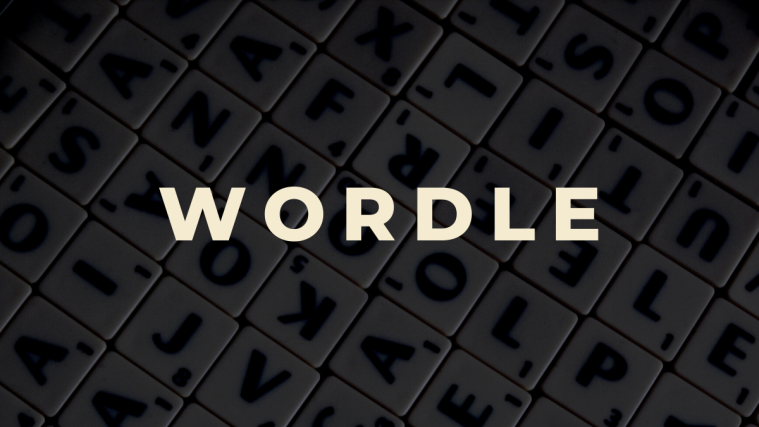
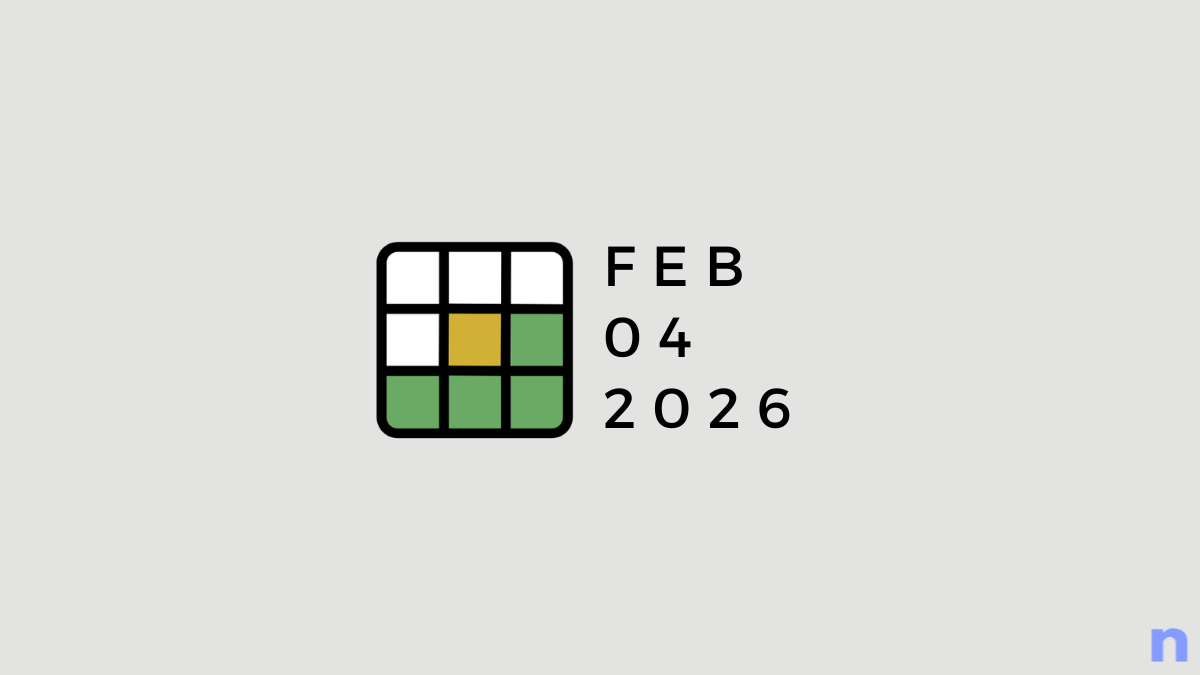
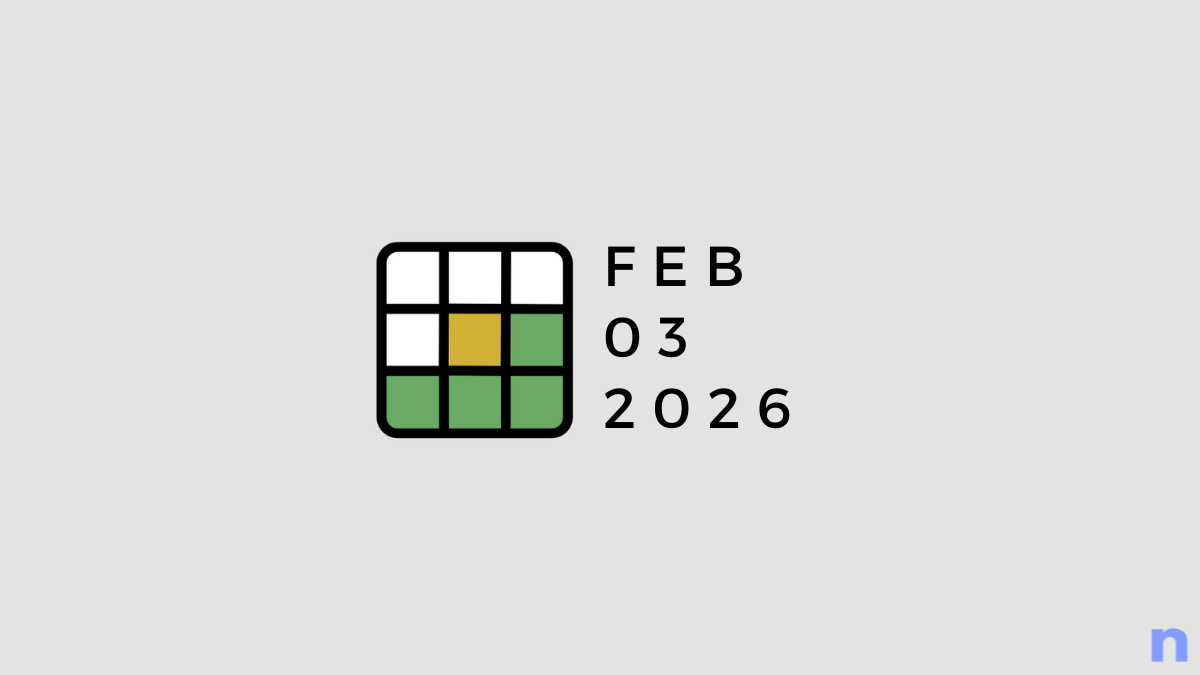


I had wordle on my iPad. I just added it to my iPhone so I could share my results through text. How do I sync them? If I cant’t can you tell me how to share through my iPad step by step? I tried and couldn’t that’s why I added to my iPhone.
Thank you.
There is an unofficial Wordle Android app. It’s even called Wordle. Who knows how long it will be around, though.