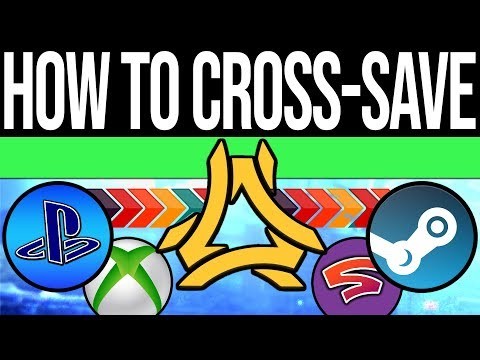Destiny 2 which is Bungie’s MMO FPS game, has now seen almost 3 full years since its initial release. The game has literally evolved during this time and with the release of Sony’s Playstation 5 and Xbox Series X/S, there are all-new possibilities for gamers playing it.
For those of you who’re currently playing Destiny 2 New Light or have recently picked up Destiny 2’s Beyond Light, we know what’s keeping you up right now.
Maybe you’re finally getting a console after playing it on PC, perhaps you’re upgrading to next-gen gaming consoles, or you could just be making the move to Stadia. The key questions you would then be asking is:
Related: How to Get Ikelos SMG in Destiny 2 Beyond Light & Its God Roll
Does destiny 2 have crossplay?
Crossplay has been one feature of the game that’s been requested by players from Bungie, Developer of Destiny 2. The general consensus being that it would really help out gamers across different platforms – perhaps on PS, PC, Xbox or even Stadia be able to play with each other.

As of today, we can say that Destiny 2 currently doesn’t have Cross-play capabilities. It is something that the Devs over at Bungie are currently working on, and maybe a feature that we’ll see next year in 2021.
However, Bungie does allow for ‘Cross-saving’ in Destiny 2 and that’s the closest you’ll get to Cross-play currently while continuing to play the game.
What does enabling Cross-Save do in Destiny 2
Essentially, Destiny 2 has cross-progression as one of its crowning features. It’s formally known as Cross-save now and what it does, is that it allows you to play the game from the same point with all your progression on a platform that’s different from the one you’re currently on.
With Cross-save, you’ll be able to keep all of your gear, your weapons, ornaments and any season passes – active.

For instance, if you mainly play Destiny 2 while you’re on your PC via Steam, then you’ll be able to play from that exact point and with the same content when you log into your Xbox or Playstation.
We know that’s not comparable to the likes of Cross-play you get while playing Call of Duty, but that’s something Bungie is eventually inching towards.
How to Enable Cross-Save across different platforms in Destiny 2
Now that you know how Cross-save works in Destiny 2, this is all that you need to know about enabling it for your game as well.
Head over to Bungie’s webpage over here as the first step in starting this Cross-save process. Click on ‘Get Started’ and you’ll be asked to Sign in and select your platform.
After you’ve signed in, you’ll head over to the first step in Cross-saving in Destiny 2. You’ll be asked to ‘Authenticate’ your accounts across all platforms you’re currently on.

Individually sign-in to each one of your accounts. For instance, if you’re on Steam, Playstation, Xbox, or on all 3.

The next step this will bring up is the one where you’ll get to ‘Choose your active characters’. This page will show all of the characters available across the different platforms you are connected with.

Here, you’ll choose 3 characters from one platform you play on, to be your main ‘Active’ characters. Any characters that you’ve not chosen won’t get deleted, and you can access them later on.

After you’ve chosen your 3 characters from one platform, you’ll land upon the ‘Review Setup’ page next. On this page, you’ll be able to review the characters who’re active for now, your silver balance on that selected platform and the platforms you’ll be able to play on.

Another thing to note here is that the ‘Clan’ your account will be associated with and you’ll be playing towards on different platforms, will be shown to you as confirmation right there on the Review setup page.

Finally, click on ‘Yes, Do it!’ at the bottom of your screen and you’ll have activated Cross-save on your account.

If you’ve completed all these steps correctly, then this should reflect in any platform you log into, the next time you play Destiny 2. In fact, you’ll even receive a ‘Cross-Save enabled’ message when logging-in to those platforms for the first time.

So there you have it. Cross-save will be active and working as intended on all the platforms you wish to play the game on. You’d be able to start off from any saved progression from playing on your PC to your Playstation, Xbox, or Stadia and vice versa.
As a side-note, you can also disable Cross-save later on if you don’t want it enabled any further or you’d already have enabled it earlier. However, once you do so, you’ll have to wait for 90 days before being allowed to re-enable the Cross-save feature.
Screengrab via: xHOUNDISHx