The Sony Xperia Z3 will be receiving the Android 7.0 Nougat update officially from Sony. But if you are someone like us and can’t for the official update to release, you can download and install Nougat right now on your device with an AOSP ROM.
Developer aclegg2011 over at xda has released an AOSP based Android 7.0 Nougat ROM for your Xperia Z3 devices. The ROM is a beta release and there is no issues/bugs list available for the ROM yet so we wouldn’t recommend you to go ahead with it as your daily driver.
Grab the Xperia Z3 Android 7.0 Nougat ROM from the download link below and simply install/flash it via TWRP recovery like you’d flash any other custom ROM on the device.
Also, since this is an AOSP based ROM, you will have to flash/install a Nougat supported Gapps package separately via TWRP to get Google services like Play Store on your device.
Download Xperia Z3 Android 7.0 Nougat ROM
Download Android 7.0 Nougat Gapps
For help installing the ROM, follow our detailed step-by-step guide to install a custom ROM like this via TWRP recovery.
[icon name=”hand-o-right” class=”” unprefixed_class=””] How to Install a Custom ROM using TWRP Recovery
via xda



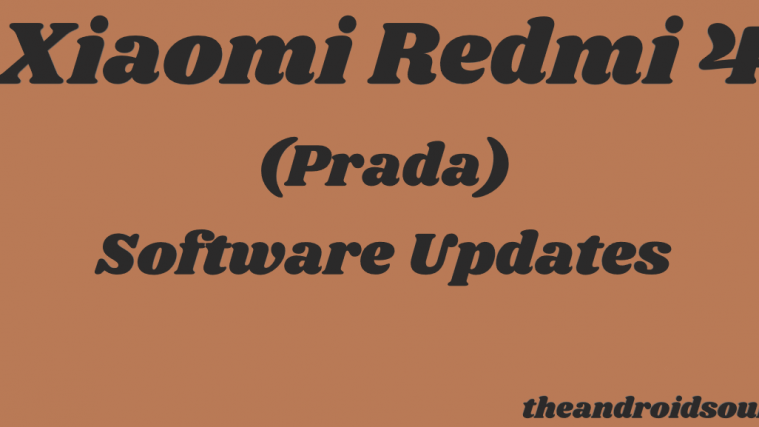


Thats a helpful post.
I installed aosp Nougat to my z2 tablet this way.
How can I root it after these steps?
To get root, simply flash the latest SuperSU zip (v2.78) via TWRP recovery. Follow the link below for help:
http://nerdschalk.com/how-to-flash-supersu-using-twrp-recovery-and-root-any-android-device/