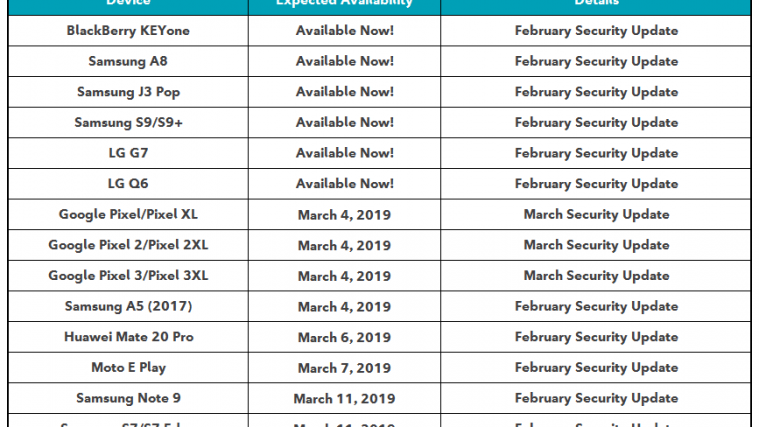The Android Oreo update has finally been unveiled by Google and it’s already available for download as factory images to be flashed manually via bootloader mode on Pixel and select Nexus devices. While most people among us would wait for Google to push the Oreo update to their Pixel or Nexus device, people like us would rather download the update files at first opportunity and install the it manually.
Installing Android Oreo is just like installing any other update on your Pixel and Nexus devices. The update is currently only available as full system image, the OTA zip files will be made available at some point later. If you’d like a clean install, go for the system images now. If not, wait for the OTA update zip files to be available which you’ll be able to install via the stock Android recovery on your phone.
Note: Installing factory/system image requires unlocked bootloader on your phone, which results in complete wipe of all data on your device.
To download Android Oreo, grab the appropriate file for your device from the download link below:
→ Download Android Oreo update
How to install Android Oreo system image
- Download the factory image specific for your device to your PC, then unzip it to a separate folder.
- Setup ADB and Fastboot on your PC.
- Enable USB debugging on your device.
- Connect your device to the PC with a USB cable.
- Open a command prompt window on your PC, and issue the following to boot your device into bootloader mode:
adb reboot bootloader
└ You might get a prompt on your device to “Allow USB Debugging”, select Yes/Ok/Allow.
- Run/execute the flash-all.bat script from the files we extracted in Step 1.
That’s all. Hope you were able to install Android Oreo update on your Pixel or Nexus phone following our step-by-step guide above.
Read: Android Oreo 8.0 update: When will my device get it