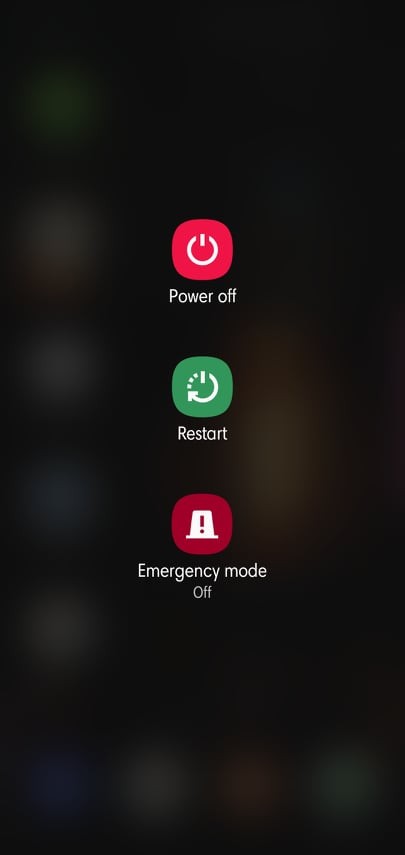Samsung hoped to strike gold with its Galaxy S10 devices, but a string of bugs have kept the devices’ users on their toes since their initial release in March 2019. Camera stability issues have been Samsung’s biggest adversaries over the last few months. Users across the globe have been reporting random crashes and sub-par performance, and the South Korean multinational conglomerate can’t seem to catch a breather.
Amid the unsettling reports, a Galaxy S10 owner reported a new problem, claiming that she could not record videos for more than 20-30 seconds despite having an abundance of storage. If you are experiencing something similar, hang around to learn more and, hopefully, solve the problem.
Identifying the Problem
To know what’s causing the problem, it’s always wise to eliminate third-party applications and look for hardware failure. To do that, you’ll have to boot into Safe Mode.
Here’s how to:
- Hold down the Power key until you get the three-key prompt — Power off, Restart, and Emergency Mode.
- Tap and hold Power off.
- When prompted, tap on Safe Mode.
- Upon restarting in Safe Mode all third-party applications will be greyed out.
If the video recording still doesn’t work, it’s highly likely to be a hardware issue. But if it works without a hitch in safe mode, prepare yourself for a thorough cleanup.
Fixing the Problem
There’s no easy way to do this, but you must rip the bandaid off. If you can pinpoint the exact moment when the problem presented itself for the first time, it would be easier to identify and eliminate the potential perpetrator. If you can’t, you’ll have to delete every third-party app, one by one, and check if anything changes. Eventually, you’ll find the culprit.
Few apps also — WhatsApp for example — restrict the number of seconds you’re allowed to record at one go. So, make sure you’re using your native camera app only and are not being hindered by any 3rd-party app or camera function.
![]()
The image above represents Samsung’s camera apps’ icon. So, look for that app with that icon to record your videos.
Related:
- Samsung Galaxy S10 problems and solutions [Ask us for help!]
- 8 Best Galaxy S10 features to know
- How to zoom with one hand on Samsung Galaxy S10
- How to fix Spotify lock screen behavior on your Samsung Galaxy S10
- How to download Gcam for Samsung Galaxy S10 [Google Camera]
- AIO: Samsung Galaxy S10 | Samsung Galaxy S10 Plus | Samsung Galaxy S10 5G | Samsung Galaxy S10e