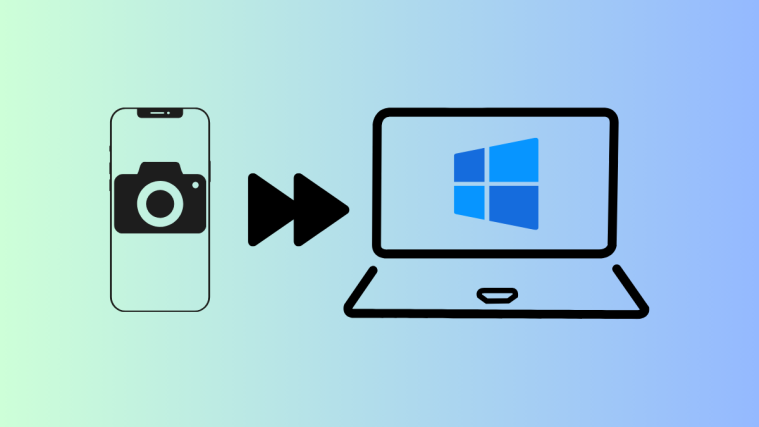What to know
- The Phone Link app on Windows can now detect and extract text from photos on your phone.
- Connect your device using the Phone Link app, open a photo, and click on Text to get the options to select and copy text.
The Phone Link app on Windows has several features that lets users connect to their smartphone and access its content. Now, Microsoft has updated the app with a new “Text” tool, the same tool that is also on the Snipping Tool app, and lets you extract and copy content found within photos. Here’s how to use the Phone Link app to detect and copy text in your Android photos.
How to use Windows Phone Link to Copy Text in Android photos
Although the steps to connect and access photos is the same for most smartphones, we’ll be using Android for demonstration.
Connect Android to Windows with Phone Link
- Firstly, make sure you install the Link to Windows app on your smartphone.
- Then open the Phone Link app on Windows and select your device.

- Scan the QR code to link your mobile device to your Microsoft account.

- Use the pin code to confirm your mobile device.

- Provide the necessary permissions. Once you’re all set, click Continue.

Select and copy text
- On the Phone Link app, open Photos.
- Select a photo with some text.

- Click on the Text option at the top.

- You can “Select all text” or “Copy all text”.

- You can also select the text yourself and then click Copy text.

- Once the text is copied to the clipboard, paste it anywhere you like.

Phone Link already lets you sync your Android messages, photos, notifications, and calls, as well as use your phone’s camera as a webcam. It also gives you instant access to your Android screenshots on Windows.
FAQ
Let’s consider a few commonly asked questions about using Phone Link to extract text from your Android photos.
Which version of the Phone Link app has the Text extraction feature?
The “Text” extraction feature is available on Phone Link version 1.24051.91.0. It is available on Insider builds and is expected to arrive soon an the stable build.
Which third-party app is a good alternative to Phone Link?
KDE Connect is an alternative to Phone Link that lets you connect and control your phone with your PC and vice versa.
We hope this guide helped you get started with text extraction from your Android photos using Windows Phone Link app. Until next time!