What to know
- Keep your queries simple and to the point without leaving out anything important.
- Check out the information available in the other response drafts, and combine the best bits together from them.
- Hunt for relevant, up-to-date information with the “Google it” button.
- Always read and review the answer before copying the generated response wholesale.
Google’s Bard is the new AI chatbot on the block. Though it’s yet to emerge in its full form, and is currently only available for experimental use in certain countries, if you have early access to it, you can put it to use straight away.
The simple fact that Bard can access the web for all the latest in the world means it can be instrumental in getting a lot of work done, such as generating long-form content for articles and essays.
5 tips to write essays using Google Bard
If you’re unfamiliar with accessing Google Bard or its basic functions, we have a separate article — how to get started with Google Bard — that you should check out first.
For our guide, we’ll stick to writing essays and how you can structure your prompts and combine the different elements in Bard to get the best essay on a given topic.
1. Input your query in a simple form
First things first, click to visit bard.google.com and type in your essay question in the field below. Then hit Enter (or click the ‘Send’ button).
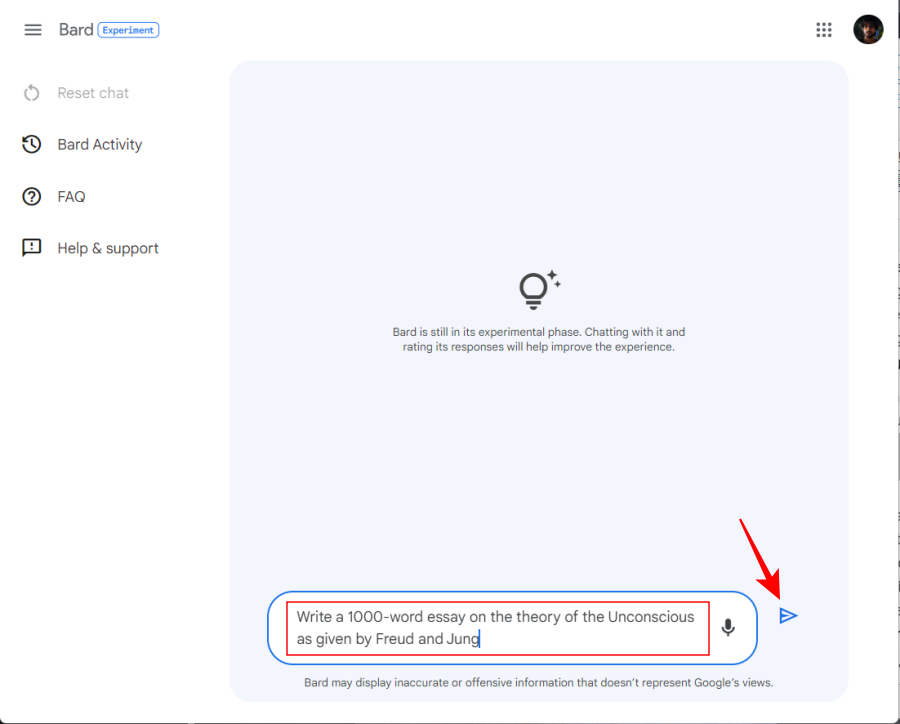
When Bard gives you its response – which we’ll consider the first draft – make sure to read everything.

Do not make the mistake of relying on Bard’s information to the T. Since Bard is only available for experimental use, it’s best to take all its responses with a big pinch of salt.
Best practices for essay prompts
When formulating your queries, there are a few things to consider to get the best out of Bard:
Keep it simple: Firstly, since Bard is still in its infancy, keep your queries simple and to the point. Do not give it multi-layered queries that involve roleplay, such as “Can you please write me an essay on X in the combined style of author A and B using canonical diction.” Not only will it fail to weave the different elements together, but it won’t do any justice to the writing angle that you’re going for (Psst… ChatGPT is still better at it).
Of course, you don’t want to hold back any important information for the essay. But the simpler your query, the better Bard’s response will be.
Avoid pleasantries: Do not say please, thank you, or can you do this/that for me, etc. This only bloats the queries and unnecessarily humanizes the AI. Also, ‘can you’ or ‘will you’ questions are more likely to be seen as questions of the AI’s ability. It’s best to keep your queries authoritative and to the point, as though you were working with a dumb assistant with prodigious abilities, which you are.
Use the ‘New Response’ button: If you’re not satisfied with Bard’s response, instead of asking it to tweak certain things, use the ‘New response’ button at the bottom of the response.

Asking Bard to regenerate its response is not the same as querying it the first time. When regenerating the response, it will go out of its way to provide a different answer.
Use the Reset button: If you’re following up on your initial question, and find that Bard is going down a rabbit hole that you don’t want it to, use the ‘Reset’ button to clear your chat and restart the conversation.

Bard, like any chatbot, can remember the contents of the current conversation which can be both an advantage and a disadvantage at times. So, clear the slate and start afresh with the ‘Reset’ button if needed.
2. View additional drafts
The ability to ‘View other drafts’ is unique to Bard. But it is uniquely problematic too. Apart from the main answer, Bard has two more drafts that you can read by clicking on View other drafts at the top of its response.

Then click on a draft to read it.

These drafts can sometimes be quite similar, almost verbatim, or appreciably different, with new and relevant information that is not available in the original response. On the one hand, this provides additional material to work with. But it also casts doubt over the original answer’s authority. Users are less likely to consider any response by Bard as definitive when two more drafts are waiting in the wings that may or may not be better than the original.
3. Combine drafts and get sources
If you find that each of the three drafts has something that can be used in the final essay, you can grab the best bits and paste them together for your essay.
Alternatively, you can also ask Bard to combine the drafts for you.
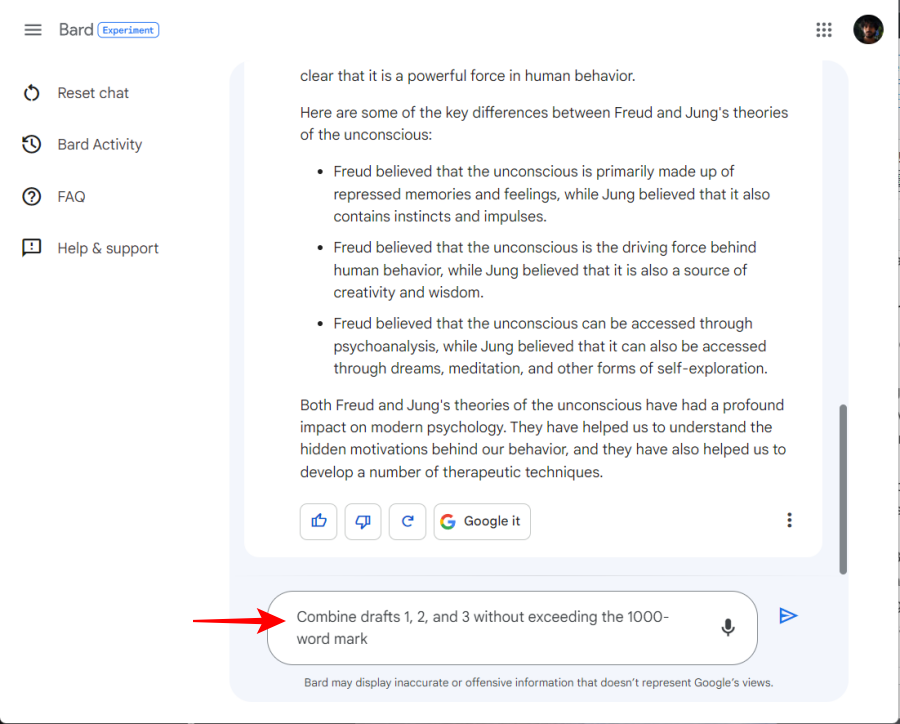
Do note that this may not be the best course of action all the time as Bard may combine the necessary with the superfluous in its output. Nevertheless, it is something that you can consider if you don’t want to manually separate the wheat from the chaff.
Also, if Bard doesn’t provide any sources for its claims, do make sure to ask for them.

This will help you understand where Bard is getting its information from, and, if needed, even add them to your essays.
4. Get additional information from Google search
If you feel Bard is still falling short of a lot of vital information, you may benefit from using the “Google it” button at the bottom of a response.
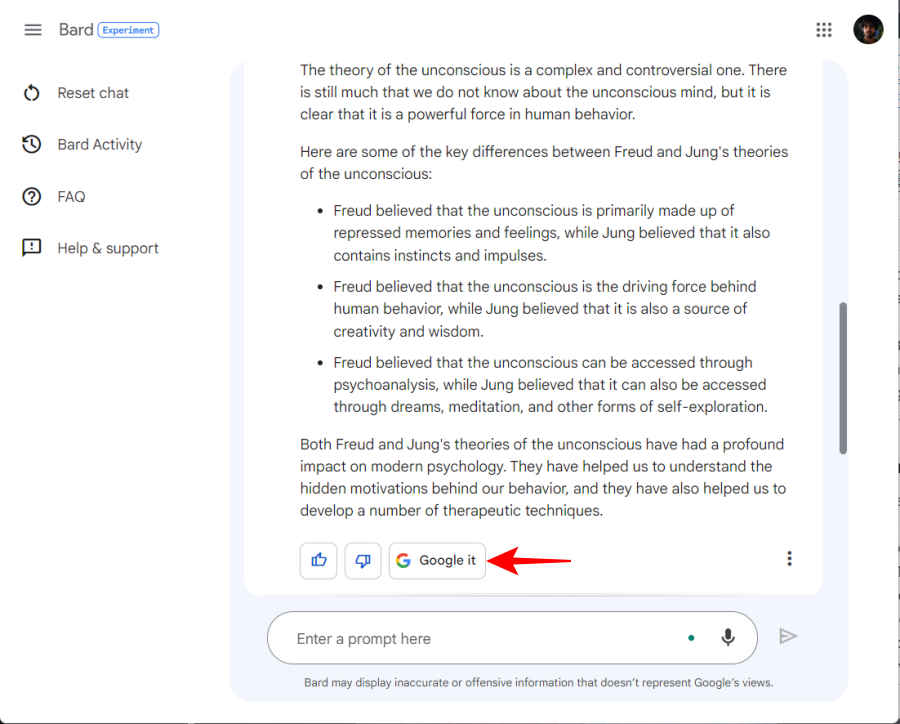
This is one thing that you won’t find with ChatGPT since it’s not connected to the internet and only relies on its knowledge data the cutoff for which is September 2021.
Clicking on the “Google it” button will give you search queries related to your prompt.
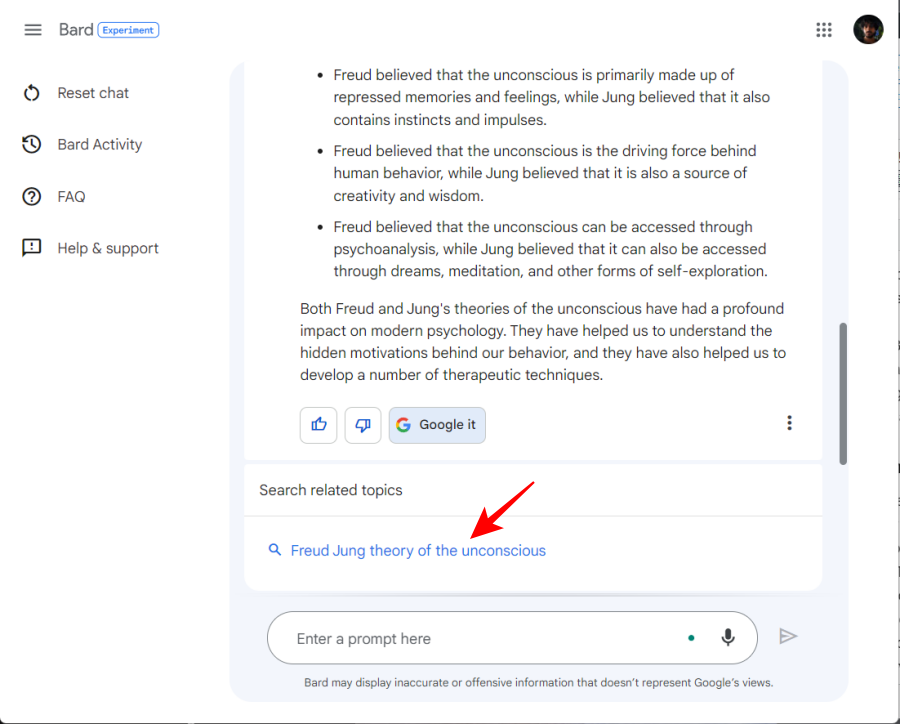
Click on the result to Google your main topic in a new tab.
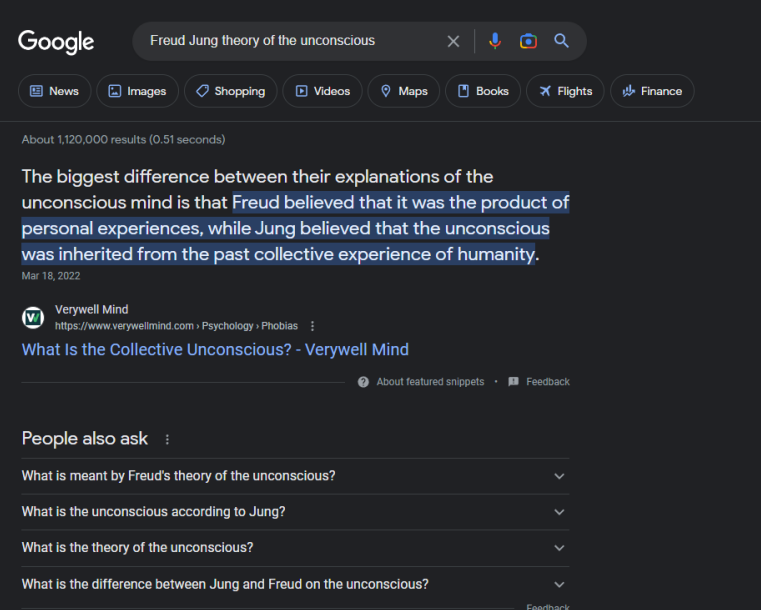
5. Review and copy your essay
Writing essays is practicing your abilities to synthesize your learning in a professional academic format. And if you’re relying on Bard to do it, make sure that the generated content fulfills the requirements of the essay question.
We recommend reading through the essay thoroughly because Bard will often use the same turn of phrase multiple times in the essay, thereby diminishing the quality and making you sound unprofessional.
It is also not immune from committing factual errors that can completely jeopardize your essay if you’re not careful. So read the essay multiple times and use your best judgment when deciding what to keep and what to delete from Bard’s responses.
Once you’re satisfied with the output, click on the three-dot icon at the bottom right corner of the response.
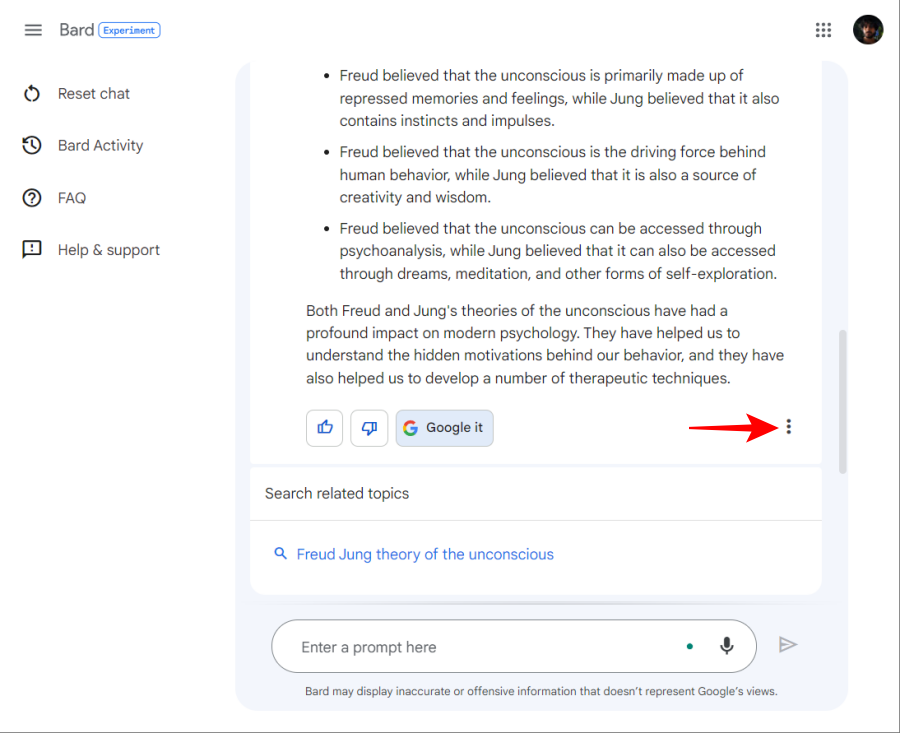
Then select Copy to copy the contents to the clipboard.

You can paste it into any word-processing document you like.
Related: ChatGPT vs Bard: 5 Main Differences
Things to keep in mind
Bard is far from perfect in its current form. In most cases, users still rely on the much more sophisticated language model of ChatGPT. But because ChatGPT’s material can seem dated, Bard can be used as a fairly decent alternative. However, there are a lot of caveats and considerations to take into account when using Bard, such as the ones we’ve already mentioned.
FAQ
Let’s take a look at a few commonly asked questions about using Bard to generate long-form content.
Is Bard better than ChatGPT at essay writing?
In its current iteration, Bard is definitely not better than ChatGPT when it comes to essay writing or other long-form content.
What are Bard’s limitations?
Bard is limited in a number of ways. Firstly, it is only available to users in the UK and the US, that too by first signing up for the waitlist. Apart from that, its language model is still under development and can often generate inaccurate information. It is also less likely to generate rich and complex content and won’t be as successful at doing so as ChatGPT.
In its current form, Bard may not be the ideal AI chatbot to work with. It’s full of inconsistencies and repeated phrasings that one will have to work around. Still, if you want to leave the heavy lifting to an AI chatbot that can deliver up-to-date content, then learning how to generate long-form content such as essays with Bard should get the job done. We hope this guide helped you with the same. Until next time!







