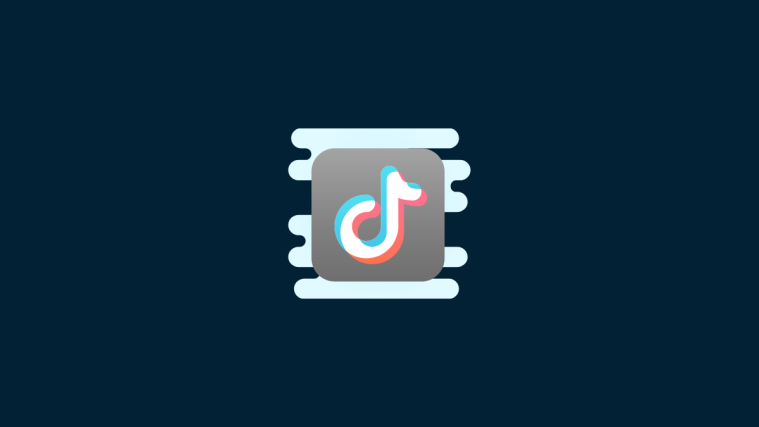There are as many reasons to unfollow someone on TikTok as there are to follow someone. For instance, you might not like the experience of being spammed by their all-too-frequent uploads, or you have outgrown the kind of content they create. What if some you follow turned out to be very politically incorrect, but you are not one to tolerate a grain of sand in the eye. Unfollow, of course!
The reason could even be more personal, I mean, is it wrong to unfollow someone who doesn’t follow you back or suddenly unfollowed you out of the blue? Absolutely not!
Whatever the reason may be, now that you are here, your requirement is to learn all about all the ways to unfollow someone on TikTok. Without any further ado, let’s jump right into the heart of the topic.
Related: How to repost on TikTok
- Will they know if unfollow someone? Will TikTok notify them?
- Unfollow on TikTok: What to know first
- Method 1: How to unfollow someone from your TikTok profile
- Method 2: How to unfollow someone through their profile
- Mass unfollowing on TikTok: What to know
- Unfollow everyone on TikTok: What to know
- Should you use third-party apps for unfollowing on TikTok?
Will they know if unfollow someone? Will TikTok notify them?
It could be a good thing, or it could be a bad thing, regardless, the unfollowed user is not notified of the event if you unfollow them. So, you can unfollow anyone without alerting them, especially so if you unfollow the user without visiting their profile. Well, it works both ways, because, if someone unfollows you, apart from the change in followers figure, you’d receive no indicator as to who unfollowed you.
So, unless a user unfollows someone by visiting their profile, the unfollowed party might not be able to immediately pinpoint who unfollowed them.
Unfollow on TikTok: What to know first
There are three ways to unfollow others on TikTok. The first method is to access your following list from your TikTok profile and manually unfollow each and any account. The second method is to look them up on TikTok Discover and unfollow them from their profile. Finally, there are a few popular third-party apps that undertake it in your stead.
Unfollowing from your following list is the most recommended method, as it avoids the need to alert someone of your profile visit to unfollow them. It also doesn’t involve the looming threat of being shadow-banned that comes along if you employ bots or third-party apps to take care of the job. However, unfollowing from your profile could end up feeling onerous if you follow a large number of accounts, and you want to mass unfollow all or some of the accounts you follow.
Related: How to Turn Off Restricted Mode on TikTok Without Password
Method 1: How to unfollow someone from your TikTok profile
Launch TikTok on your device. Hit the profile icon to go to your profile.
![]()
On your profile page, beneath your username, you will see the shortcut to your Following list. Tap to view the list.

You will see the list of all accounts you follow. Tap the Friends button against the username of the account you wish to unfollow.

There, with a single tap, you have unfollowed them. You may repeat the same steps to unfollow anyone on the list. When you unfollow an account, it’d show Follow back, if you were mutual follows, or, Follow if you weren’t moots, to begin with. Their names will disappear altogether from the list after a simple refresh.

The more the number of accounts you follow, the more time-consuming it’d be if you have a long “to-unfollow” list in your hand.
Related: How to Turn On Profile Views on TikTok
Method 2: How to unfollow someone through their profile
Launch TikTok. Tap Discover to go to the TikTok Discover page.

In the search box at the top of the page, enter the username of the account you wish to unfollow.

Tap their profile picture to go to their profile.

Hit the following/mutual following icon to unfollow them.

The screenshot below shows an account you unfollowed (which still follows you).

Both these methods discussed are suitable to unfollow specific accounts that you can pinpoint, like those accounts you frequently interact with. So, what about mass unfollowing on TikTok? Is it possible?
Related: How to Turn Off Restricted Mode on TikTok Without Password
Mass unfollowing on TikTok: What to know
It is a popular behavior among the hottest of TikTokers to keep the number of people they follow to a bare minimum, all to create an aloof and in-demand identity. Mass unfollowing is also a deceptive “game” played by some users to gain more followers by initiating the following process and then stealthily unfollowing them later.
If your intention is only to cleanse your ‘for you’ page feed and restart on TikTok, then mass unfollowing could help you in the process of reeducating the TikTok algorithm of your preferences. That said, there is no “select all” or “unfollow all” button on TikTok that offers this facility.
What users generally do is resort to bots and software from third-party sources. But, we have all used third-party apps to get something or the other done for us on our device, so what is wrong with that?
There is nothing really wrong with the method, apart from the aftermath. The TikTok algorithm is steadfast in rejecting interference from third-party apps and bots. If you are caught cheating the system to engage in the restricted behavior using bots, consider yourself immediately sentenced to being shadow-banned for who knows how long. The intensity of the penalty varies from account to account.
But wait, how does the TikTok algorithm even detect it if you unfollow some– well a lot of — people from your profile. TikTok detects it based on your behavior on the app — the sudden drop in the count of your users in your following list within a short span raises red flags without fail, and the penalty is inescapable when you are tracked down.
Unfollow everyone on TikTok: What to know
To continue what we discussed above, the only legitimate way is to unfollow manually from your profile.
That means, if you follow 500 users on TikTok, to unfollow them, you have no choice but to un-Friend each one on the list… one by one. But, things aren’t as simple. To discourage users from allowing bots to disrupt its system, the algorithm has established a very particular rule that you must abide by on the platform– the maximum number of people you can unfollow per day is 200. It is recommended to keep the number below 150 to avoid the risks of getting an account ban or lock.
Even if you use legitimate means to unfollow each account manually, there is still the risk of getting banned on TikTok, and this depends on the time duration taken to unfollow accounts. If you unfollow too many accounts at once, the algorithm might misunderstand the activity as a bot-interference and lock your account. It is better not to risk your account and maintain a good gap between a group of unfollows, preferably 3-4 hours.
Should you use third-party apps for unfollowing on TikTok?
We have already discussed the risk of shadow-banning involved if you use third-party apps for bulk unfollowing. However, the greatest risk is getting scammed or hacked. Many of the third-party apps which recommend themselves as the best tool to unfollow others automatically on TikTok have been indicted with privacy invasion according to user reviews.
That is not to say that there aren’t any dependable tools out there. For instance, the fueltok TikTok bot has been receiving a good amount of word-of-the-mouth recommendations as quite a handy tool for its specialization in automating following and unfollowing activities on TikTok.
RELATED
- TikTok Eye Trends 2022: How to do the Euphoria and Hilltop Road trends
- How to Find and Add Voiceovers on TikTok
- How to Find Your Favorites on TikTok (Videos, Sounds and Effects)
- How to use TikTok filters
- How to Stitch a Video on TikTok
- ‘Connected to you’ on TikTok: What does it mean and why is it appearing in your FYP
- What Does Doors or Wheels Mean on TikTok?