Call and contact blocking has come a long way since the introduction of smartphones. No longer you need clunky third-party apps or services that bloat up your device. Android and iOS both come with inbuilt call and spam blocking utilities. However, there might be times you wish to unblock contacts. Let’s take a look at how you can do that.
Unblock a contact on iOS
Open the ‘Settings’ app on your device and tap on ‘Phone’.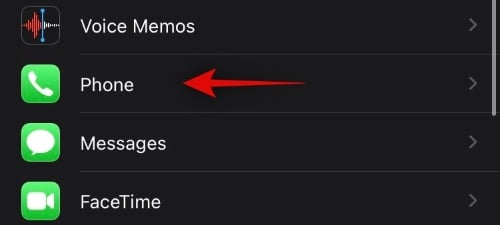
Now scroll down and tap on ‘Blocked Contacts’.
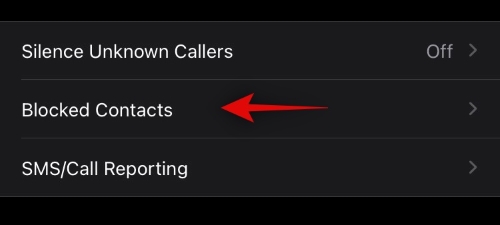
Tap on ‘Edit’ in the top right corner of your screen.

Scroll and find the contact you wish to unblock and tap on ‘-‘.

Confirm your choice by tapping on ‘Unblock’.

And that’s it! The selected contact should now be unblocked.
I am still unable to contact the concerned person
If you are still unable to get in touch with the unblocked contact then it is likely that the contact has been blocked on your carrier’s end. Some carriers allow you to block contacts, this helps prevent spam. Additionally, if your number is registered for a service like DND from your carrier then it might be that the unblocked contact is incorrectly identified.
The other possible reason could be third party utilities. If you are using a third party spam blocker, phone app, or contacts app, then you might need to unblock the person in the concerned app and try again.
I hope you were able to easily unblock the concerned contact on your iOS device. Feel free to drop any suggestions in the comments below.





