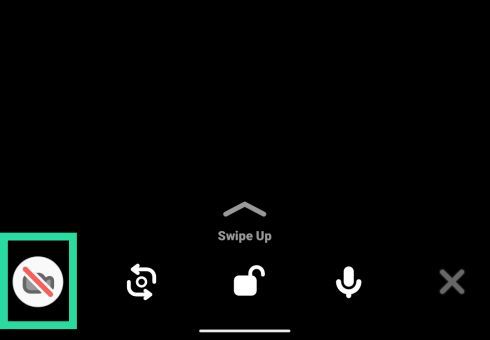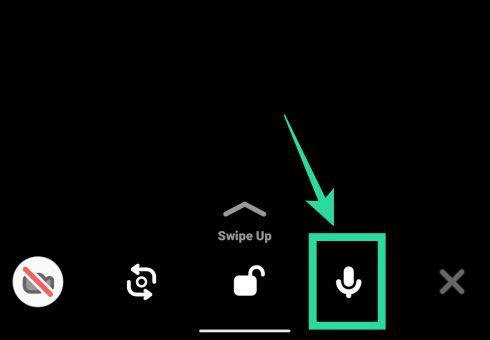As people in the world get more and more confined to their homes, video conferencing apps and collaboration tools are on the rise. One such app is Houseparty which has grown popular among friends and family in order to keep them connected with each other.
The app is easy to use and you can start using it as soon as you provide the service with your contact info.
When you sign up on Houseparty, you will be notified of all your friends who are already available on the app and all of them will be able to add you and join you instantly for a conversation.
The fact that anyone who has saved your contact info in the past can add you and wander into your Houseparty session can be a frustrating situation that can affect your privacy at the same time.
If you still want to use Houseparty to contact your friends and family, as a safety precaution, you can turn off the video feed from your camera when using the app.
Related: Best Houseparty games
How to turn off video on Houseparty
The following guide will help you turn off video on your Houseparty app, meaning those who join your Houseparty session won’t be able to see you upon joining in.
Step 1: Open the Houseparty app on your Android device.
Step 2: Tap on the Camera icon at the bottom left to disable the video from either camera on your phone. When you do so, you’ll see that the screen turns black and the camera icon at the bottom is now struck off.
Related: Facetime alternatives for Android
How to disable your audio on Houseparty
As an added precautionary measure, you can disable the audio from your microphone so that no one joining your Houseparty will be able to listen in on your session as soon as they join. You can do so by tapping the microphone icon at the bottom which will be struck off once you disable it.
Did the above guide help you turn OFF video on Houseparty on your Android device? Let us know in the comments below.
Related: What are common Houseparty problems