April 01, 2021: Turning off quick chat in Among Us was possible through a quick notepad fix only a few weeks back by editing a file in the Among Us App Data directory. But InnerSloth recently introduced an update that fixed that workaround through which one could turn off Quick Chat and change their age. Therefore, the methods mentioned below may not work anymore. If another fix becomes available in the future, we will update this article.
On March 6th, Among Us added Quick chat (version 2021.2.21) to make chatting faster, safer, and more convenient. There’s no doubt that this feature is geared towards making in-game chatting safer (for kids) and simpler so that players can communicate faster and find the imposter(s).
But what if you’re an adult, playing with adults, and don’t want to stick with the Quick chat feature only (which can sometimes be a little restrictive for effective communication)? Thankfully, the update lets you choose the “Free chat” option as well that. Here’s all you need to know about the recent Among Us update and how you can toggle it off or on.
Related: How to Update Among Us on PC, Android and iOS
What is Among Us Quick Chat?
Among Us is, at its heart, a game of deduction and requires fast communication among players which is possible only through in-game chat. Sure, those who’re playing on PC can always use messenger services. But this is not an option for console players playing with strangers in public lobbies.
The new Quick Chat feature lets players communicate faster with each other whenever someone calls an Emergency Meeting or finds a body. The Quick Chat feature provides seven message categories to choose from – Accusation, Crew, Systems, Location, Statements, Questions, and Response.
For those who’re below the age of 13, Quick Chat is the only chat option available, mainly to avoid instances of cyber-bullying and name-calling. However, players above 13 can toggle between “Quick chat only” and “Free or Quick Chat”.
Related: Play Among Us Online With Friends
How to disable Quick Chat in Among Us
Currently, InnerSloth hasn’t come up with an update to disable the Quick chat completely. Players can, however, select the “Free or Quick Chat” option to get the best of both worlds. This is how you can do so.
Open Among Us and enter your age (if you’re opening the game for the first time).

Tap/click on Settings (gear icon).

Click on Data.

Now, next to “Chat Type”, click to toggle Free or Quick Chat.

You will now have the option to free chat as well as use the Quick chat options.
Note that if you entered your age as below 13 years, this option will be greyed out and will be set to “Quick Chat Only” by default.

Related: Walk Through Walls in Among Us Explained
Change your age in Among Us on PC if need be
April 01, 2021: This workaround no longer works as Among Us team has patched this fix. So, it will not work anymore.
If you’re above 13 years old but didn’t enter your correct age, you may not get the option to toggle between the two chat options. And since Among Us doesn’t allow you to change your age once it is set, you will be stuck with the “Quick chat only” option. However, on PC at least, there’s an easy way to address this problem.
Open Windows Explorer and navigate to the following address:
C:\Users\(your-username-folder)\AppData\LocalLow\Innersloth\Among Us
If you don’t find a folder called “AppData”, make sure that you can view hidden files and folders. This you can do by clicking on View and then checking the box that says Hidden Items as shown below.

Now you should be able to find the AppData folder. Navigate to the address mentioned above and double-click on playerPrefs.

Select Notepad and click OK.

Here, you will find a string of numbers. Your date of birth will be set in the following format – MM, DD, YYYY (for Month, Date, Year).

Simply change the numbers to reflect that you’re above 13 years old.

Then click on File and select Save.

The next time you open Among Us, you can go back to the “Chat Type” option and be able to toggle between the two options to choose “Free or Quick Chat”.
And that’s about it! Now, you will be able to use Free Chat just like a normal adult.





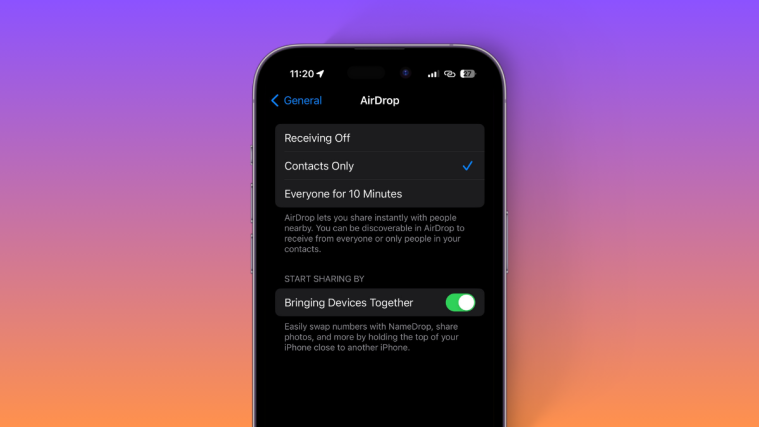

Thank you! My son hates quick chat so was pretty upset when he couldn’t revert back to free chat. All sorted now thanks to your very clear instructions.
What can I do if Among Us knows I’m really old but still won’t let me free chat? I modified the file, chat worked for a while, and now it’s back to quick chat only. Is this part of an April Fools thing?
Moi a chaque fois que je le config il redevient a son etat initial
sign in
CAREY O’REILLY you need to sign in
I dont even have the Windows C file, so im stuck.
Hi,
Have done this fix and nothing has worked. Field is grayed out and I have no option to choose free chat.
That’s super upsetting. I guess I put my age in wrong because I’m 19 and it’s stuck on quick chat. I’m on mobile so I guess I can’t do anything about it either :/ . I don’t want to play the game if I can’t actually talk to people with my words.
After the March 31st update Quick Chat is the only option if you play as a guest. You have to login with an account now to be able to use free chat. Unfortunately for Android users the account thing isn’t working.
THANK YOU SO MUCH
dude it didnt work it still the same shit
M ……..