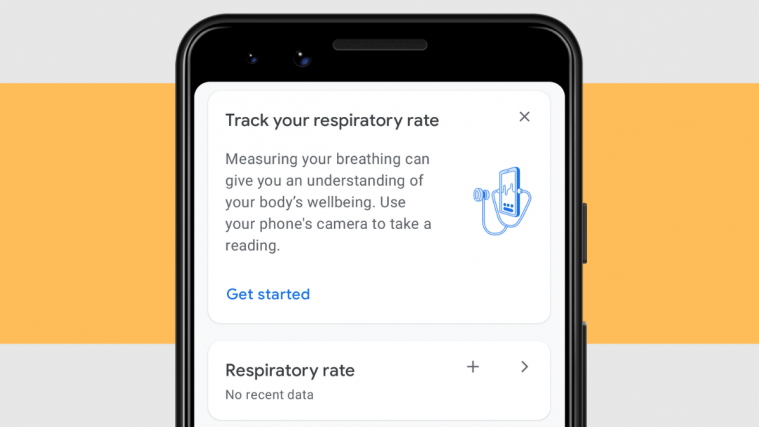Smartphones are proving to be more and more important in our daily routine, beyond just communicating over texts and phone calls. Today’s smartphones can do a lot more than that and Google’s latest feature for its Pixel phones is one great example why.
Google has developed a new functionality inside its Google Fit app that allows users to check their respiratory rate on their phones without needing to set up any external equipment. In this post, we’ll help you figure out how to measure your respiratory rate with your phone, how to keep track of all of your readings, and whether or not the Google Fit tracking tool can be trusted.
Related: How To Schedule Dark Mode for Google Search
What do you need?
Google Fit’s latest provision to track your respiratory rate with your phone is possible only if you have managed to get the following things right.
- A compatible Google Pixel phone (all Pixel phone models after the Pixel 2 series should work): Pixel 3/XL, Pixel 3a/XL, Pixel 4/XL, Pixel 4a, Pixel 4a 5G, Pixel 5
- The latest version of the Google Fit app on your phone: Google Play Store Link
- Pixel device is updated to the newest firmware update (March 2021 update)
- Google recommends that you stay in a well-lit room when taking measurements
- To reduce movement, you should place your phone up (on a stand, if possible) and sit down in front of your phone.
Related: What Is Google Live Transcribe?
How to Measure your respiratory rate with your phone
Once you have taken care of all the requirements to set up your phone, you can start measuring your respiratory rate on your Pixel device. To do this, open the Google Fit app and tap the Home tab at the bottom.
![]()
On the app’s home screen, scroll down and locate the ‘Respiratory rate’ section. Inside this section, tap on the ‘+’ icon.
![]()
On the next screen, you can follow the on-screen instructions to start the respiratory rate tracking process. You can tap on the ‘Next’ button at the bottom right corner if you have already gone through these instructions.
![]()
In the last instructions screen, tap on the ‘Start measurement’ option at the bottom right to start the tracking process.
![]()
You will now be able to see a preview of yourself from your phone’s front camera and also a progress section at the top.
![]()
For best results, you need to sit down, stay stationary, and prop up your phone onto a stable surface so that you can see yourself from the waist up on your phone’s screen. Google recommends that you take measurements in a well-lit room for more accurate readings.
When Google detects you in front of the screen, you should see dotted rectangular borders around your face and chest regions. You will be asked to breathe comfortably.
![]()
The Google Fit app would then map your respiratory rhythm based on the movements of your chest. You should be able to see a graphical representation of your respiration inside the chest box.
You can see the progress of the respiratory rate in the section above your camera preview.
When the tracking process is complete, you will be taken to the ‘Your results’ screen where you can see your respiratory rate in ‘respirations per minute’.
![]()
To save this data on your Google Fit app, tap the ‘Save measurement’ option below your result. This value will be stored on your Google Fit app where you can access it at a later time.
How to track your respiratory rate history
If you choose to save all of your respiratory rate readings from your phone, then the Google Fit app can track your respiratory rate history to better understand your body’s wellbeing. You can take a look at all of your respiratory rate measurements from the past by opening the Google Fit app on your phone and going to the Home tab of the app.
![]()
On this screen, scroll down and locate the ‘Respiratory rate’ section. Inside this section, tap on the rightward-facing arrow icon.
![]()
In the next screen, you will be able to see all of your respiratory rate readings from the past. You can look for your respiratory rates from a particular week, month, or year by tapping on the respective tabs at the top.
![]()
If you selected the ‘Week’ tab at the top, you should able to see your readings from your current week, with the average value being shown for each day of the week. The average value will be highlighted with a dark blue dot while the day’s highest and lowest respiratory rate will be indicated in lighter shades of blue.
When you take multiple readings throughout a longer period, you should be able to see a graph of your heart rates inside this screen. The same applies when looking at your respiratory rate by Month or Year.
Related: What is Google Phone Hub?
How accurate are these readings?
Before we tell you whether or not to trust Google Fit over your respiratory rate readings, you must know how this utility works. Google states that when you use the Fit app to track your respiratory rate, it detects small movements in your chest. The company has also revealed that it has completed initial clinical studies and has come to the conclusion that the feature should work properly for most real-world situations, taking into account the age of the person, their skin tone, lighting, and other things.
Based on what we found, respiratory readings from the new Google Fit feature were close to being right as it detects your chest movement for each individual respiration. Your respiratory rate should be between 12 and 20 rpm during resting if you’re an adult. This can change when you’re stressed, anxious, or unwell and can differ from person to person for certain factors like age, pollution, allergies, and illness.
That said, these readings aren’t clear representations to diagnose or treat any disease or condition but are just a more accessible tool to know your health on a daily basis. If you have any doubts regarding your health, you should definitely consult your healthcare professional.
Is the feature available on my phone?
The ability to track your respiratory rate is only available for those of you using the Google Fit app on your Pixel 3 and new devices. That means you can only use the respiratory measurement tool if you own a Pixel 3/XL, Pixel 3a/XL, Pixel 4/XL, Pixel 4a/5G, and Pixel 5. However, Google has confirmed that it plans to release the new feature to more Android devices in the future, albeit with no specific timeframe.
That’s all there is to know about checking your respiratory rate on a Pixel phone.
RELATED