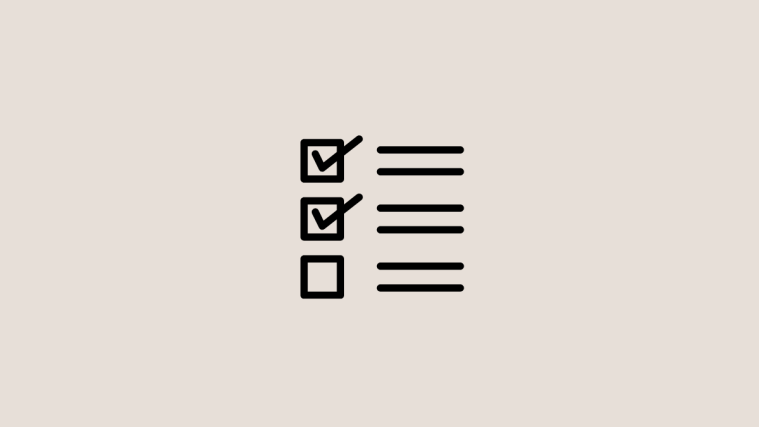So you have just switched from an iPhone to Android and while you are enjoying the awesomeness of an Android device, your friends who still use iPhone call you or message you on some social network asking that why aren’t you replying to their SMS?
Like any normal user, you would say, “Because I didn’t get any SMS”. Obviously, your friend would reiterate that he/she did in fact text you on iMessage. Wait! iMessage? Does that ring a bell? Before you start a fight with your friend or blame your newly bought Android device, let us try to help you understand what is actually happening.
First, nothing is wrong with your Android device and secondly, your friends are telling truth. So what is wrong? Well, the problem lies in the working of iPhone. If you have iMessage activated on your iPhone, Apple does not use the regular SMS text message system to send or receive SMS, rather, it uses iMessage system. When you switch to a new device, your carrier still thinks that your number is using iMessage. So, when any iMessage user tries to send you a message, it goes to your iMessage inbox and that’s why you never get the message on your Android device.
Also read: How to type in Google Assistant
So what do you do in such a situation? Well, a simple solution is that you need to disable iMessage if you are now using a non-Apple phone. If you have your old device lying around, you can easily disable iMessage, but what if your old Apple device isn’t with you? Don’t worry. We have a solution for both problems.
How to switch from iMessage to Android
If you have your old Apple device with you, follow the steps to disable iMessage:
- Open Settings on your iPhone.
- Tap Messages.
- Toggle “iMessage” to off.
This should turn off iMessage in a few hours. However, it may take some time between for Apple to disassociate iMessage from your mobile number.
However, if you don’t have your old Apple device with you, you need to contact Apple customer service and request them to disable iMessage. You can contact them here.
Check out: How to get Chrome address bar to show at bottom on Android
Once you are free from Apple’s empire but missing iMessage, you can download third party SMS apps on your Android device to customize messaging experience or to make UI similar to iMessage. Some of the good third party SMS apps that you can download are:
To get other iMessage features such as reply from a computer, download Pushbullet or MightySMS.