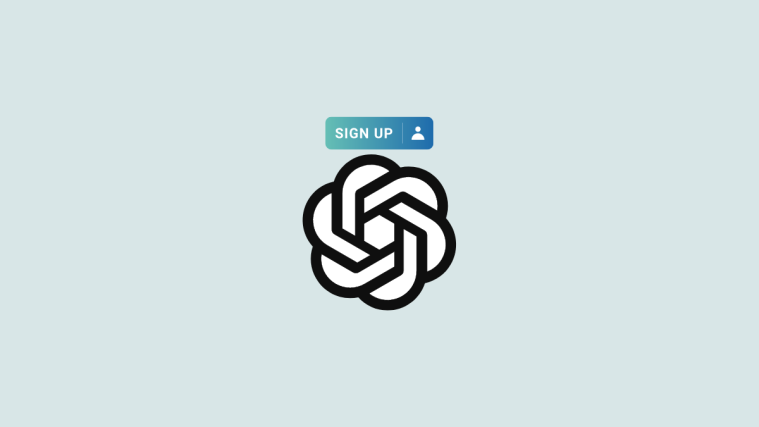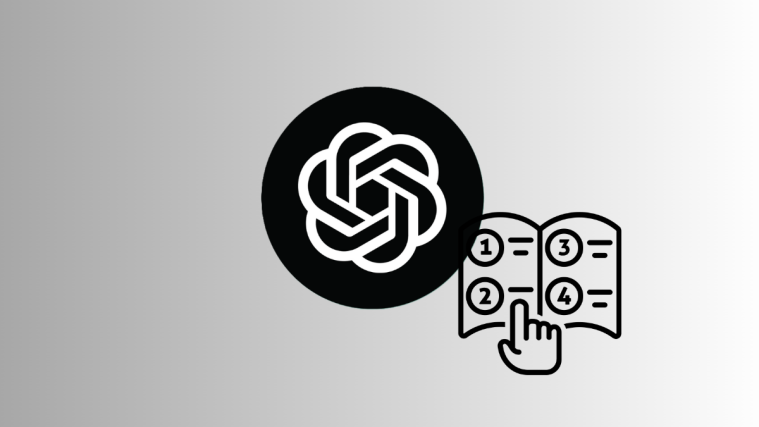What to know
- Signing up for ChatGPT is easy using openai.com — simply create your Open AI account using your email address, Google account, or Microsoft account.
- To sign up for ChatGPT plugins, you will need to join the waitlist with your Open AI account.
- When your entry on the waitlist gets approved, you will receive an email about it.
ChatGPT has been the talking point of almost everyone right now. It has become so popular thanks to its ability to understand things, their context and provide surprisingly highly accurate and creative answers. ChatGPT now has plugins, too, which you maybe interested in as a user, or a developer. So, here is how to sign up for ChatGPT and ChatGPT plugins, all on one page.
How to signup for ChatGPT
There are various ways of signing up for ChatGPT. You can create an account directly using your email address or use your Google or Microsoft account. Follow these steps.
Launch your browser and visit the site chat.openai.com.
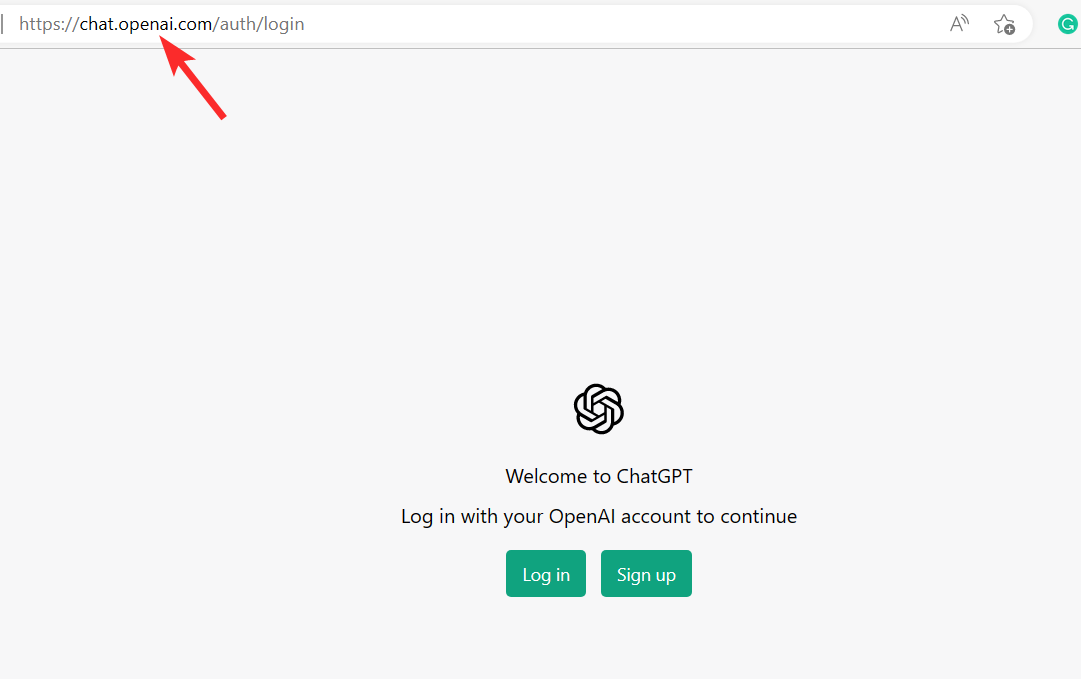
Next, click on Sign up. If you already have an account, you can click on Log in and skip these steps.
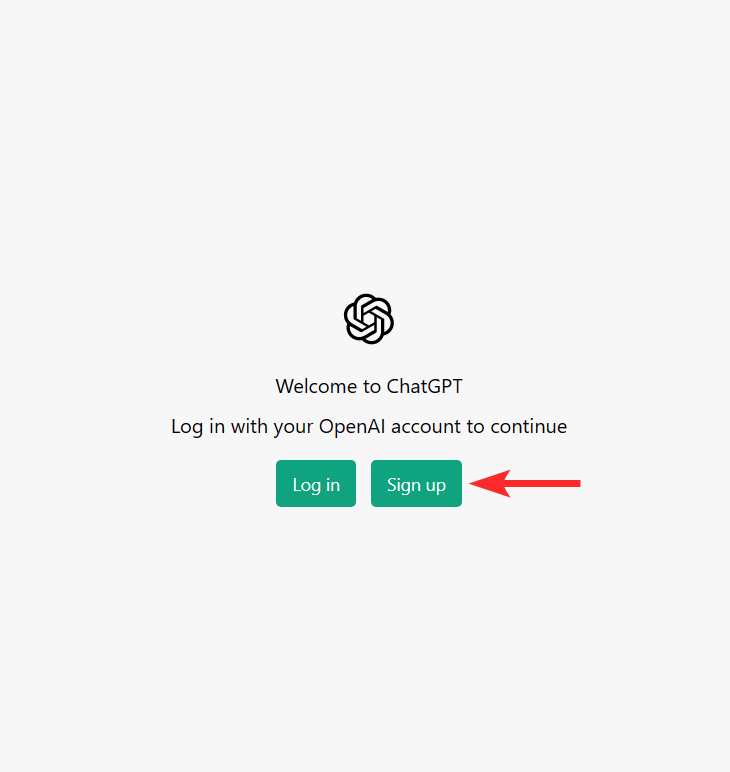
Now, you can sign up using an email address and a password, but this may not work for every user.
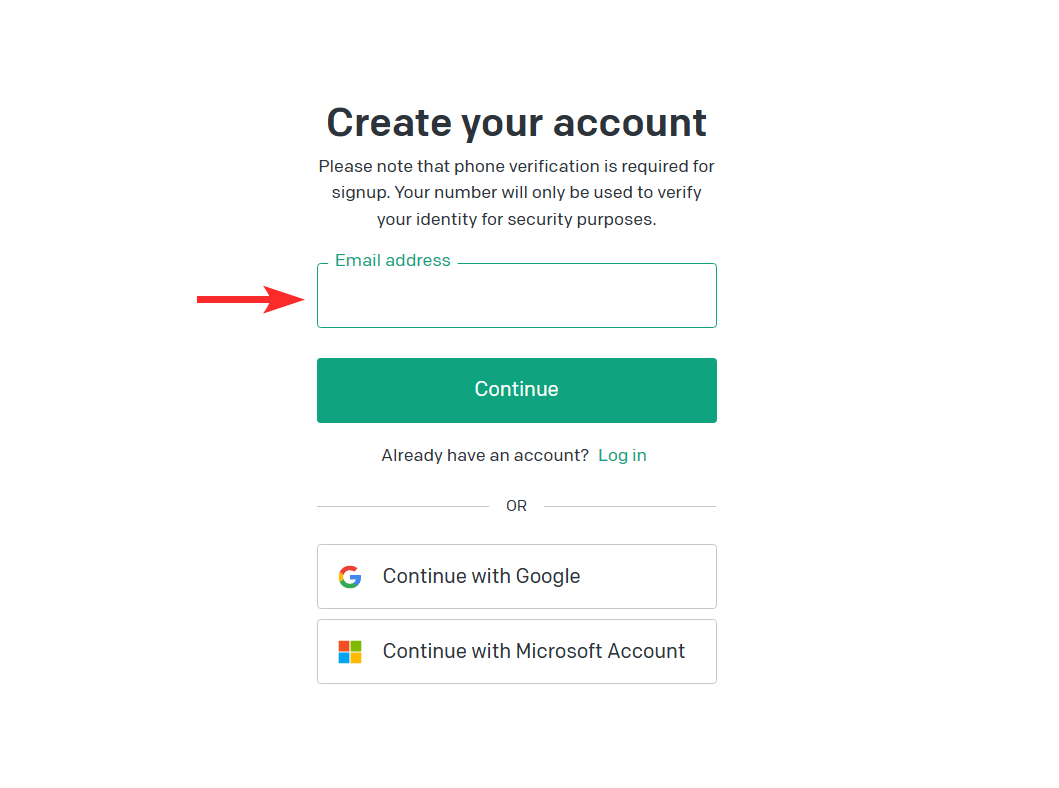
If it doesn’t work for you, then you can use the “Continue with Google,” or “Continue with Microsoft Account” buttons to sign up.
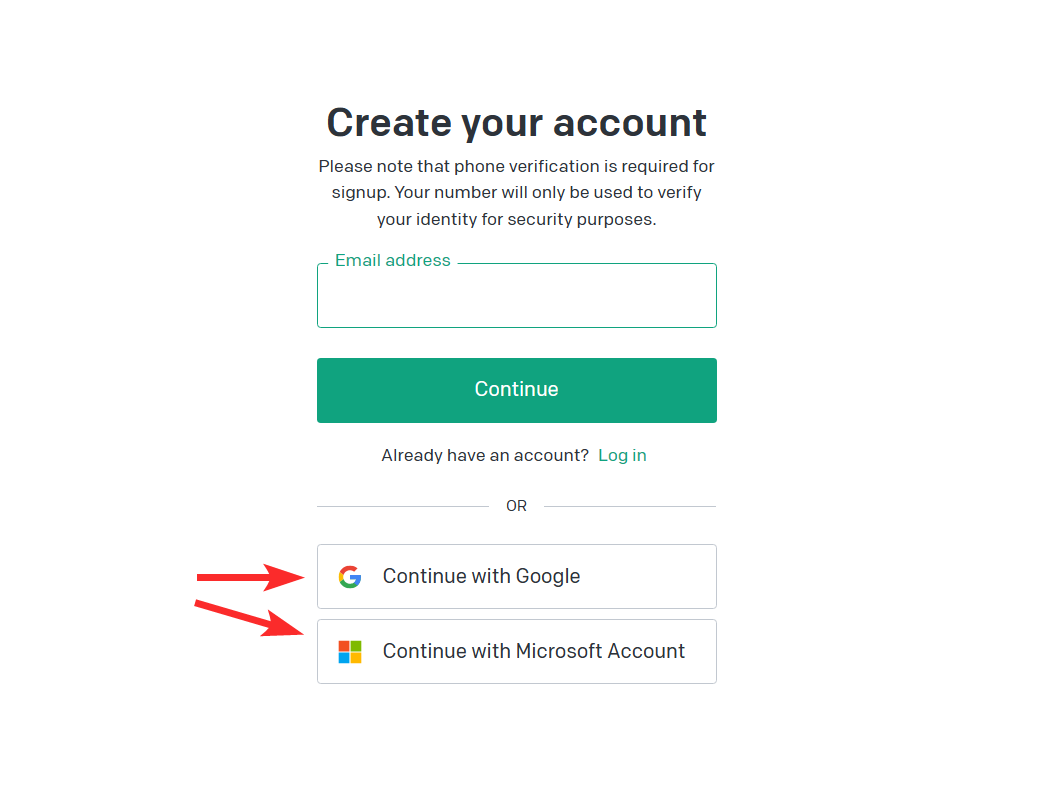
Next, sign up by signing into the respective accounts. You may have to fill up some details such as your birthdate and you will be signed in.
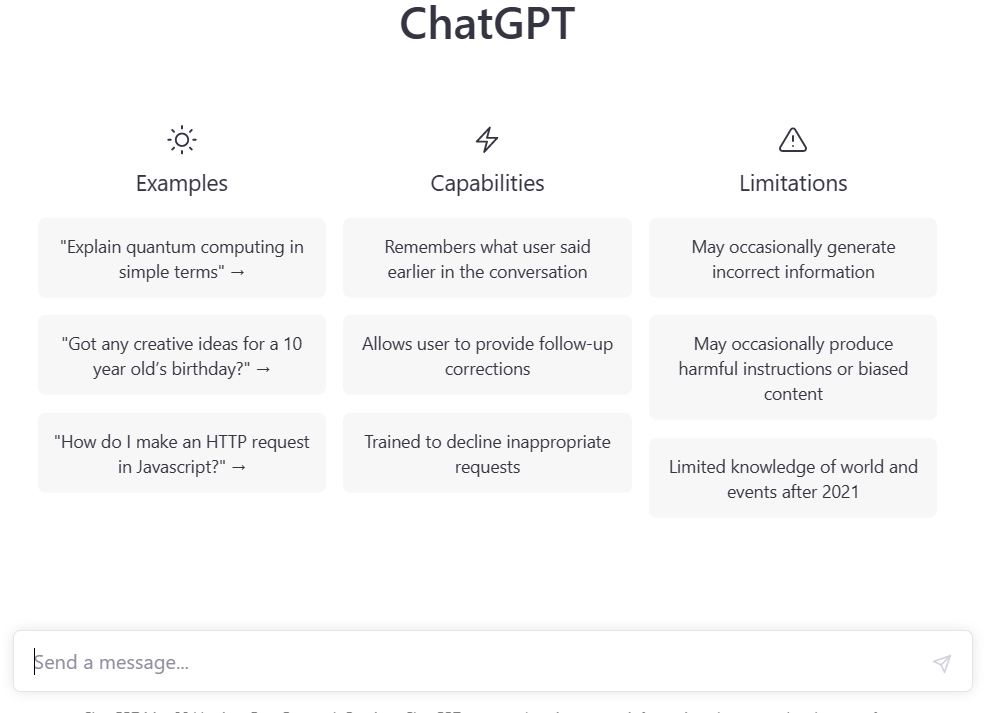
How to signup for ChatGPT plugins
Once you have your ChatGPT account, you can sign up for ChatGPT plugins via their Plugins Waitlist page.
Launch your browser and visit the site https://openai.com/waitlist/plugins.
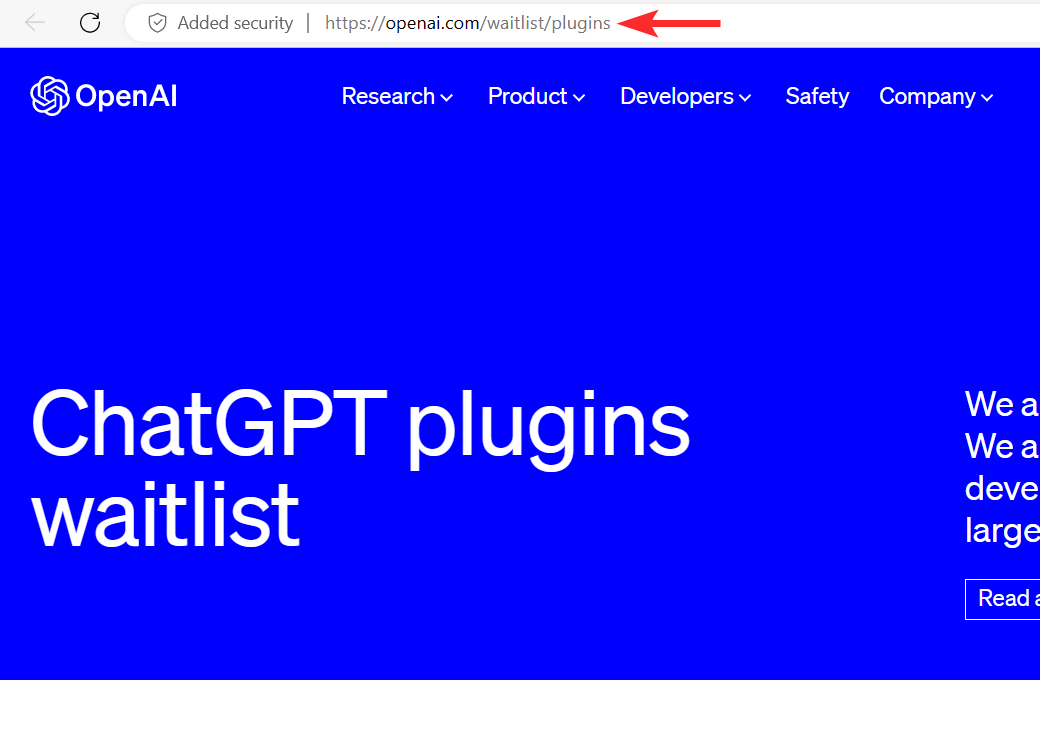
Next, add a few details such as your name, place of residence, and whether you are a developer or not, among other things.
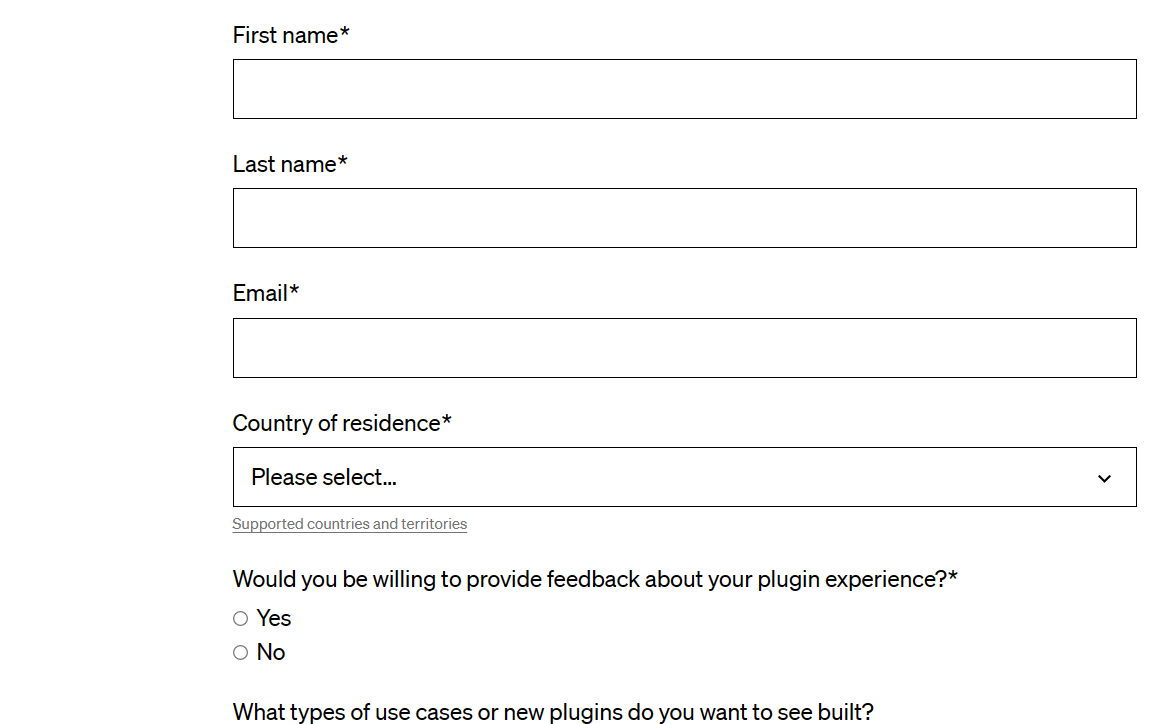
Next, click on Join waitlist.
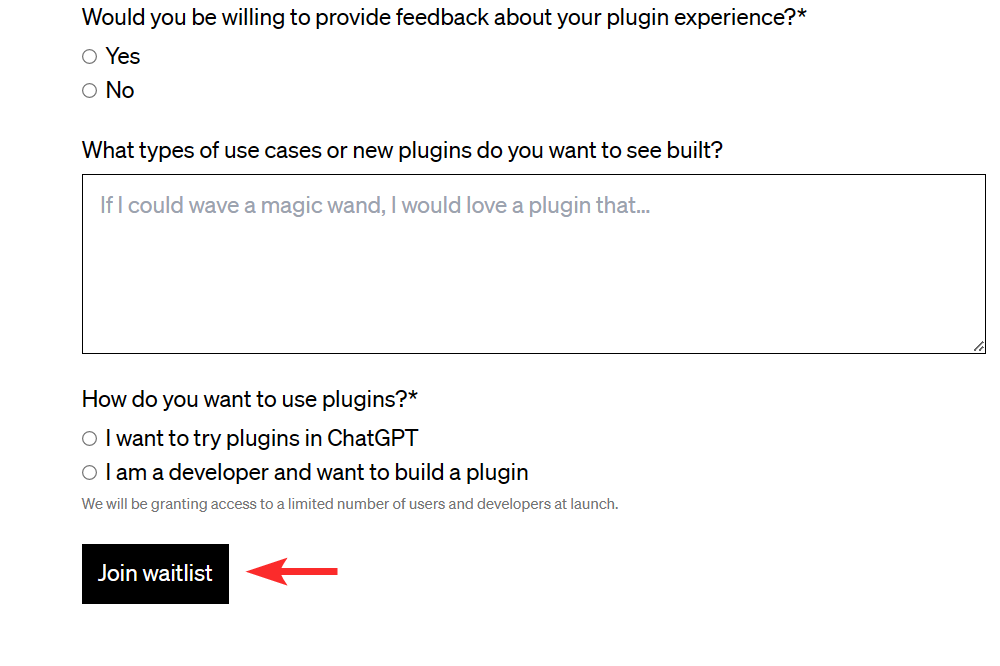
Now, you will be put on the waitlist and once you are approved, you will receive an email about that.

FAQ
How long will the ChatGPT Plugins waitlist last?
OpenAI hasn’t provided any details on how long will the ChatGPT plugins waitlist last. However, we advise our users to signup immediately as the access to waitlist can be removed without any prior warning.
Why do you need to sign up for the ChatGPT plugins waitlist?
As a user, signing up for the ChatGPT plugin waitlist will allow you to gain access to the plugins quicker than the public which may get it only after a while. As a developer, well, you know it all, right?