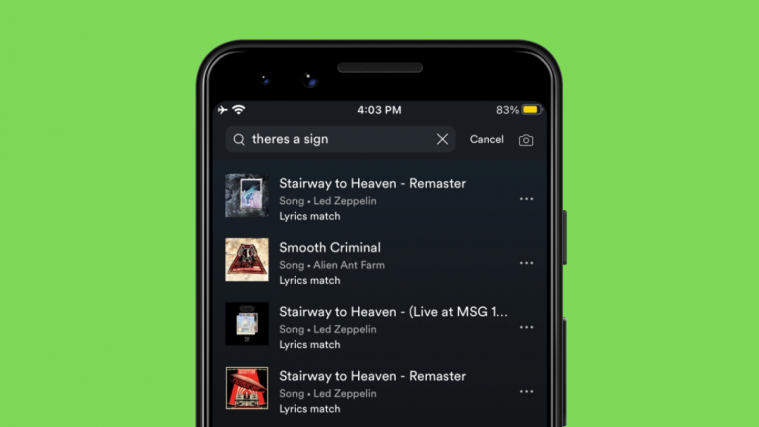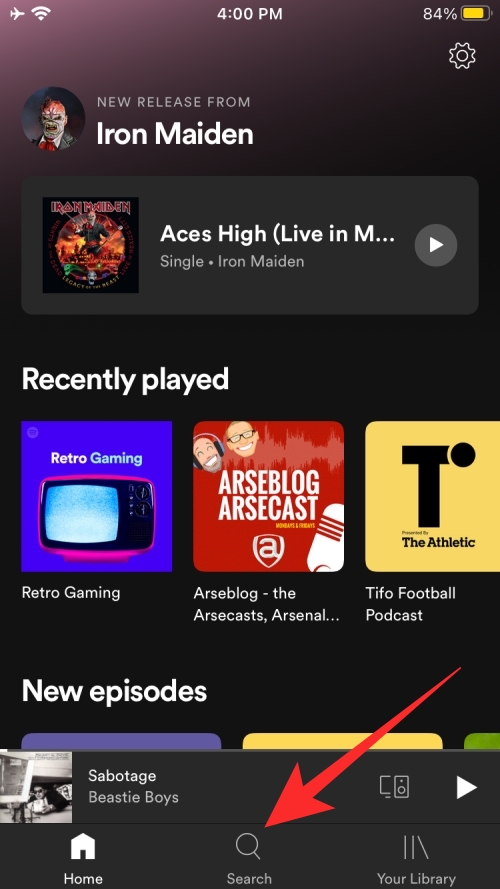Let’s admit. We’ve all embarrassed ourselves trying to look for a song by just knowing a part of its lyrics. Before today, searching the web would have been a fine idea but that just means an extra two steps before you actually get to search for the song title on Spotify.
Fortunately for you, Spotify is making it easier for you to search for a song by just knowing its lyrics, something Apple Music has had for over two years. In this post, we’ll discuss what the Spotify Lyrics Search is all about, how it works, how you can get it, and how to make it work on Spotify.
Related: How To Chromecast Spotify From Your PC, iPhone, and Android
What is Spotify Lyrics Search and how does it work
Spotify has rolled out a new feature for its users allowing them to find a song by searching words in its lyrics. Songs with matching lyrics will then be shown in the search results with a ‘Lyric match’ label under them.
My team just shipped something on iOS and Android –
now you can find songs by lyrics ? on Spotify
Give it a try ? pic.twitter.com/bOs4Ob9O84
— Lina ? (@linafab) October 5, 2020
Being able to search a song by Lyrics Search should be helpful for all of you who aren’t sure about the name of the song, artist, or album. The ability to get to the song by searching its lyrics saves you the step of searching the web for the lyrics, getting the song’s title, and then heading back to Spotify to search the song title you found, thus saving a lot of your precious time.
The feature can also be helpful if you don’t use the Google Assistant for getting results on what’s playing around you or if you don’t have the Now Playing option on your smartphone. Lyrics Search appears to have some relation to Spotify’s earlier feature rollout regarding the real-time lyrics that released in June 2020.
Related: How to set Spotify, YouTube Music, and Pandora as alarm
How to Search Songs by Lyrics on Spotify
Using the new Lyrics Search feature is as easy as searching for a song on Spotify.
If you’re using Spotify on your mobile device, open the Spotify app and head over to the ‘Search’ tab at the bottom. Inside the Search screen, tap on the text box at the top of your screen and start typing the lyrics of the song you wish to play.
Spotify mentions that you need to type at least 3 words from a song’s lyrics for Spotify to search them. In our testing, using more than 3 words of the lyrics gets you a more precise search result than keeping the search to just 3 words, which is evident from the screenshots below.
Songs that have the lyrics or the same set of words will be shown in the search results with a ‘Lyrics match’ tag below them. You can tap on the song with a ‘Lyrics match’ tag to start playing it and try different tracks before you find the song you were looking for.
The Lyrics search feature is also live on Spotify apps on the Mac and Windows and you can also use the Spotify Web Player to access it, although the ‘Lyrics match’ tag might not be visible when using it on the PC.
Related: How to use Spotify Android app
Where can I use the ‘Lyrics Search’ feature?
We tried the new ‘Search Songs by Lyrics’ feature on Spotify using multiple devices and we can confirm that the music streaming company has started rolling it out on all platforms it’s available on. In our testing, Spotify’s Lyrics Search is up and running on the Spotify app on both iOS, Android, macOS, and Windows. The feature can also be used if you’re using the Spotify Web Player on your default browser.
How to get Spotify ‘Lyrics Search’ feature
You can get the ‘Lyrics Search’ feature on your device by updating and installing the latest version of the Spotify app on your PC or mobile device. You can do so by checking out the links below:
What do you think about the new Spotify feature? Isn’t it exciting searching and finding songs with just a few words of its lyrics? Let us know in the comments below.
RELATED