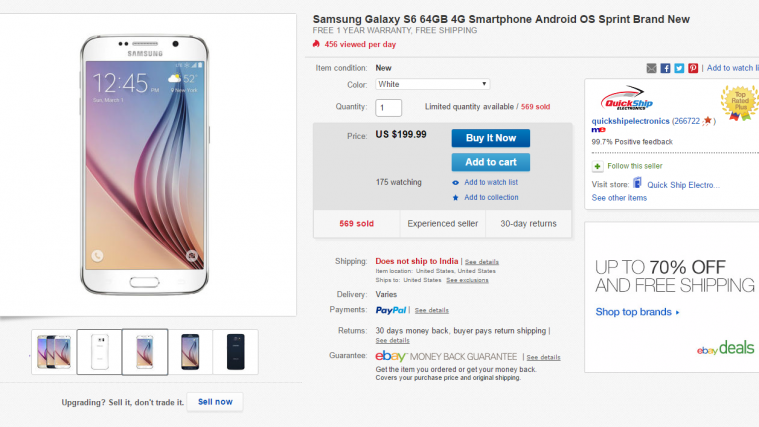Do you find that ItsOn thing on your Sprint Galaxy S6 troubling with battery life? Well, it’s just Sprint’s billing and services app, you can get rid of it if you wish but that’ll need you to have TWRP recovery installed on your Sprint S6.
User pwnyourace over at XDA has created a recovery flashable zip to remove ItsOn and every trace of it from the Sprint Galaxy S6 G920P variant. You can grab the zip file from the download link below along with instructions to how to flash it (in case you need it).
Note that this is only for the Sprint Galaxy S6 G920P variant running on the Android 5.1.1 OF7 build only, do not use it on other builds or Sprint S6 edge variant.
[icon name=”download” class=”” unprefixed_class=””] Download Sprint S6 ItsOn Remove MODFlashing instructions
- Install TWRP recovery on your Sprint Galaxy S6.
- Download the Sprint_GalaxyS6_Remove_ItsOn_OF7.zip file from the link above and transfer it to your Sprint S6.
- Boot into TWRP recovery:
- Power off your phone.
- Press and hold “Home + Power + Volume Up” buttons for a few seconds and soon as you see Galaxy S6 logo on screen, release the buttons. You’ll boot into TWRP recovery.
- Select Install from the main menu on TWRP recovery, navigate to and select the Sprint_GalaxyS6_Remove_ItsOn_OF7.zip file that you transferred to your phone in Step 2 above.
- Flash the selected .zip file.
- Reboot phone.
That’s all. ItsOn should now be removed from your Sprint Galaxy S6.
via xda