Wordle has taken the internet by storm ever since it made the news at the start of the year. The game isn’t just addictive but has inspired others to create alternate versions of the puzzle game on their own. The latest iteration to challenge potential puzzle-heads is ScrabWordle – a game that combines all the good things from, you guessed it – Scrabble, and Wordle into one.
ScrabWordle comes from the same person who created Tridle and WordGuessr and models itself on Wordle with a touch of the iconic Scrabble. But how do you play ScrabWordle and how is it different from Wordle? That’s what we’re going to take about in this post.
What is ScrabWordle?
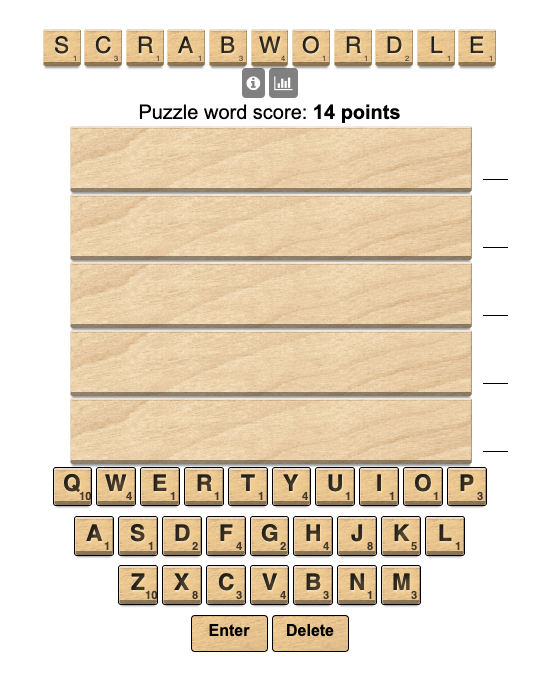
ScrabWordle is very much a Wordle clone as any other since you still get to guess a 5-letter word. As you make your guesses, you’ll be able to see colored boxes depending on the letter you entered – green if the letter is correctly placed, orange if the letter is correct but incorrectly placed, and black if the letter isn’t in the word.
The twist, you ask? Well, the twist is actually a boon. To make things more interesting, the game’s creator has added an introspect aspect to the puzzle by assigning a point value to each and every letter, similar to that of Scrabble. At the start of every game, players will be told the total word score of the puzzle – this is the score that sums up the point value of all the letters in the puzzle word.
While the aim of the game is to enter the correct word, the puzzle word score helps players narrow down their guesses to a word that also scores the exact value. When you make your guess on ScrabWordle, you will also see the total point value of your word. From here, you can check if your word’s score exceeds or falls short of the puzzle’s word score. In a way, this word score acts as a clue in situations where you’re just one letter away from winning the game.
How is it different from Wordle and how does it work?
You may now think that ScrabWordle isn’t so much different from Wordle at all. While the basic rules of the game have been kept intact, ScrabWordle tackles one problem players have had with Wordle – guessing the right word with your final attempt when you have more than one option that makes a legit word.
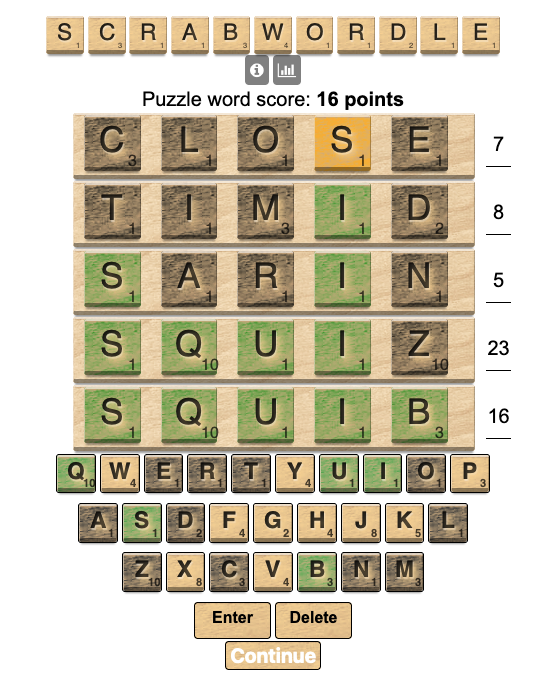
Why is that necessary? Let us break it down for you. Take a look at the puzzle above. Similar to wordle, you guess a bunch of 5 letter words attempting to color the boxes green and orange. The page also indicates the word score of the puzzle at the top; as you can see in this game, it is 16 points. What this means is that all the letters in your word should total a point value of 16 points.
As you can see, by the third attempt, we could only narrow down the positions of letters S and I in the puzzle with 3 more letters to go. This is where the puzzle word score comes in handy. Since both the letters we guessed only valued 2 points in total, we realized there may be space for a letter with a high value (Q in this case). Between the 4th and final attempts, we only had one letter left to guess and we had to bring down the word score from 23 (in the 4th attempt) to 16.
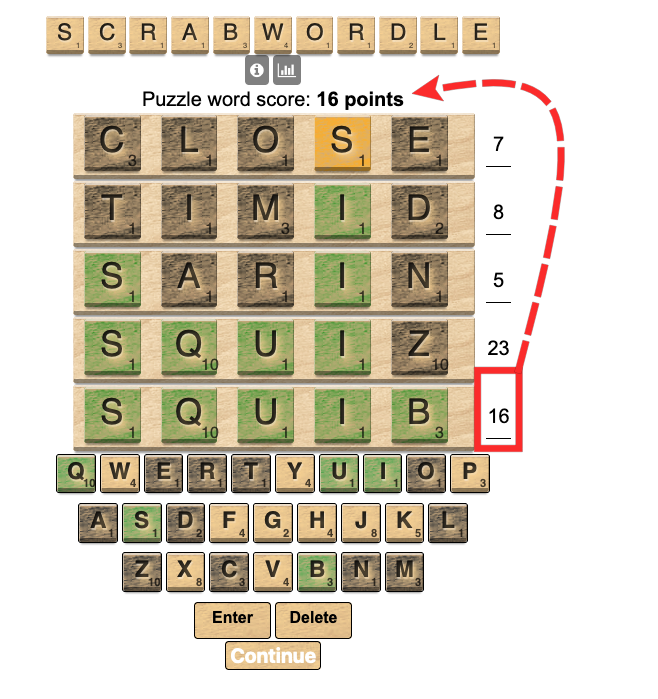
The integration of Scrabble into this word game thus helped us pinpoint the right letter and turn the answer into the winning word.
If you think that makes the puzzle too easy, ScrabWordle lets you choose a difficulty level where you lower down the number of attempts you want to make to win the puzzle. By default, you get to play the puzzle in 5 guesses in Normal mode which is already one less than Wordle’s 6 attempts. To make it more challenging, you can play Hard and Expert modes that bring down your guesses to 4 attempts and 3 attempts respectively.
How to Play ScrabWordle
ScrabWordle is a lot like Wordle and is web-based; which means there’s no app to install if you wish to play it on your phone. To play this puzzle on your desktop or phone, you need to go to the ScrabWordle homepage. When this webpage loads up, you’ll arrive at a familiar setting much like that of Wordle but with a whiff of Scrabble. Instead of a plain white background, the puzzle is laid out in a bamboo wood-like board with iconic Scrabble-like letters available at the bottom.
The game automatically chooses “Normal” as the difficulty mode and you get to change this setting right at the start. When ScrabWordle first loads up, there’s a prompt that asks you which one you want to go with. The difficulty only changes the number of attempts you have in total – 5 in Normal mode, 4 in Hard mode, and 3 in Expert mode. When selected, click on Start Game.
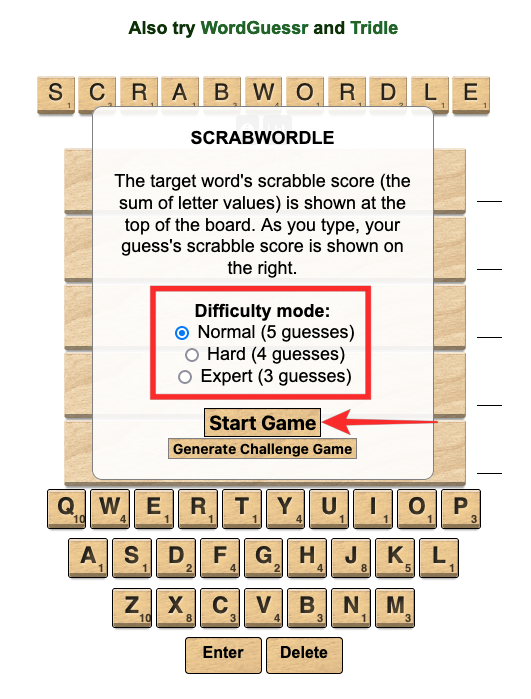
Once you set your difficulty, you’ll be left with a wood-like board with the Puzzle word score at the top and letters to choose from at the bottom. These letters will have tiny markings that reveal their point value, similar to the way they do on Scrabble.
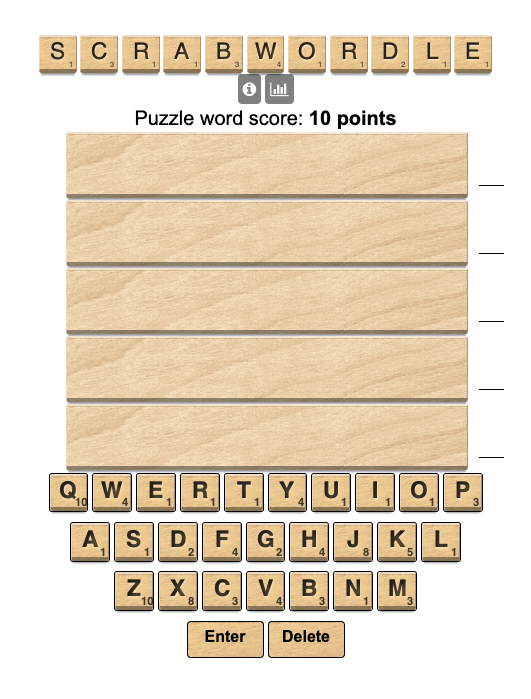
Your aim is to type the right answer while matching your word’s point value to the Puzzle word score mentioned at the top of the board. To type a word, click on the letters below the board or press the relevant letters on your keyboard and press Enter. On the right-hand side of your guesses, you will see the word score. This score is both your objective and clue as you have to match it with that of the Puzzle word score that’s indicated at the top of the board.
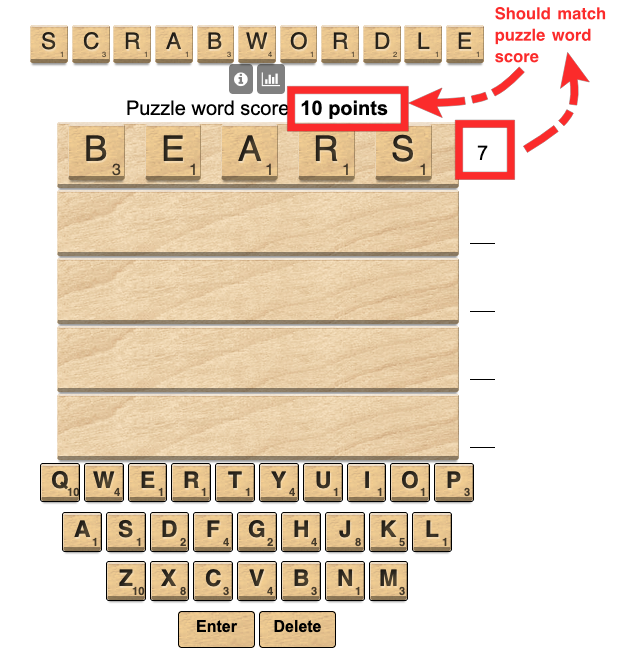
Just like Wordle, ScrabWordle will tell you how good your guess was. It will show a green box over letters that are correctly placed, an orange box over letters that are present but incorrectly placed, and a black box if they aren’t present in the puzzle word at all.
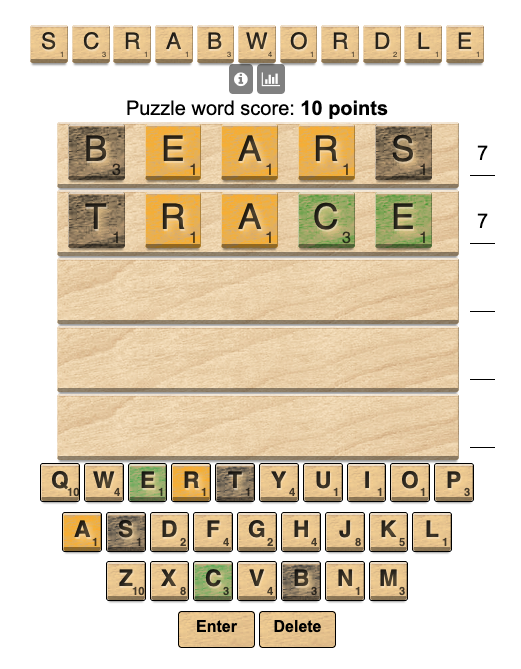
If you have got green or orange boxes in previous attempts, you can use them to make the next guess. Another way to get to the right word is to keep the word score in check with that of the puzzle score. If you’re only one or two letters away from completing the puzzle, make sure the word you’re about to enter has the same score as the Puzzle word score shown above the board.
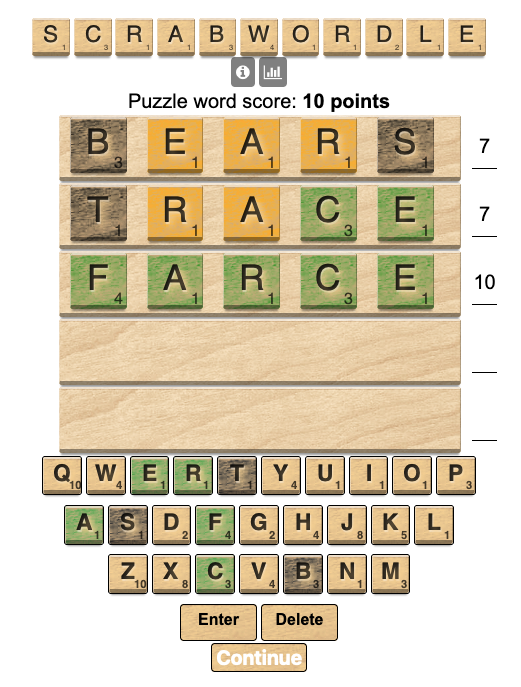
When you guess the right word within the number of attempts you chose while selecting the game’s difficulty, you will earn a win and this win will be added to your stats.
How to check your stats and streak on ScrabWordle
Similar to Wordle, ScrabWordle also saves your puzzles’ streak on your web browser. At any time, you can access your stats by clicking the Statistics icon at the top of the board.
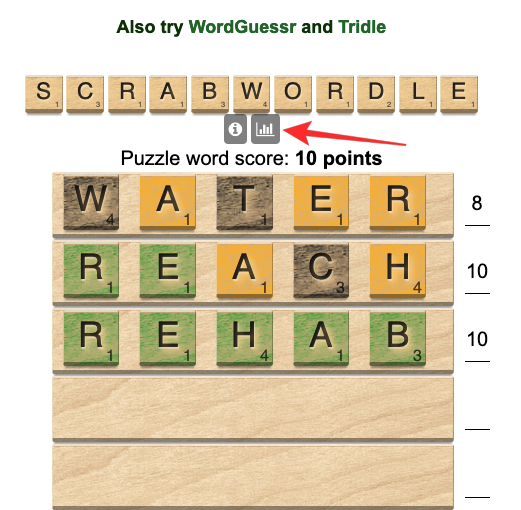
Your stats will look like this. It will show your guess distribution for all the puzzles you’ve played along with the number of wins, win %, current streak, and best streak.
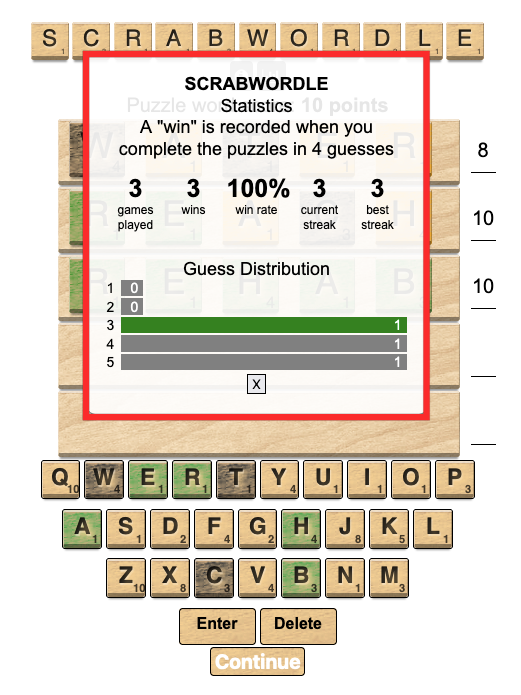
You can also check your stats after a game by clicking on Continue and then selecting Show Stats.
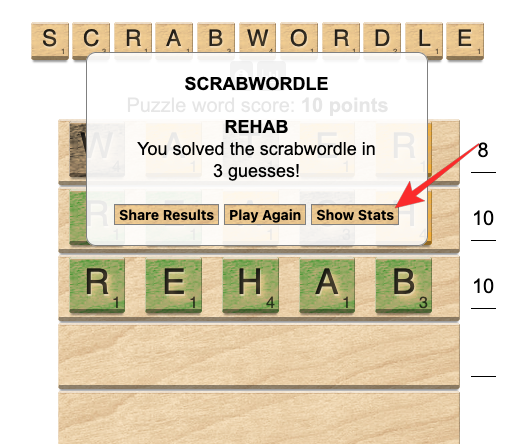
How to share your ScrabWordle score
When you complete a puzzle on ScrabWordle, you can share your score with others so they know how well you did. To share your ScrabWordle score, click on Continue at the bottom of the ScrabWordle board.
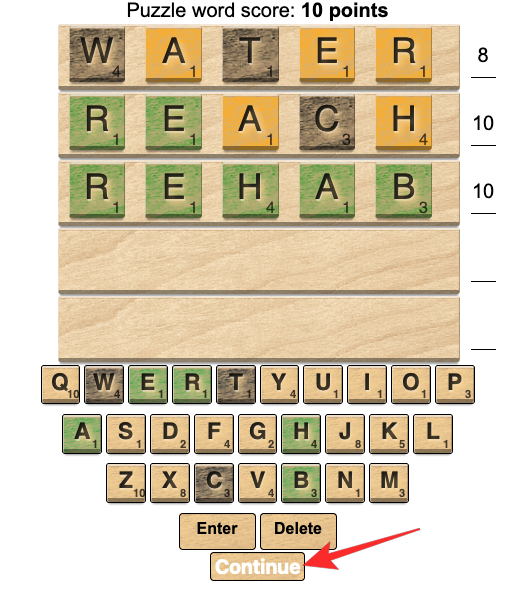
In the prompt that appears, select Share Results.
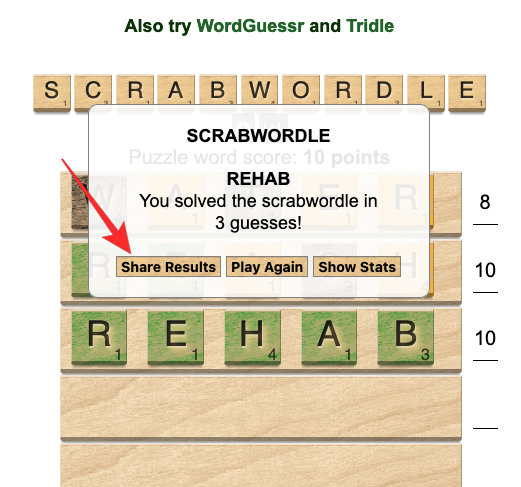
Your results will now load up in a text box that shows your ScrabWordle score with green, orange, and black boxes along with other details.
What can others see in your ScrabWordle score?
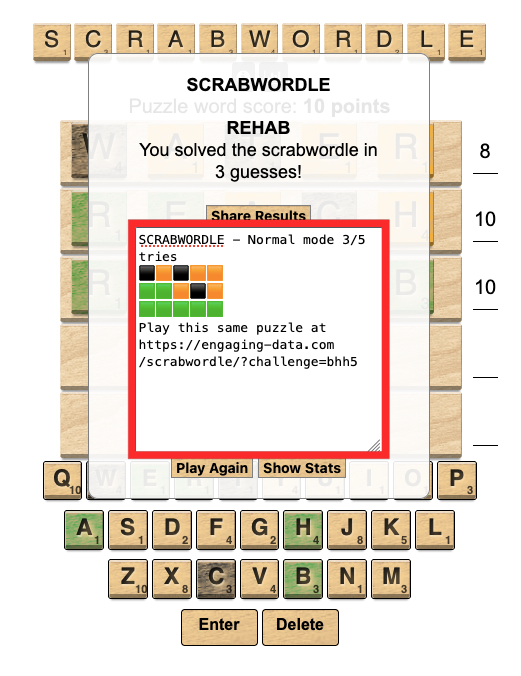
When you share your ScrabWordle score with others, they’ll be able to see:
- The difficulty mode that you set for your puzzle.
- The number of tries it took you to complete the puzzle.
- How you got to the right guess; by looking at the colored boxes scattered across.
- A link to the puzzle you played – this link can also be used by others to play the same puzzle.
Like Wordle, ScrabWordle doesn’t disclose the actual puzzle word while sharing results. This is to ensure that the people you share a link with can also play the same puzzle without spoilers.
How to reset ScrabWordle
Even if you’re a Wordle addict, you know that the game resets at midnight every day, you can practically play only one game a day. That’s NOT how ScrabWordle works. Players can play as many puzzles as they want as and there’s no limit to how many games you can play or finish in a single day. What this means is that you don’t have to wait several hours for the close to strike 12; you can play the next ScrabWordle without waiting.
To reset a ScrabWordle game, simply click on your browser’s Reload button next to the address bar.
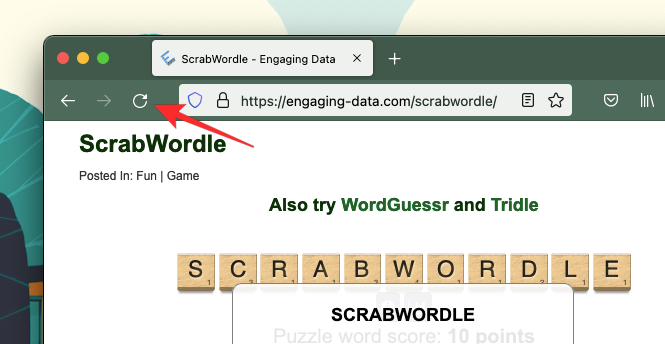
Alternatively, closing the current ScrabWordle tab and loading a new one should also reset a game.
To reset a game after completing a puzzle, click on Continue and then select Play Again.
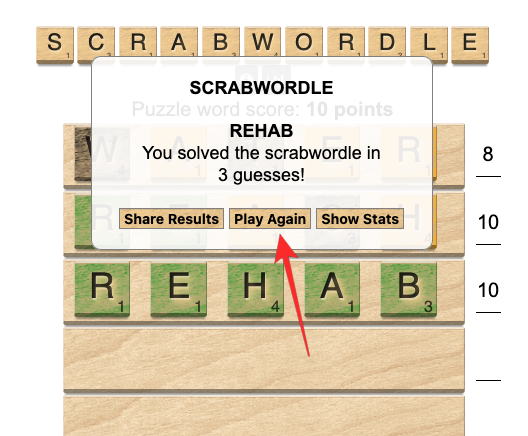
You’ll now see a new puzzle load up on your screen.
Can you and your friends play the same puzzle on ScrabWordle?
Since ScrabWordle changes the puzzle word every time you refresh your browser tab or complete a puzzle, you may be wondering whether there’s a way to make it more like Wordle, as in playing the same word with your friends. Fortunately, yes, there is indeed a way to play the same puzzles with your friends and family on ScrabWordle. This is possible by sharing a link to the puzzle you’re about to play or have finished.
There are two ways to get a link to your ScrabWordle puzzle. You can either generate a link to the puzzle you’re about to play or share one from the game you just completed.
Share a puzzle link before starting
To generate a puzzle link at the very start, go to ScrabWordle and click on Generate Challenge game.
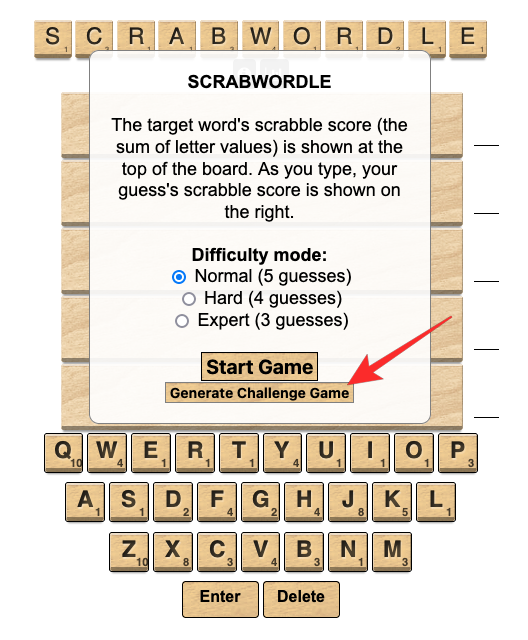
Inside the ScrabWordle Challenge prompt, you should see a link that you can share with your friends and family. By default, the link is copied to your clipboard so you can share it directly with someone. To start playing this puzzle, click on Start Challenge Game.
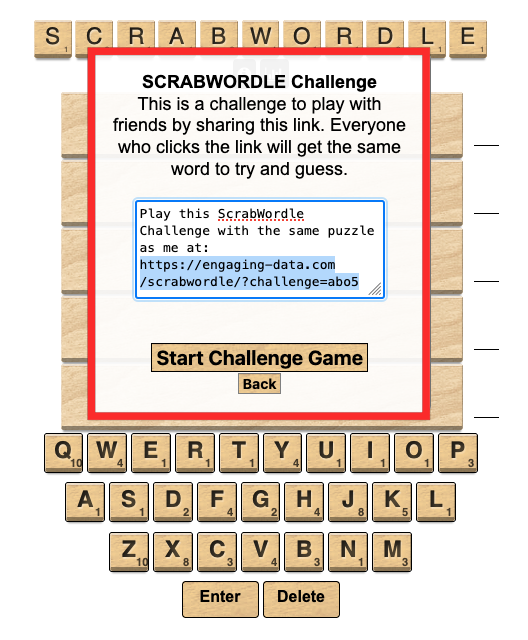
Share a puzzle link after completion
You can also generate this link when you complete a ScrabWordle game. The procedure is the same as sharing your ScrabWordle score which you can do by clicking on Continue.
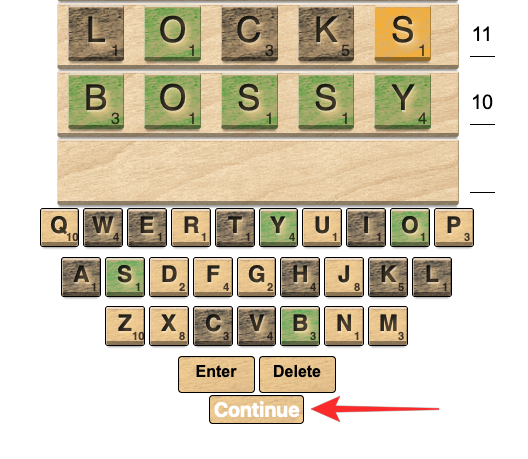
In the prompt that appears, click on Share Results.
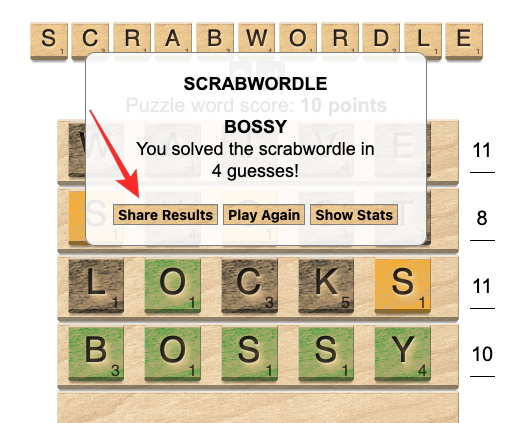
Next, you should see your score appear alongside a link to the puzzle you just played. If you only wish to share this link, select it and share it with others you want to play the puzzle with.
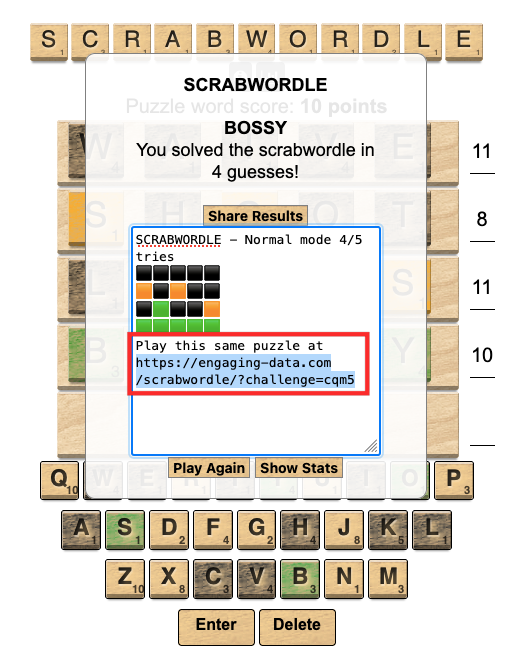
When this person clicks on your shared link, they will be taken to the exact puzzle you’re dealing with.
Is ScrabWordle too easy?
It depends. While the addition of Scrabble makes ScrabWordle look a little easy, there’s more to it. Relative to Wordle, you’re getting lesser attempts to start with on ScrabWordle – 5 compared to Wordle’s 6. Yes, the puzzle word score helps players narrow down their guesses but that’s what makes it even more playable.
You don’t have to be a word expert to make a good guess, whose value is close to that of the puzzles, and build your guesses from there. For word experts out there, you can make the game more challenging by switching the difficulty to Hard or Expert and try to complete it in less than 3 attempts to boast about it.
If you still think the game is easy, you can check out any of these Wordle-inspired puzzle games.
That’s all you need to know about playing ScrabWordle.

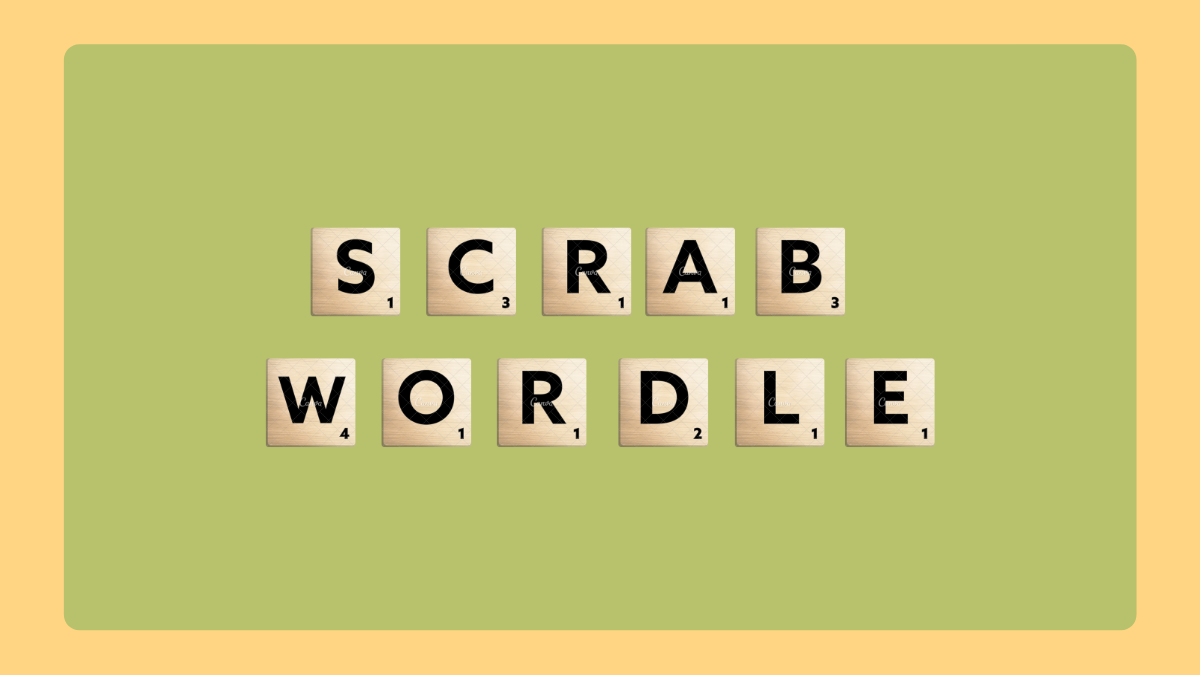










Discussion