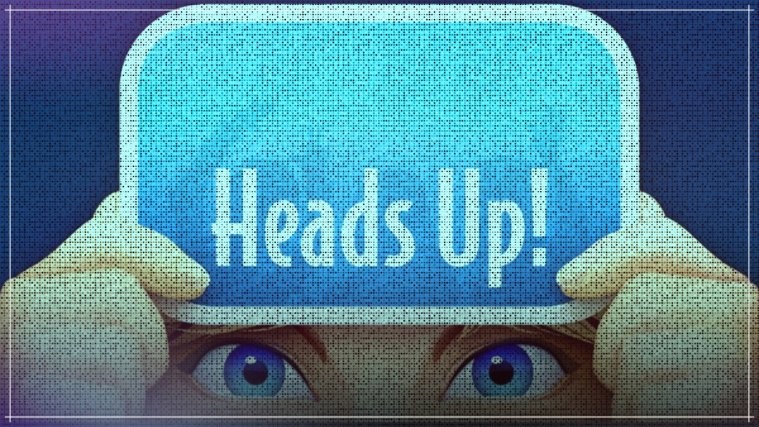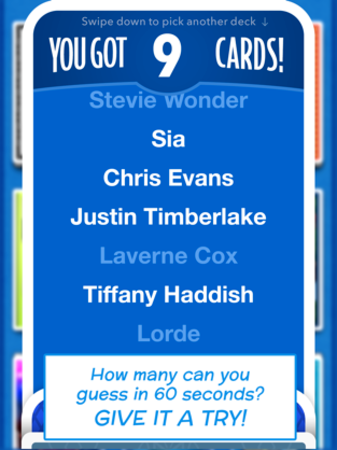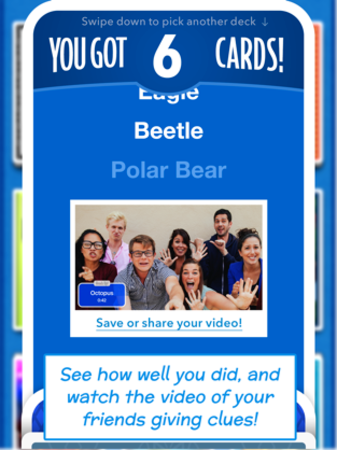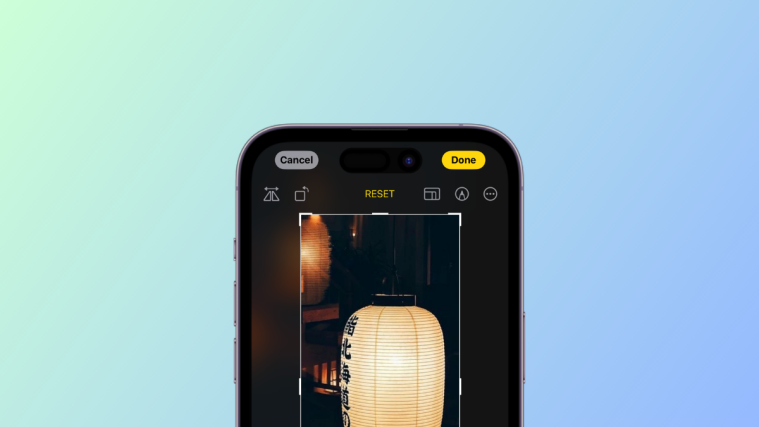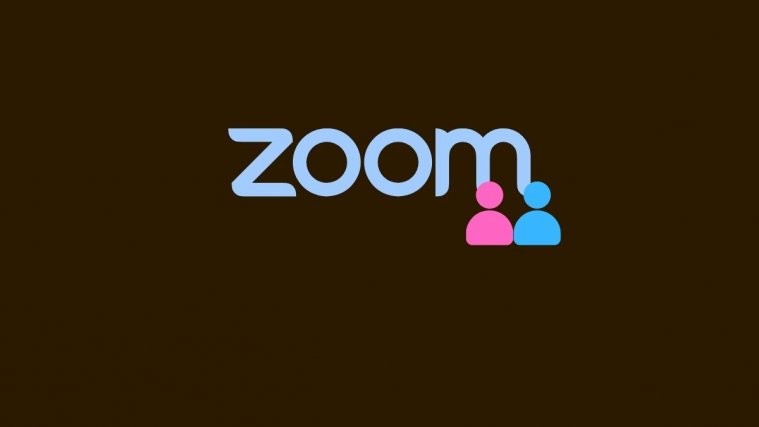Hosting a virtual ‘Game Night’ is the need of the hour, and we have just the game. Heads Up! is the hit game created by Warner Bros. and backed by Ellen DeGeneres herself. First seen played on the Ellen DeGeneres show, this game had the audience in hysterics and was soon turned into a worldwide sensation.
You can also have a ‘Game Night’ with Houseparty games, or using the Bunch app, but playing games over Zoom gives a lot of choices. But before we get ahead of ourselves, let’s dive and in and check out how to play heads Up game on Zoom. It’s gonna be fun!
Required
- Two devices: A phone and a phone/PC/tablet
- Alternatively, two people can play the game together to fulfill the requirement of two devices
- If anyone has only one device, then he can still take part in helping the dinner guess the word. But he cannot become a denner.
- Heads Up! game installed on the phone: Android | iPhone
- Zoom app (can use any other video calling app too)
Heads Up! is a game that pits players against each other in a time-bound attempt to guess the words displayed on their forehead.
Since this game requires the denner to place their phone on their forehead, an additional webcam is required for each of the players. Thus, you can use a laptop and a mobile phone to play the game.
How to set up Heads Up game

The most overlooked part of a ‘game night’ is the setup. If everything is not in order, chaos reigns and that dampens the fun. Follow these steps to get set up for a fun virtual game session.
Step1: Decide on a time that is suitable for all players. You don’t want some players working and some players eating during your game sessions. So a time that is conducive for all should be decided right in the beginning.
Step 2: Download and install the Zoom app for all participants on the device you will be using for video chat.
► How to download, sign up and set up Zoom
You can choose any video calling/conferencing app that is compatible with all the players’ devices. Apps like Zoom that are multi-platform add a little more flexibility to the playing experience. Make sure all the players have created an account in order to streamline the gameplay. See the guide on how to play below on how to start a game.
Ask your friends to follow the link above to set up the Zoom app on tier devices.
Step 3: Download and install the ‘Heads up’ app on the phone of all participants.
(Download for iOS | Android)
Selecting the game (in this case ‘Heads Up!) is, of course, the most important part. The playability of the game in a virtual environment is a big factor to consider.
How to play Heads Up!

Follow the guide below to start a game of Heads Up! with your friends.
Step 1: Make sure all players have installed the Heads up! game from the Play Store/Apple store on their phone. On another device, make sure players have signed in on the Zoom app for video chatting.
Step 2: Log in to your Zoom app/desktop client and start a new meeting. Invite your friends and send them the room password.
► How to create a meeting on Zoom, invite friends and start playing a game
Step 3: Decided on the deck that will be played. Heads Up! allows players to choose from a selection of decks. Each deck is based on a single topic. It is best to choose a deck that everyone is familiar with.
Step 4: Play the game. One person is the denner. The denner launches the game on their phone and selects a deck.
Step 5: The denner then places the phone on their forehead horizontally (landscape), with the screen facing out, making sure that everyone on the call can clearly see the phone screen.
Note: The denner MUST select the ‘Hide self view’ option once in the video call, or they will be able to see what is on their phone.
Step 6: The game will display a word or phrase. The other players must try and convey to the denner what is on the phone, without saying the actual word or phrase.
Step 6: When the denner guesses a word correctly, they flip the phone downward. If the word is too hard to guess, and the denner wishes to skip to the next word, they flip the phone upward.
The game lasts for 60 seconds. The denner must try and guess the maximum number of words within the time frame.
How to keep score
It is not integral to the game that you keep score, however, if the group decides on it, each player can be scored on the number of words they guessed.
At the end of each round, the game tells you how many words you guessed based on the number of times you flipped the phone forward.
Note: You can use the Zoom whiteboard to keep score. This way all the players can see their progress.
Alternative Rules
Yes, the original game is a lot of fun. But if you are looking to spice up the game even further, check out these alternative rules for Heads Up!
Teams
If you want to make the game more competitive, divide up into teams and follow these alternative rules.
- Teams must have more than 2 players.
- One player from a team is the denner. The denner follows the same rules as mentioned above. However, only their team members will try and help them guess the word, while the rest of the players from the other teams try to derail them with false clues.
- Each team nominates one denner per round.
No talking
To make the game tougher, try this alternative rule.
- None of the players other than the denner can make a sound. The must only use their actions and expressions to try and help the denner guess the word on their forehead.
Note: If playing in teams, only the denners team cannot talk. The other teams can try and distract the denner.
Make your own deck!
If you’re trying to surprise your friends or family with good news, try out the ‘Good News’ deck. This deck allows you to customize each card and also the order. Create a unique surprise with the Heads Up! deck.
We hope you enjoy playing Heads Up! with your friends and family. New decks are regularly added to the game, so keep a watch out for them! Did you play the game? How did go? Let us know in the comments below.