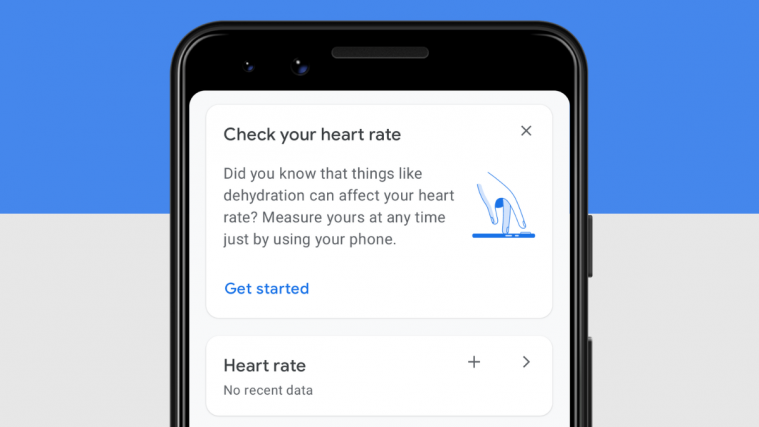Like it or not, we spend a significant amount of time on our phones, be it for capturing our day-to-day happenings or for knowing the world around us. Smartphones are growing more and more powerful by the day and you can now measure your heart rate using just your phone’s sensors.
Yes, you read that right. Google recently started rolling out a new update to the Google Fit app that allows your phone to detect your heart rate with the help of your device’s camera. In this post, we’ll help you understand how you can capture your own heart rate using your phone, how to keep track of all your readings, and whether or not you can trust your phone for accurate measurement of your heart rate.
Related: How To Track Your Respiratory Rate on a Pixel Phone
What do you need?
The ability to track your heart rate with your phone will be possible only if you have the following things sorted.
- A compatible Google Pixel phone (all Pixel phone models after the Pixel 2 series should work): Pixel 3/XL, Pixel 3a/XL, Pixel 4/XL, Pixel 4a, Pixel 4a 5G, Pixel 5
- The latest version of the Google Fit app on your phone: Google Play Store Link
- Pixel device is updated to the newest firmware update
- Google recommends that you stay in a well-lit room when taking measurements
Related: What is Google One VPN?
Measure heart rate with Pixel phone
After you have made sure of all the requirements you will need to track your heart rate, you can go ahead and start taking your measurement on your Pixel device. To get started, open the Google Fit app and tap the Home tab at the bottom.
![]()
On the app’s home screen, scroll down and locate the Heart rate section. Inside this section, tap on the ‘+’ icon.
![]()
You will be asked to place any of your fingers on your Pixel phone’s primary camera lens. The measurement process will only start when you place the finger on the camera lens.
![]()
For best results, keep your hand still, stay in a well-lit room or point your camera to a light source. Google also recommends that your hands remain warm during the measurement since blood flow will be low when your hands are cold, thus causing a weak signal for heart rate detection.
You will see the progress of your measurement at the top in percentage.
![]()
In the bottom portion of your screen, you should also be able to see a graph of your heartbeats.
After the measurement process is complete, Google Fit will now show you the result in a new ‘Your results’ screen. Here, you will be able to see your heart rate in beats per minute.
![]()
You can save this measurement by tapping on the ‘Save measurement’ option on the screen. If not, you can tap on the ‘X’ icon at the top left corner.
Track heart rate history
In addition to knowing your current heart rate, the Google Fit app can also save all of your heart readings from your phone so that you can understand your body’s wellbeing throughout a longer period. It’s important to know that you will be able to track your heart rate history only if you save your readings every time you measure your heart rate on Google Fit.
If you have saved your heart rate measurements in the past, you can track them by opening the Google Fit app on your phone and making sure you’re on the Home tab of the app.
![]()
On this screen, scroll down to the ‘Heart rate’ section and tap on the rightward-facing arrow.
![]()
On the next screen, you should be able to see all of your heart rate readings from the past. You can look for your heart rates from a particular day, week, month, or year by tapping on the respective tabs at the top.
![]()
For instance, if you want to analyze your heart rates from the current week, you should tap the ‘Week’ tab from the top of the ‘Heart rate’ screen. For viewing the results from last week or earlier, you can tap on the left arrow icon. Similarly, you can tap on the right arrow icon to get to the next week. The same goes for getting heart rate results of a particular day, month, or year.
![]()
If you took multiple readings on a day, you should be able to see all of your heart rate measurements in a graphical representation.
Can you trust your heart rate readings from Google Fit?
Before we tell you whether or not Google Fit’s heart rate measurement tool is good enough, you must know how the feature works. Google says the camera on your Pixel phone has got powerful sensors and that along with advances in computer vision allows your device to detect subtle changes in the color of your fingers. This in turn allows your phone to approximate the blood flow in your fingertip and thus get you a heart rate reading.
As for whether you can trust your heart rate readings from Google Fit, the company itself says that the measurements from your phone aren’t meant for medical diagnosis. You should not evaluate medical conditions based on the readings you get using the method above but the readings should give you an idea of your day-to-day wellness.
That said, Google states that it has completed initial clinical studies and the feature should work in more real-world conditions and has accounted for age, skin tone, lighting, and more factors.
In our testing, we found that the readings from the Google Fit app were comparable with the ones from our Fossil Gen 4 Explorist, often with an error range of ~ 5 bpm, which is reasonable for advisory measurements. We still believe that using a wearable for live monitoring of your heart is the better way to go simply because measurements done on the Fit app depend on how you take the readings and how well the lighting conditions are.
Smartwatches can be tuned to take periodic readings of your heart but with your phone, you will need to open it up and launch the Google Fit app time and time again to take the readings. That’s why results from the heart rate feature on Google Fit won’t be an accurate representation of your heart’s well-being.
Will the feature come to my phone?
![]()
Google has confirmed that Google Fit’s latest functionality will be available on Pixel phones but the company hasn’t provided a list of supported devices yet. We expect the feature to come to the Pixel 3 and all Pixel phones released after that since the original Pixel and Pixel 2 series devices have already gone beyond their end-of-life status.
The Mountain View giant has also revealed that it has plans to release the new Google Fit feature to more Android devices in the future but we don’t know yet when exactly it might be available. We’d suggest that you keep the Google Fit app updated to the latest version before checking whether it’s available on your device.
That’s all we have to share with you regarding Google Fit’s new heart rate measurement tool.
RELATED