Having redesigned its Shopping feature last fall, Google is bringing more tools to help you search and buy things easily. The latest feature that’s being added to Search will let you buy fashion products including clothes, shoes, and accessories directly on the Google Search page.
Related: How to search and shop for clothes directly on Google Search
What’s the new Google Search tool all about
As a user, you would be able to see products, choose from different designs/colors, and select a store to buy from by searching for clothing items of Google Search. The new tool can help users compare choices, get fashion inspiration and finally, decide what to buy without leaving the Search page.
For instance, typing “Denim shirts” will get you all the denim shirts that are available for purchase. Select through the options, choose a color, read reviews & ratings and in the end, buy a product from the store of your choice, depending on the availability and pricing.
How it works
You can use the new tool to find a particular clothing item and identify popular products from stores across the web. Google says the feature has been made possible by its search index that sorts out products from over a million online stores.
Users will be able to filter through items by size, department, and style. You can also read reviews and ratings to find products that have received good feedback. Once you’re done selecting, you can choose to buy from one of the retailers from their relevant links.
Can you use the new Search tool to sell products?
Yes. Google notes that retailers can include their eligible products under apparel and accessories for free. Sellers can use their Merchant Center product feed to upload their product data to Google. These products will be visible to customers through Google Search and Image Search in non-ad results.
Benefits of using Merchant Center as a seller
- Better visibility on Google: Listing your products on Surfaces Across Google will make sure shoppers find your store when searching for a product.
- It’s free: The products that you uploaded on Merchant Center feeds are added into Surfaces across Google so that they surface in Search results. All this is done for free, without the selling needing to make an additional payment.
- Expanding your customer base: Uploading your product data to show up on Google will bring in more customers to your website, thus improving your business.
How do you use Google Search to list your products
Merchants can sell apparel and accessory products through Google’s visually rich Search results by following the guide below.
Step 1: Sign in to your Merchant Center account.
Merchant Center allows you to get your shop and product info into Google and make it available to shoppers across Google.
If you do not have a Merchant Center account, create one.
Step 2: On the main left navigation menu, tap on Products.
Step 3: To view individual settings for your different feeds, tap on Feeds.
You will now see the “Surfaces Across Google” section in the column labeled ‘Destination’. Here you can set attributes to different details of your product.
Step 4: Set the different attributes to submitted products to Surfaces Across Google for better visibility.
Attributes to set when submitting products
Google recommends that merchants fill up their product pages with the following attributes to be more visible in search results.
Grouping product variants together
Using the item_group_id attribute, you will be able to push different variants of the same product in a group to easy access to shoppers.
Selecting the item’s primary color
Choose the primary color of your product and use grouping for different color variants.
Submitting different sizes of an item
Specify the size of your product and use the item_group_id attribute to submit different size variants of the same product.
Describe the item’s pattern
You can also mention the different patterns implemented on your product and group different patterns under the same item.
Specifying the gender
Using the ‘gender’ attribute, you can specify which gender your product is designed for. If the product isn’t defined for a particular gender, submit it as “unisex”.
Choosing the age group your product is intended for
You will have to choose the ‘age_group‘ attribute to specify the demographic your product is designed for. This attribute can be tagged along with ‘gender‘ to define the correct size category.
Standardize your product size
Submit the ‘size_type,size_system‘ attribute to specify the standardized size of your product.
Specify the kind of fabric used
You can indicate the primary materials used in your product like cotton, leather, denim, etc.
Mention your product condition
Using the ‘condition‘ attribute, you can indicate whether your product is used or new.
Grouping multiple items that are identical
Use the ‘multipack‘ attribute to indicate if your product is a multiple of identical items like “5 pairs of woolen socks”.
How to make sure your products show up on Search effectively
Submitting your product on the Merchant Center is one thing but making sure your products show up on searches is a whole different ball game. To capitalize on the new rich search tool, you should make sure you follow the guideline mentioned below.
- Submit the relevant attributes as mentioned above. Completed attributes will make sure your product is visible under any category it’s searched for.
- Make sure your entire product inventory has been submitted inside of your product data feed.
- Provide high-quality images. When shopping online, people hugely rely on your product images to decide what to buy. A higher resolution picture will prove to make an impression over a low-quality image. Attributes to good quality images include using models to show apparel and accessories, keeping a solid background for images, more images and higher resolution of images uploaded for the product.
- Use enhanced product titles. The more relevant your titles are, the likelier is your chance to convert potential customers. The title should be prepared in this order – [Brand – Product Type – Main features of product]; all of which should be present in the first 70 characters of the title. The main attributes that can be added to your title include brand, size type (like Plus size), personalization options, gender, age group, pattern, color, material, size, etc.
- Ensure that the product image matches the color mentioned in the title. This will avoid shoppers getting confused or your product getting disapproved.
- Provide product types for better searches. When people search for apparel, they might not be searching for your own product but choosing the right product section will make sure your product is also visible to them through related products.
- Group identical items available in different variants into one. This will allow the user to browse through all of the other models of your product easily.
- Specify accurate contact details: Your store should be filled with proper contact information, including a telephone number, email, etc.
- Transactions should be secure and conducted over SSL-protected servers.
RELATED:


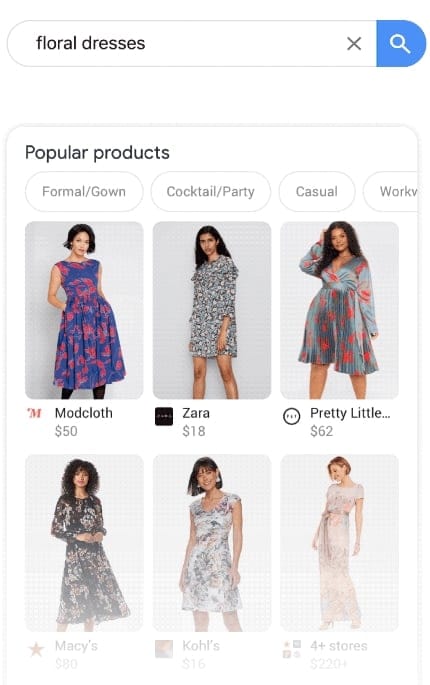
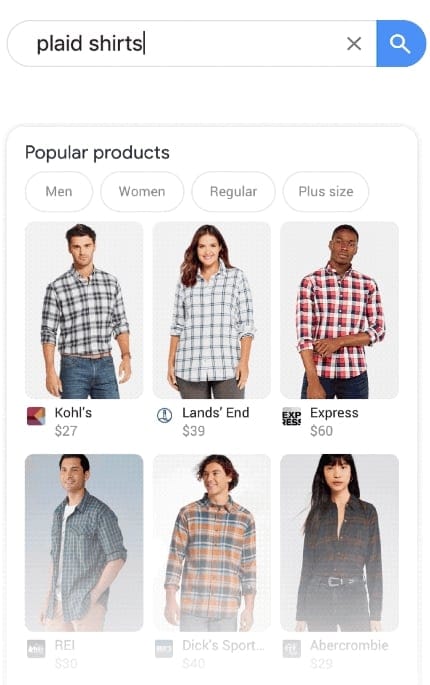
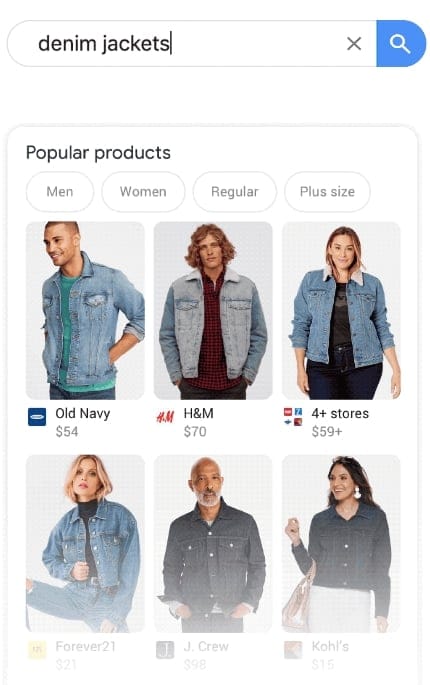










Discussion