Google is making an effort to make shopping for clothes easy by letting you buy fashion products including clothes, shoes, and accessories directly on the Google Search page itself. The new search tool will help users compare choices, get inspiration and finally, decide what to buy without leaving the Search page.
How it works
The new Google Search feature can help you find a particular clothing item and identify popular products from stores across the web. You will then be able to filter through the listed items by department, style, and size and when you’re done selecting you can choose to buy from one of the retailers from their relevant links.
The new tool also displays reviews and ratings to help you find products that have received good feedback. Google has explained that the new search tool has been made possible indexing and organizing products from over a million online shops. These products are then updated on a regular basis for pricing and availability details.
The Mountain View giant has also promised that it won’t charge sites to be part of the new Search feature. Retailers who wish to get their products listed on the service can participate in the program for free.
How to search and shop from clothes directly on Google Search
You can search for clothes on your Android device without needing to download an additional tool or entering a URL. In order to access the latest search tool, follow the steps from down below:
Step 1: Search for a particular category of clothing items. In this instance, the search has been made for ‘Down jackets’.
Step 2: Scroll down to the Popular Products section. 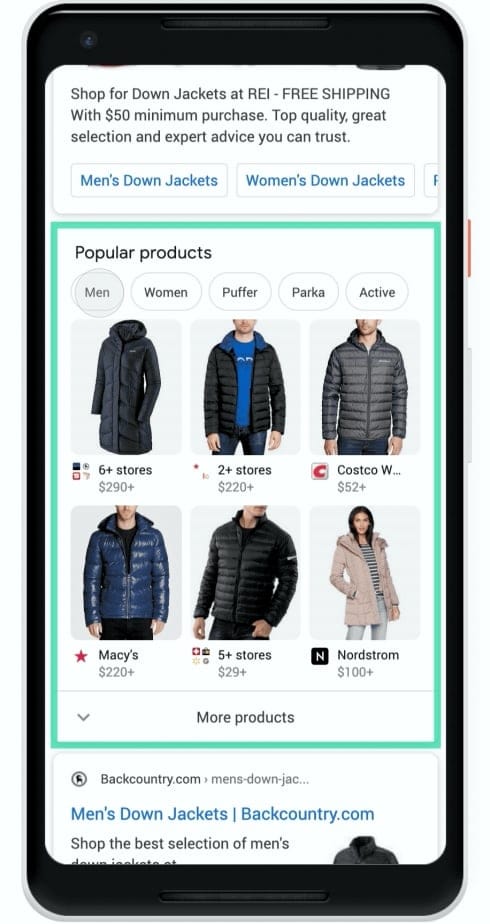
Step 3: At the top of the section, tap on a category of your choice. 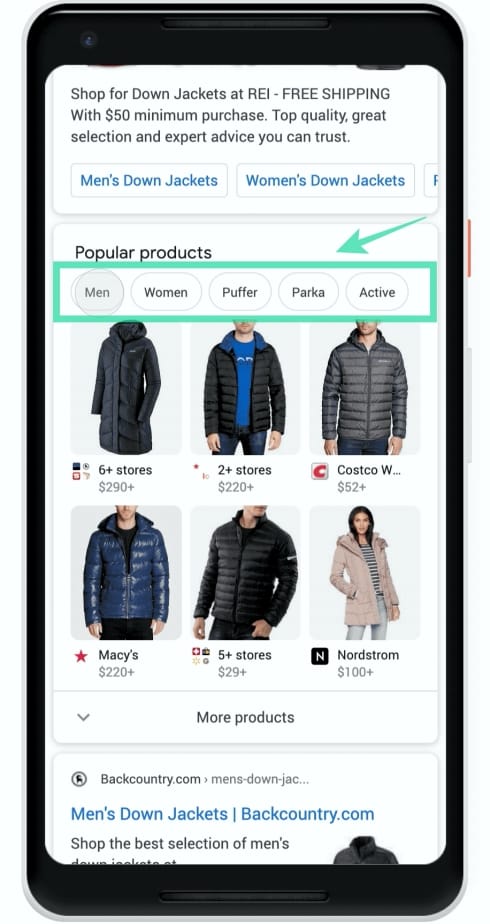
Alternatively, you can also tap on More products at the bottom to browse through more collective options. 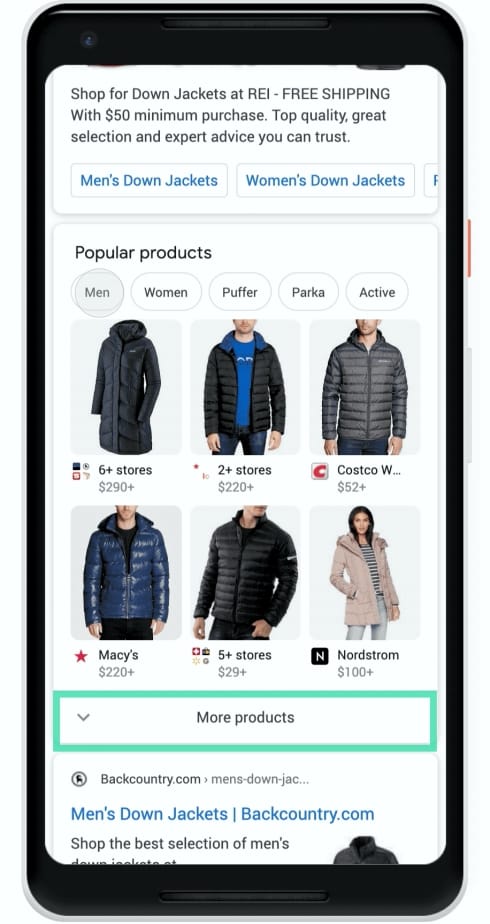
Step 4: Select an item from your personalized list. 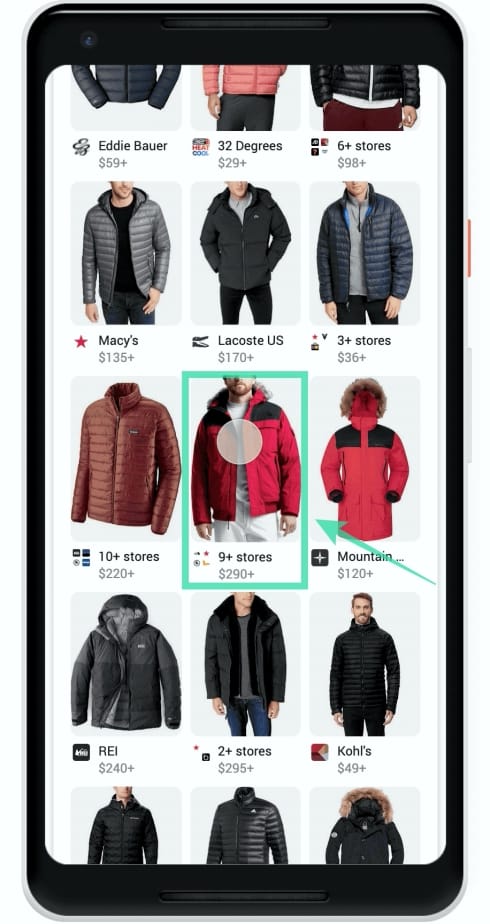
The item that you chose will pop up on the next screen. 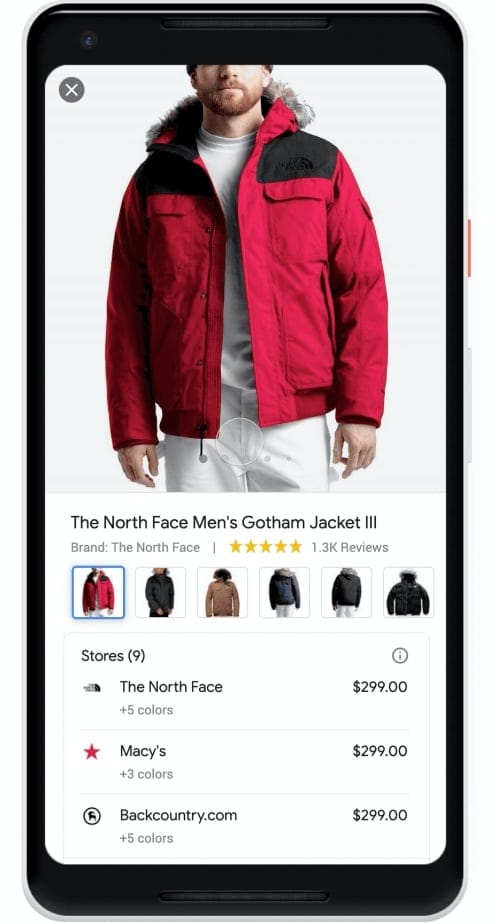
Step 5: You can now perform the following actions on the product page:
Choose different colors or variants: Inside the item’s listed page, you can opt to change the color and design of the item you chose.
View the item’s reviews and ratings: By scrolling down on the product page, you can view the product’s ratings and reviews under the Review snapshot section. The section is headlined by the ratings given by buyers and then followed by detailed user reviews.
View similar products: Scrolling down a product listing, there will be a ‘Browse similar products‘ section tapping which you can view items related to the one you selected. 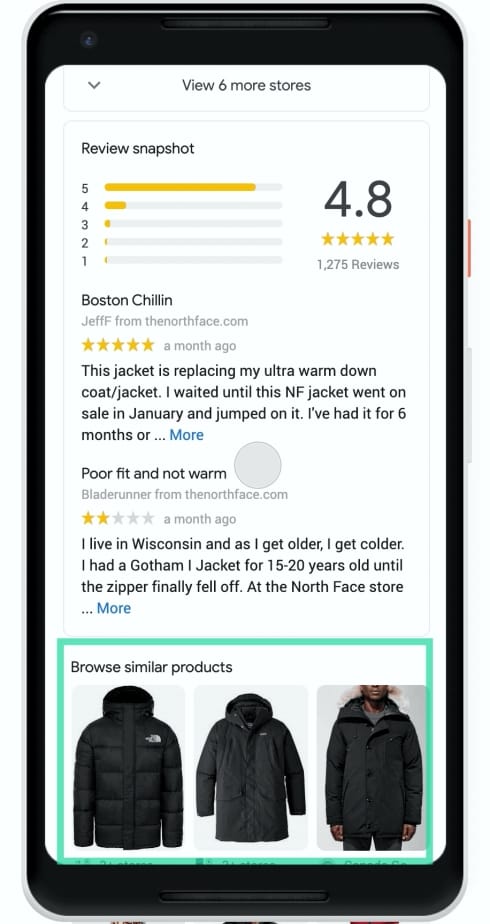
Select the store to buy from: The product page will show a list of stores where the item that you chose can be purchased from. Tap on ‘View more stores‘ to see a list all stored where the product is available. The product’s price will be displayed adjacent to each store listing and might vary from store-to-store. Selecting a store will redirect you to the product listing from the seller’s website.
Where is the new shopping feature available right now
As of January 21, 2020, the new Google Search tool to discover clothes and accessories is rolling out in English in the US. The feature will be available only on mobile devices for now.
Why is new shopping UI is not available for you yet
Google has confirmed that its new search feature can only be accessed on mobile devices in the US and can only in English. If you haven’t received the update yet:
- You’re in a region other than the US.
- Google Search is being accessed in languages other than English.
- You’re not using a mobile device or using Google Search through the web.
- The update hasn’t reached your unit yet.


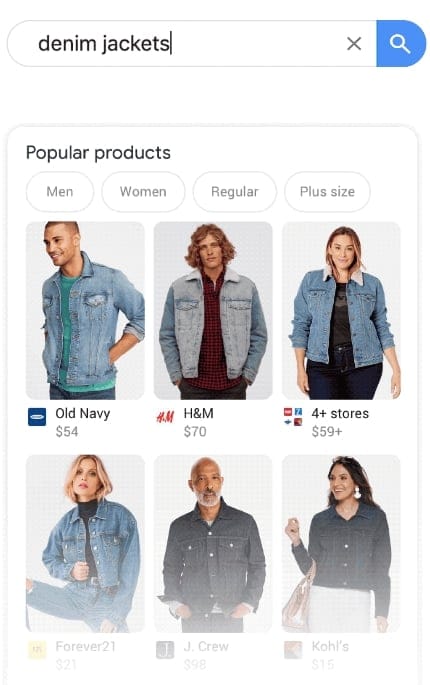
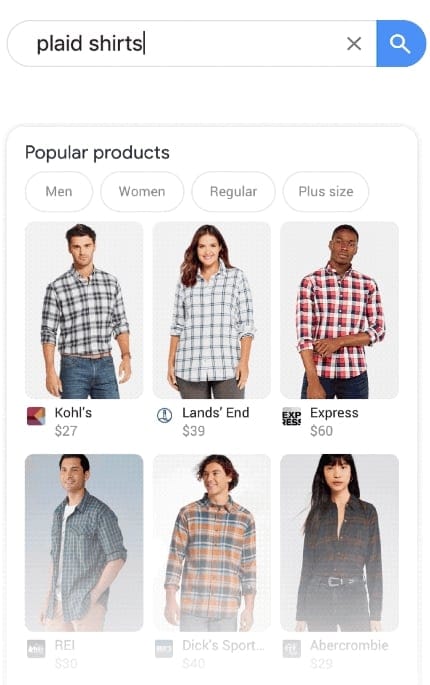
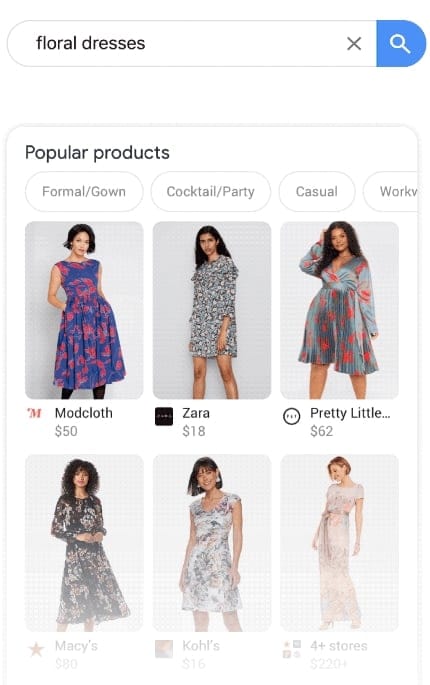
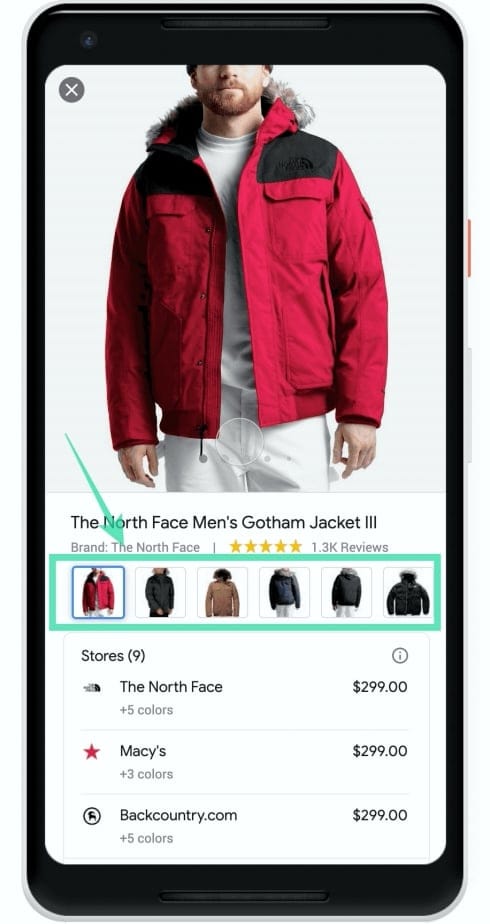
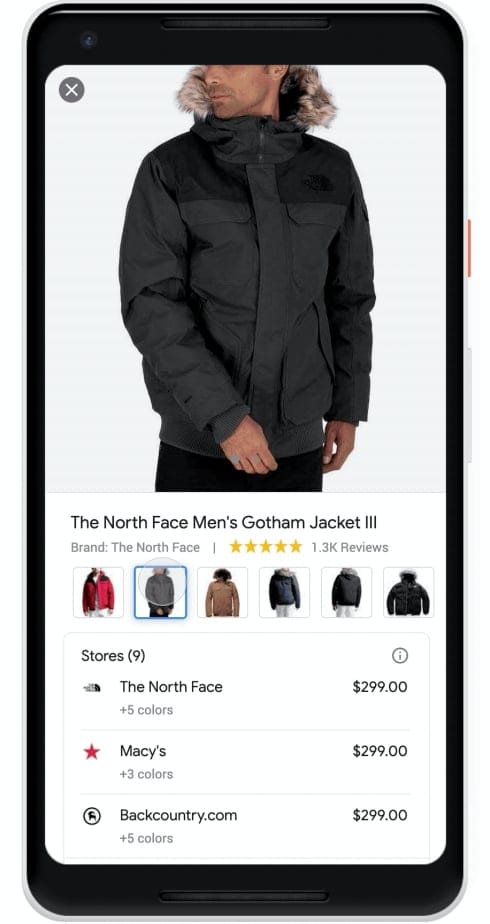
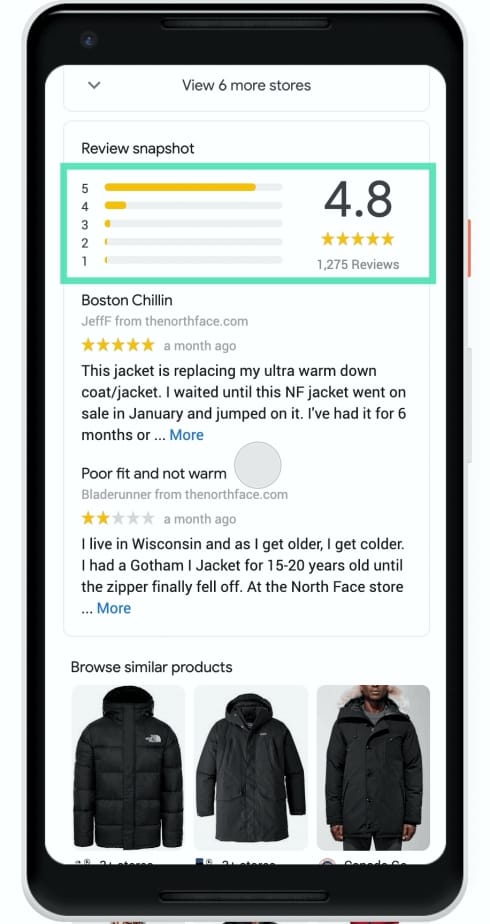
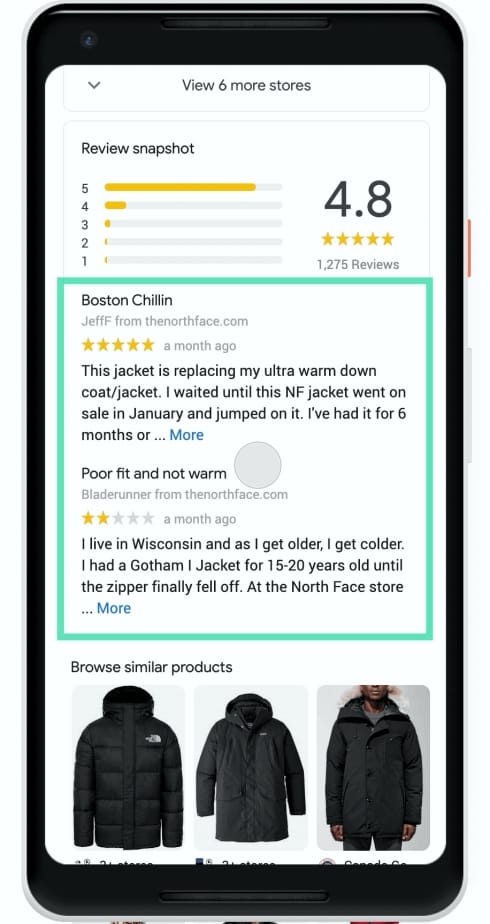
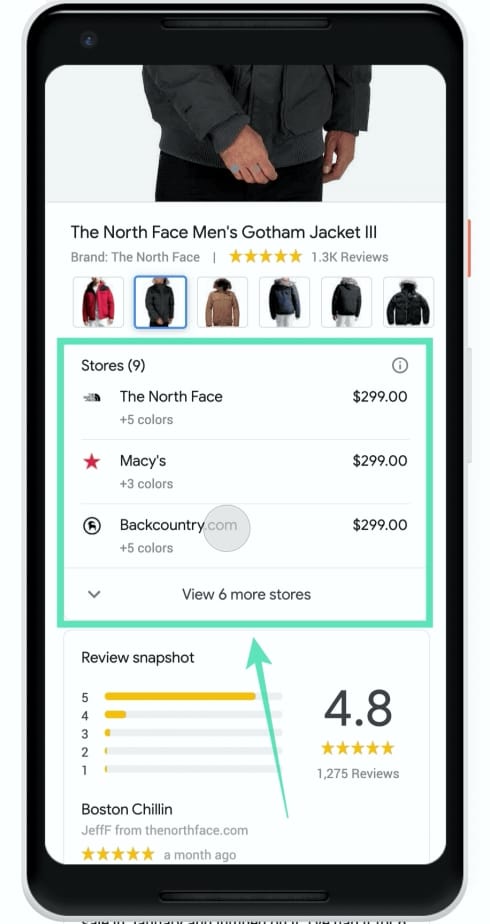
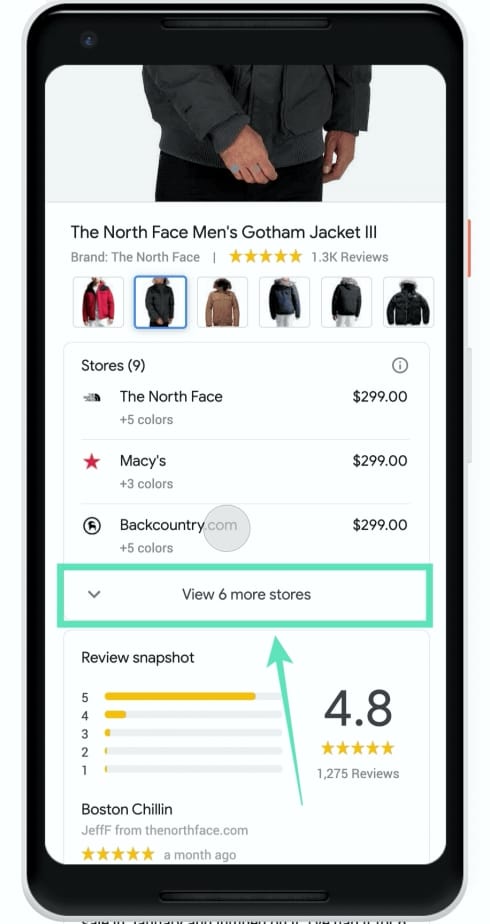











Discussion