After WhatsApp’s big reveal, almost every other IM addicted-person is looking for an alternative. Signal, which was launched just after WhatsApp was acquired by Facebook in 2014, has become the obvious choice, thanks to the plethora of confidentiality options it provides, but Telegram, too, isn’t far behind.
As per recent reports, Telegram has garnered over 25 million new users over the last few days, which has allowed the service to breach the famed 500 million mark. It doesn’t offer End-to-End Encryption as its default encryption protocol, but the option is available on the application if you know where to look. For top-notch security and familiarity, Telegram is an excellent option, and today, we’ll help you join in on the action.
Related: How Does Telegram Make Money?
How to join Telegram
Telegram is available for mobile — iOS and Android — Windows, Mac, and even web. Below, we’ll take you through all of them.
Android or iOS
After downloading Telegram for your device, tap on the newly-installed Telegram app icon to start the installation procedure. First, it’ll auto-detect your country code and your phone number, for which it’ll ask for your permission to make and manage phone calls.

Once granted, you’ll get a call from an international number, which will tell you the five-digit code that’s required for registration. With that out of the way, you’ll be led straight to the Telegram inbox, where it’ll ask you to send a message to a Telegram contact.

Related: How To Get And Start A Video Call On Telegram With PIP
Web Client
If you’re looking for the most hassle-free way of getting into Telegram, you could very easily sign up for the Web Client. Irrespective of the operating system of your personal computer, you can use the Telegram service for free. First, go to Telegram’s web portal. The moment to go over to the website, you’ll see a text field, prompting you to put down your contact number. If your country code isn’t automatically selected, you’ll need to enter it manually.

After you enter your phone number and hit ‘Next,’ you’ll be given another opportunity to confirm the number. Hit ‘Ok’ to confirm.

The verification code would be sent to the device carrying that number. It is to be noted that the verification code won’t be sent through the Telegram app on that device, not through a conventional text message as you might expect.

So, before you try to use the web client, make sure you have already registered and are logged in through one of the mobile clients.
Desktop
Telegram also has robust, standalone desktop applications for Mac, Windows, and Linux. To download the desktop app for your desktop system, go to this link to get started. After you’ve downloaded and installed the application, click on ‘Start Messaging’ to begin the registration process.
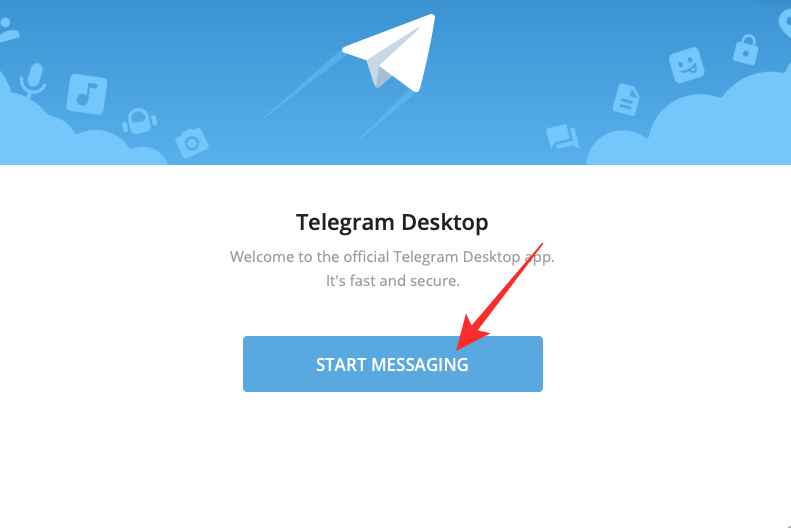
Next, you could either choose to scan the QR code displayed on the screen or enter your phone number for registration.
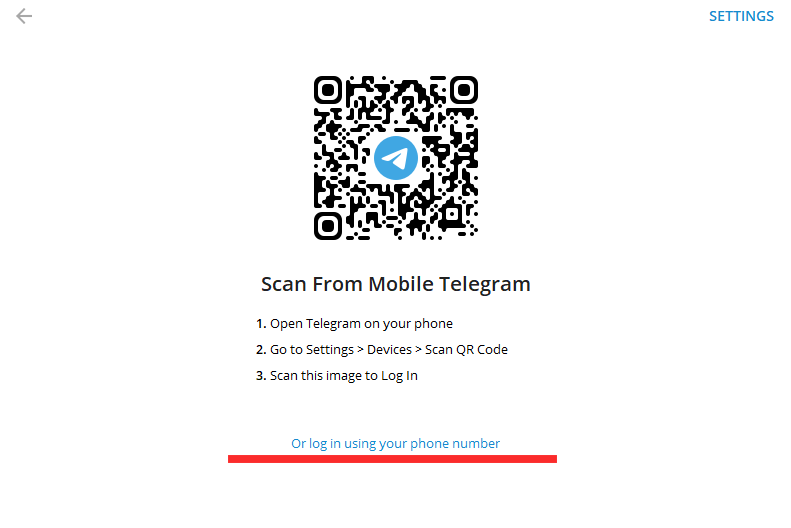
To avail the first option, you’ll need the Telegram mobile app up and running on your smartphone. After launching, tap on the hamburger menu button at the top-left corner and go to ‘Settings.’ Now, go to ‘Devices.’ Then, tap on ‘Scan QR Code’ and tap on it again. Point the camera to the QR code displayed on your computer screen.

Once scanned successfully, you’ll be taken to your Telegram account inbox.
If you pick the second option, the five-digit registration code would be sent via the Telegram app on your mobile.
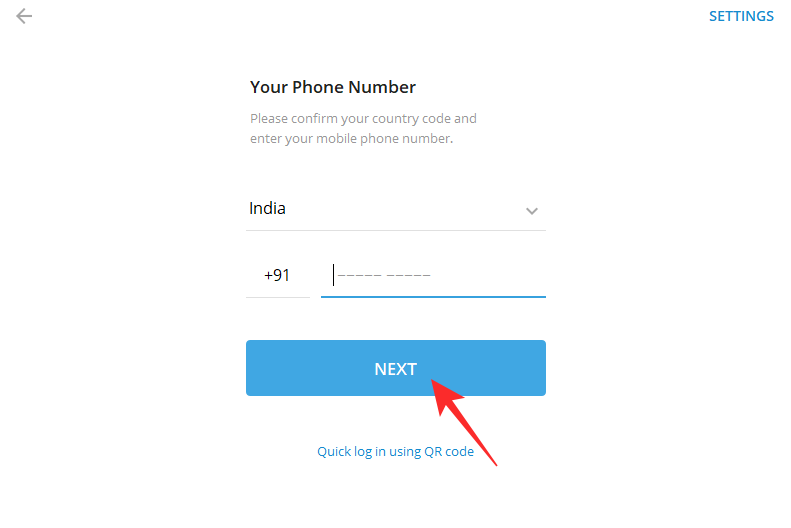
You could also opt for SMS delivery to complete the signup. The moment you enter the correct code, you’ll be taken straight to your inbox, no questions asked.
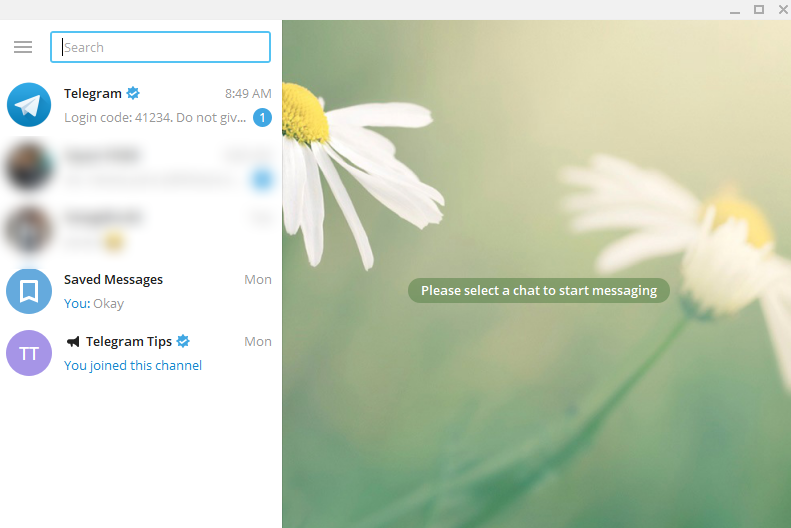
Is Telegram free?
If you were worried about shelling extra bucks for a new messenger service, you’d be happy to hear that Telegram doesn’t charge you a single dime for its services. As of now, Telegram is a 100% free, ad-free, non-profit service that is privately funded by co-founder Pavel Durov. It doesn’t sell your data to the highest bidder and doesn’t intend on changing its terms and conditions any time soon.
Related: Signal vs WhatsApp vs Telegram
Can you use your Email ID to join Telegram?
Telegram is a privacy-centric application and gives you a bunch of options to lower your online visibility. However, Telegram is yet to enable phone number-free registration. To sign up for Telegram, you must have a Phone number, having an Email ID won’t do you any good.
Related: How to Start and Join Live Voice Chat on Telegram
Is there a web app for Telegram?
Similar to WhatsApp — and unlike Signal — Telegram does have a pretty robust web application. You could use any of Microsoft Edge, Google Chrome, and Safari to access and enjoy the goodness of Telegram Web. Additionally, Telegram’s web client works independently — meaning it doesn’t require your cellphone to be connected to the internet at all times to work.
Related: How to Use Live Voice Chat on Telegram
How do the Telegram Desktop and Web app work?
If you’re familiar with WhatsApp or Signal, you’d know that those services also give you the option to check and reply to your messages through your desktop. Telegram, however, deserves massive props for not only supporting both the web and desktop variants, but for also giving you more than mere companion apps.
What that means is that the desktop and web apps of Telegram are a lot more robust than WhatsApp, and they don’t need you to keep your phone close by or connected to the internet to work. All of it is done through Telegram’s seamless cloud service, which even allows you to use its neat “Continuity” texting feature to help you pick up right where you left off.
RELATED







I never get the SMS code sent to my Android…??
THIS IS AWESOME.thanks…
does anyone have a video that shows you how to understand this video and join the damn telegram ?
thanks, Ima Doape
I don’t have a cell phone…that’s right I don’t and don’t need one so I downloaded the desktop version and from what I see, and from the directions above, you can’t join without a cell phone. Why? Am I missing something? Some day and sooner than you think, this cell phone requirement for things is going to come back and bite so many companies that require them in the collective bum!
So am I correct in saying you can’t join telegram without a cell phone?
I know. Especially since hopefully, people will be getting rid of their smartphones and anything else “required” for track and trace.
I have not been able to access any code you have sent me. I have checked with my text messages. Please help.