HTC One M9 is only a couple of weeks away from public launch, but the device has already received an OTA update before hitting the markets. This OTA update will be available right out-of-the-box and you’ll install it pretty easy. But after that, the adventurous among us are going to unlock bootloader, install a custom recovery and root the device.
All of that will be fun, of course. But for the next OTA update from HTC, you might require a stock recovery again to be able to install it on your One M9. We hope this page proves helpful in doing so.
Stock recovery may defer from each firmware version, but we’ll try to keep this page updated with the latest One M9 stock recovery. But should you find a version missing, let us know in comments section below.
DOWNLOAD HTC ONE M9 STOCK RECOVERY
Version 1.32.401.8 | Mirror
Filename: HTC_One_M9_1.32.401.8_recovery_signed.img (32.1 MB)
Fastboot and ADB files
File name: adb_and_fastboot_files.zip (919 KB)
HOW TO INSTALL STOCK RECOVERY
- Make sure your device is HTC One M9, do not try this on any other device.
- Unlock the bootloader on your HTC One M9.
- Extract/Unzip the adb_and_fastboot_files.zip to a separate folder on your computer (using 7-zip free software, preferably). You’ll get the following files:
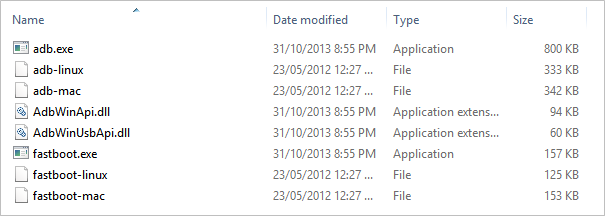
- Copy/Paste the Stock recovery image file “HTC_One_M9_x.x.x.x_recovery_signed.img” to the folder where you extracted adb and fastboot files in Step 3 above.
- Now open a command window inside the folder where all your files are. For this “Shift + Right click” on any empty white space inside the folder and select “Open command window here” from the context menu.
- Boot your HTC One M9 into Download mode:
- Power off your phone.
- Press and hold “Power + Volume Down” button until you see a black screen with red text. This is your Download mode.
└ In Download mode, use Volume buttons to navigate Up and Down between options and use Power button to select an option.
- Now in Download mode, connect your One M9 to PC with a USB cable and issue the following command in command window:
fastboot flash recovery recovery.img
└ Change recovery.img with the filename of stock recovery you downloaded OR change Stock recovery file name to recovery.img. Either way, make sure you use the correct file name in the command line.
- Stock recovery will now be installed on your HTC One M9.



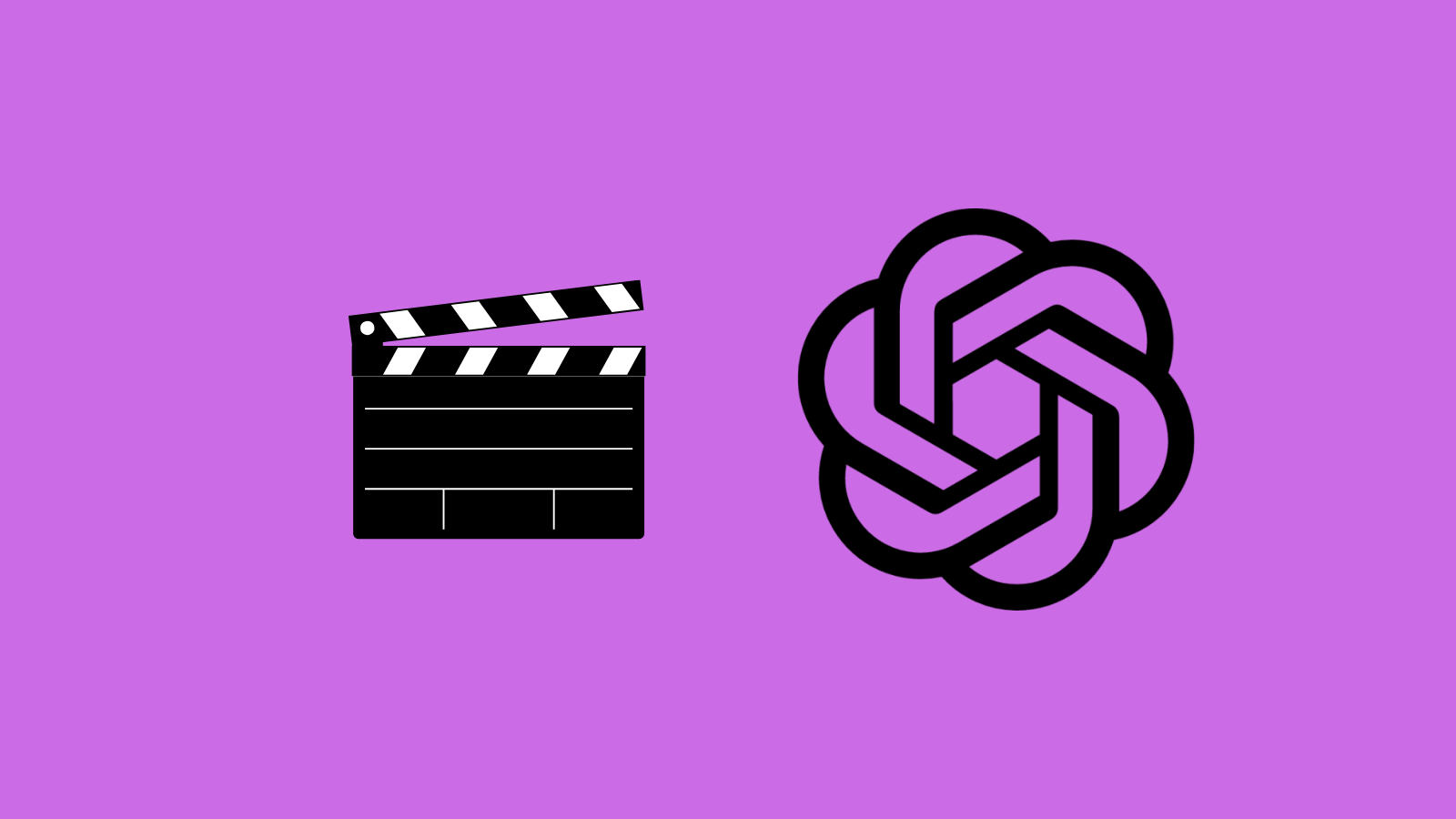
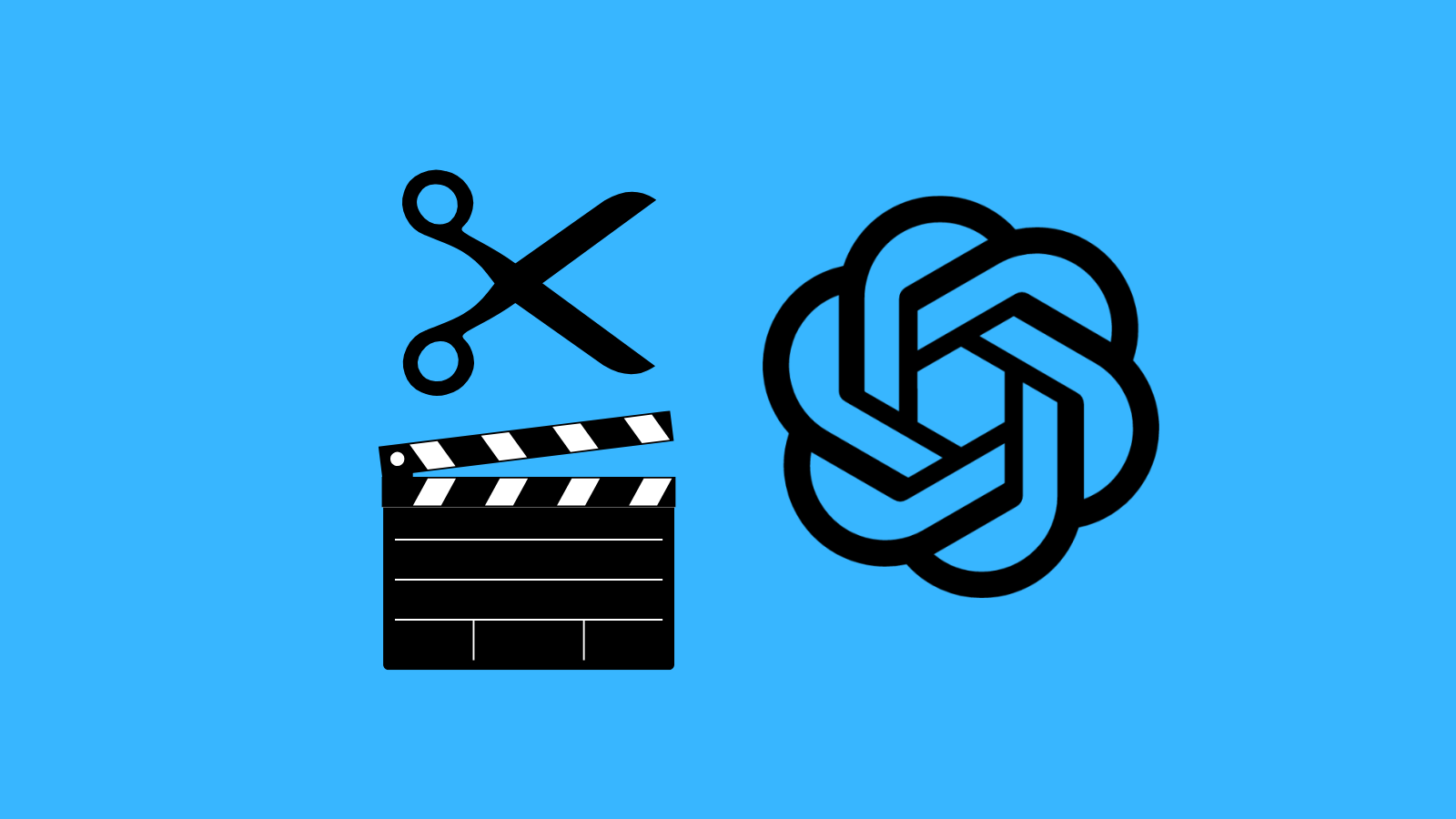







Discussion