Google is way ahead of the game with its camera software on the Pixel lineup of devices. The Pixel 3 sets still have the best camera on any smartphone currently available and most of the credits to this go to Google’s excellent machine learning algorithms.
You’ve probably already heard of how the Gcam port can significantly enhance the images shot on other phones as well such as the Poco F1. Well, a working Gcam version is now available for the Moto G7.
Yes, you read that right, Gcam is now available for the Moto G7 and here’s how to install the Google Camera application on your Moto G7.
How to install Gcam on Moto G7
Downloading and installing Gcam on the Moto G7 is pretty straightforward. Simply follow these steps to get Gcam on your device:
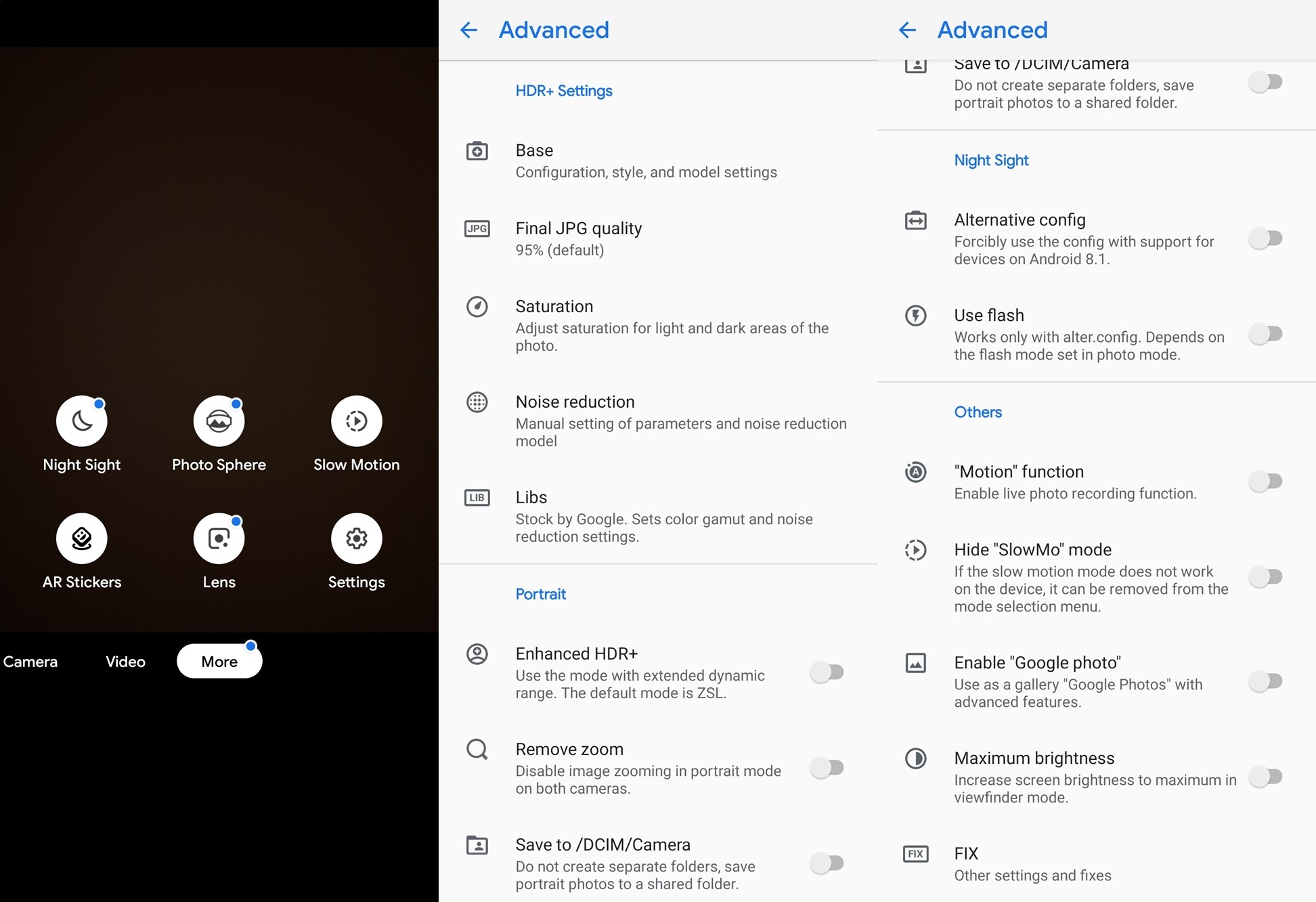
- Download the Gcam app’s APK file for the Moto G7 from here.
- Find the latest Gcam release builds here.
- After downloading the APK file, install the APK file on your device.
- You might have to enable the option to Install unknown apps from your Chrome browser or whichever browser you use to download the APK file from. Check out our guide on how to do this by clicking here.
That’s about it. Once the Gcam application is installed on your Moto G7, you’d be able to use almost all the features within the Gcam application.
The only feature that’s not working in the Gcam application is the Slow Motion video recording feature.
RECOMMENDED
- Motorola Android Pie update release roadmap
- Moto G7 update news
- All you need to know: Moto G7 | Moto G7 Plus | Moto G7 Power | Moto G7 Play
- How to pre-order Moto G7







Will it work on Motorola G7 Play? 🙂