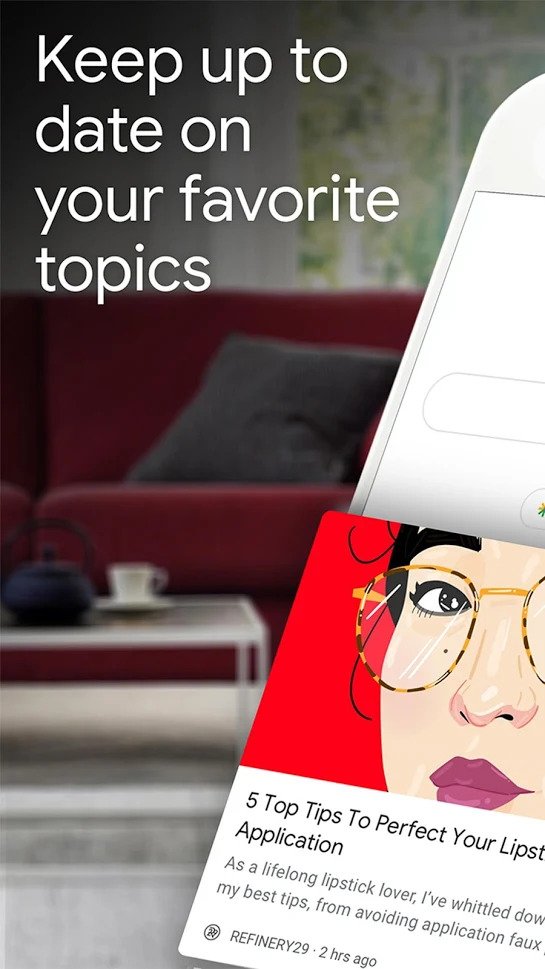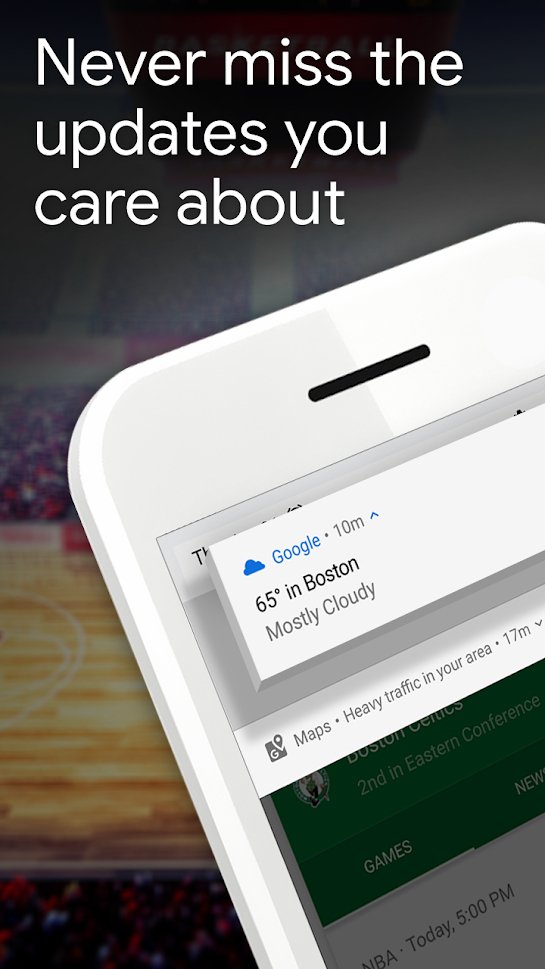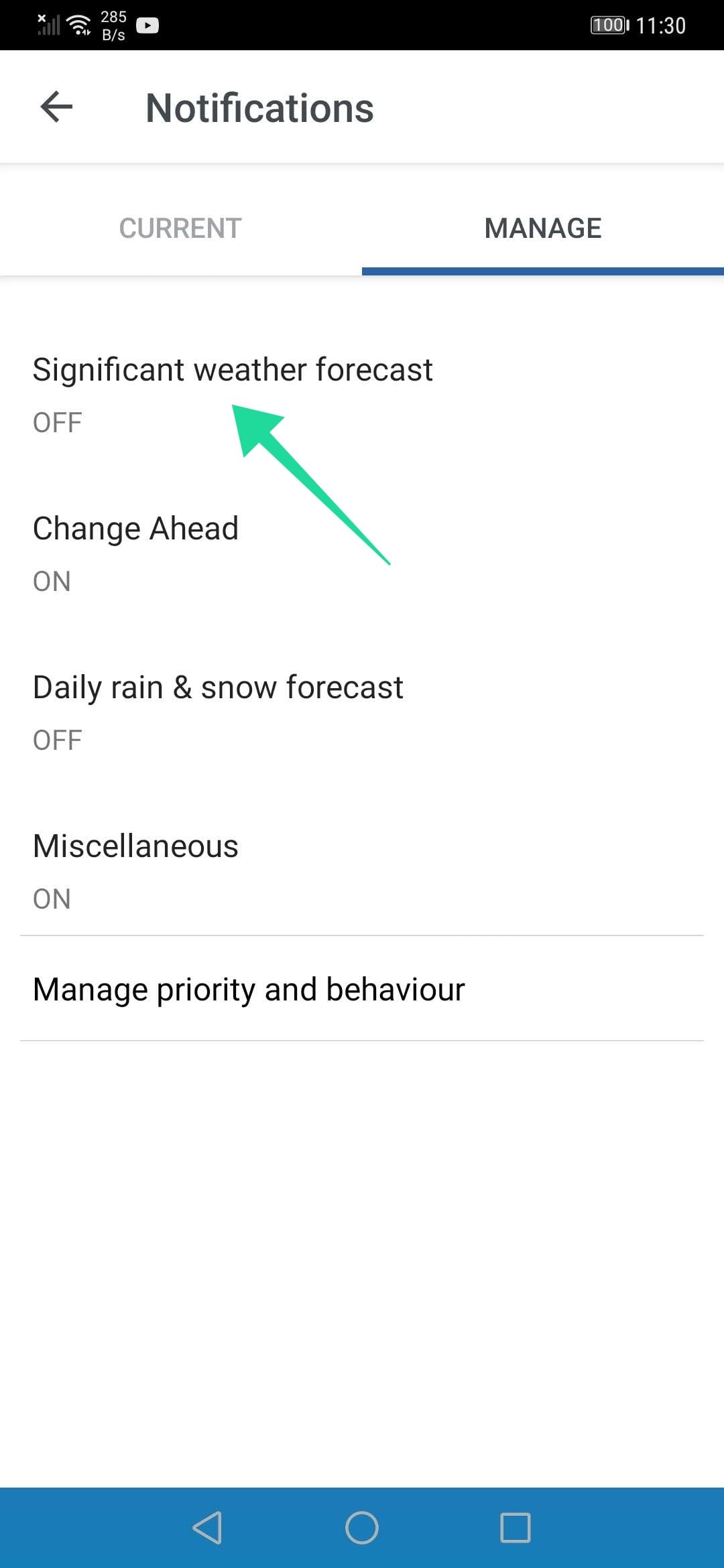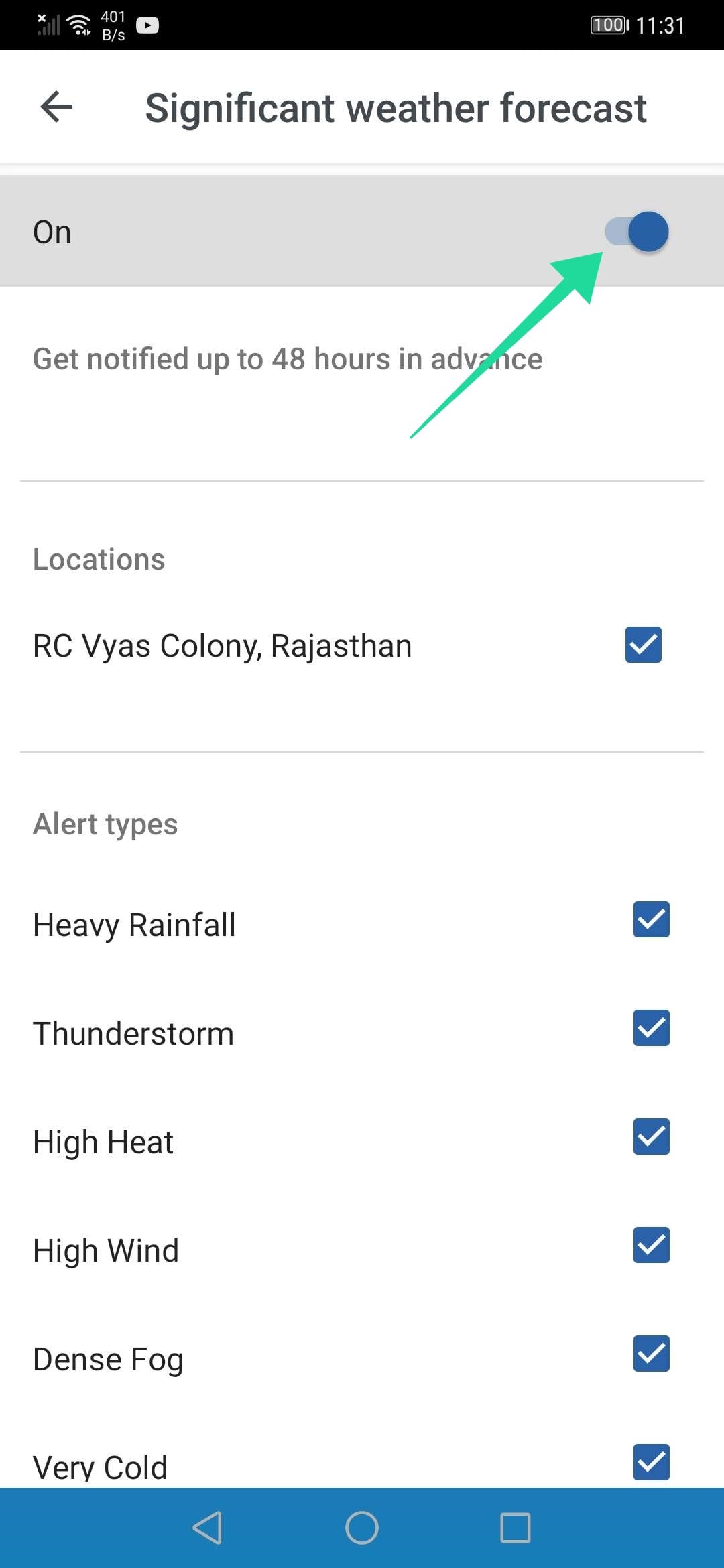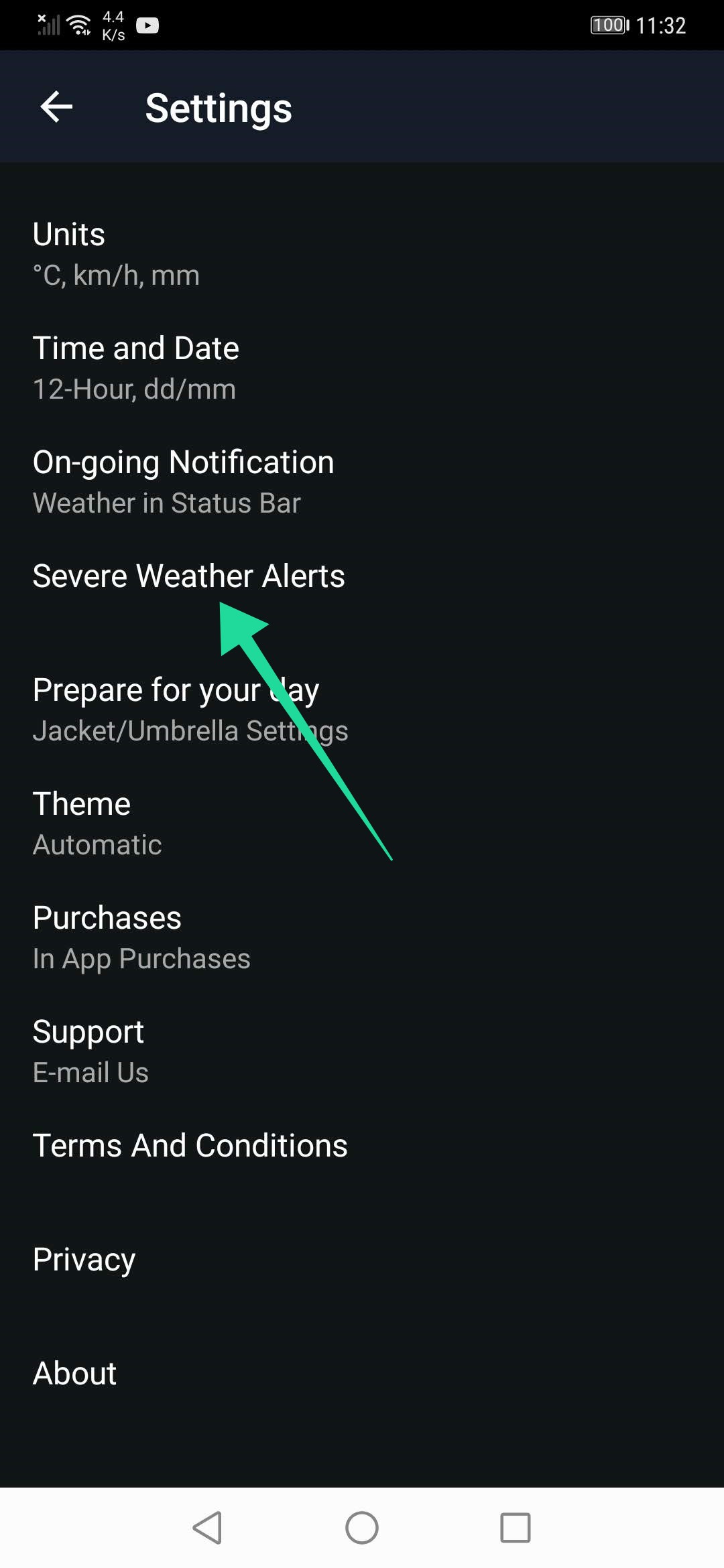Thanks to the evolution of smartphones, we barely need auxiliary devices to keep us updated. From the latest news to funny videos that are cracking the internet and everything in between — a couple of taps can get us anywhere we need to be. Smartphone manufacturers, too, have been paying special attention to their users’ convenience, bundling in proprietary applications and services that aim to make life easier than ever before.
As you’d expect, you can configure your Android smartphone to get timely weather alerts. Not only can you configure it to get regular notifications, but it can also be tweaked to give you severe weather alerts in your area. In this piece, we’ll tell take you some of the leading Weather apps and services, telling you all you need to know about configuring severe and extreme weather alerts.
What type of alerts will you get?
Weather alerts vary depending on the app you’re using and your region. However, there are some standard alerts you’re likely to get. Starting from heavy rainfall and thunderstorms to tornado warnings and dense fog; there are a bunch of alerts in store. As a rule of thumb: conditions that impair our visibility, livelihood, existence, or even social life are likely to pop-up as severe alerts.
How to get severe weather alerts
In this section, we’ll briefly discuss three of the most popular ways to get severe weather updates and tell you how to enable the alerts manually.
Google App
The Google app in itself is fully equipped to keep you up to date with all that’s happening around the world, and weather alerts aren’t an exception. As most of us use the Google app as our go-to search and rescue tool, we have decided to start this segment with the all-star app. Depending on your location, you may or may not have Google Assistant integration, but the standard Google app works for all.
To get started, fire up the Google app and go to More (…). Now, Go to Settings and open Notifications. This will open up a page of activities Google notifies you for. Scrolling down, you’ll find three weather categories: Current weather conditions, Weather alerts for big changes, and Daily weather forecast. Tap on Weather alerts for big changes, set alert to Sound, and toggle it on; Google will make sure you don’t miss any important weather alerts.
Alternate method: Open the Settings app > Apps > Google (can search it) > Notifications. Enable Current weather conditions, Weather alerts for big changes, and Daily weather forecast.
Download: Get Google from Play Store
Weather Channel
Weather Channel is one of the leading weather applications in the world and for good reason. It delivers super-accurate weather predictions, comes with detailed weather radar, and has all the usual features one could ask for. You can download the app for free from Google Play Store. However, for an uninterrupted ad-free experience, with all the bells and whistles, you’ll have to get the paid variant.
As you’d expect, Weather Channel, too, has alerts for extreme weather conditions and changes. To enable, Fire up the app and tap on the vertical ellipsis icon at the top-right corner. After a pop-up menu appears, tap on Settings and go to Alerts. On the next screen, click on Manage Your Alert Settings. Turn on Significant weather forecast and Government-issued alerts to get notified of the extreme weather conditions.
Download: Weather Channel from Play Store
AccuWeather
Starting off primarily as a handy weather widget, AccuWeather has evolved quite handsomely into the all-rounder it is today. From daily weather reports to life-saving, extreme-condition alerts, the free app covers all the bases. Additionally, AccuWeather packs in a unique metric called RealFeel. Instead of just stating the temperature, AccuWeather also tells you how the weather actually feels like. It is calculated by taking account of the temperature, humidity, elevation, wind speed, precipitation, and more.
Unlike Weather Channel, AccuWeather only has a single toggle for extreme weather alerts. To turn it on, first, tap on the vertical ellipsis icon and hit Settings. Now, go to Severe Weather Alerts and toggle it on for your location. That’s it! AccuWeather will make sure you’re notified of the harsh conditions beforehand.
It is to be noted that severe weather alerts are of the highest priority. So, they pop us as notifications and reside under your notification shade.
Download: Accuweather from Play Store
Widget Support
Both AccuWeather and Weather Channel have dedicated widget, equipped to deliver regular updates and, of course, severe weather alerts. To select the widget, press and hold your Home screen, tap on Widget, and pick the Widget. To move the widget to a different screen, press and hold the widget and drag it across to a different Home screen.