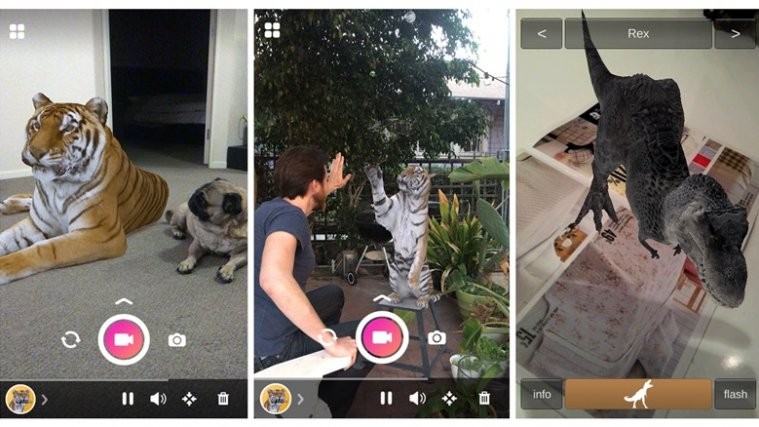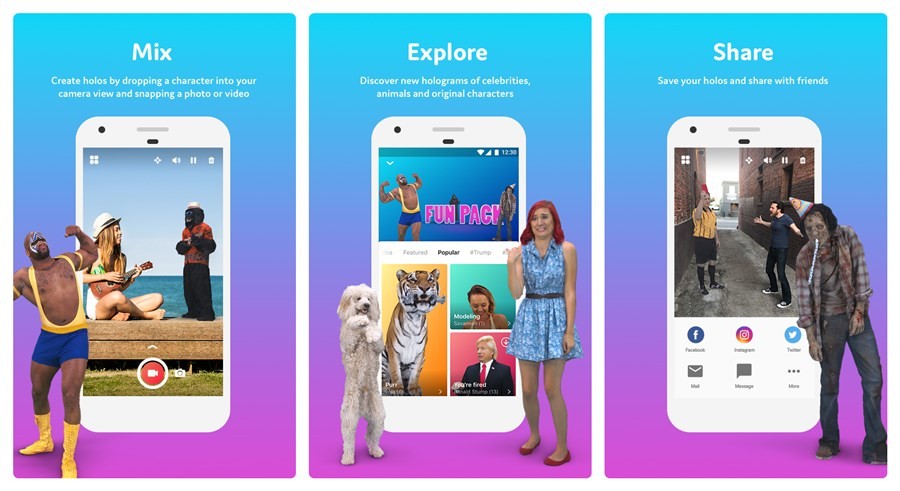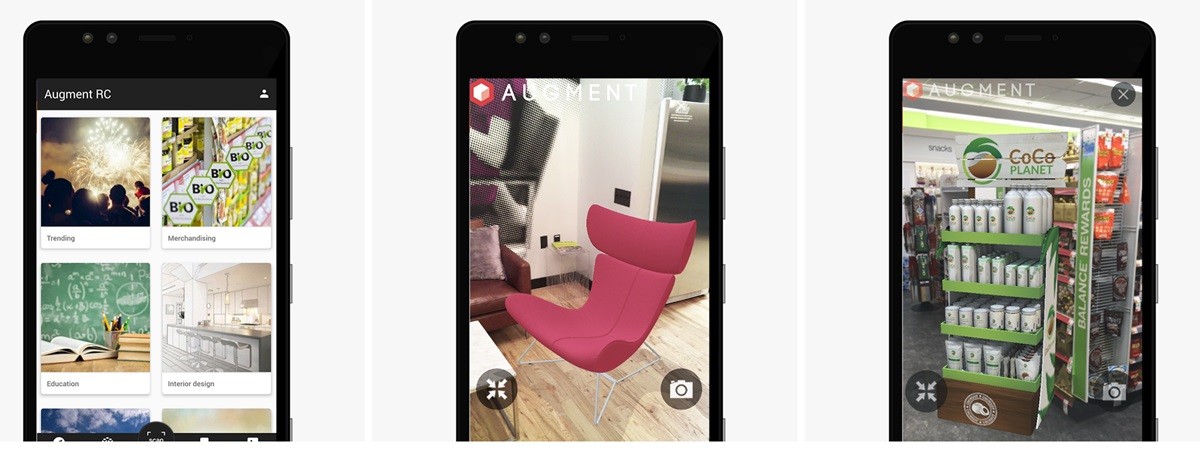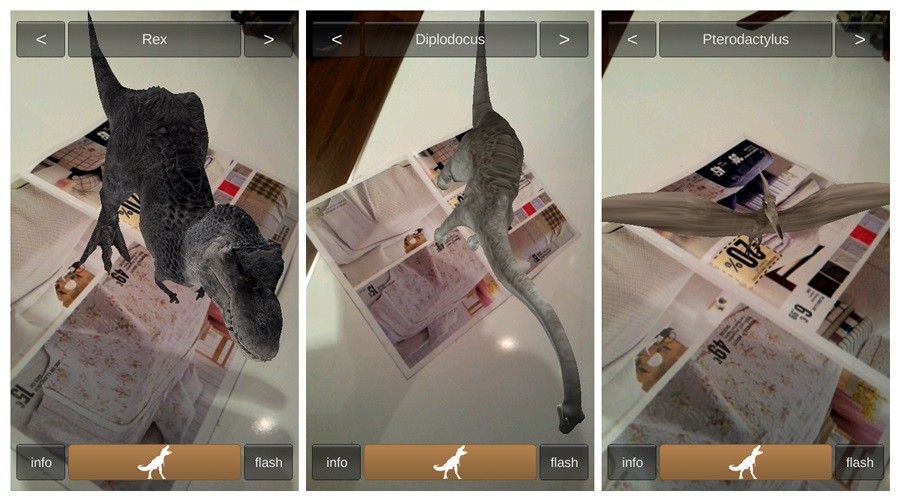In the past few years, technology has taken a new turn with almost all companies – be it the mobile phone or other digital companies, have started focusing on Virtual Reality (VR) and Augmented Reality (AR).
For the unaware, VR lets you experience a moment/situation as if you are actually there and it’s happening right in front of you. To view VR media, you need a VR headset, which is manufactured by almost all big OEMs including Samsung, Google, HTC etc.
On the other hand, Augmented Reality or AR is another new technology that lets you integrate or include digital objects in the real world around you, thus, blurring the line between what’s real and what’s digital. In other words, AR superimposes a digital image on user’s view of the real world by adding graphics, sound and haptic feedback to the natural world.
Check out: How to sync clipboard between your computer and Android device
To use AR on mobile phones, specially designed Augmented reality apps are used, which are written in special 3D programs. In August, Google announced its AR development software known as ARCore. Yes, Google has shifted to the software side of Augmented reality as opposed to its hardware based AR called Tango. While Tango is more powerful than ARCore, it doesn’t work on all devices and needs special devices or Tango enabled devices, whereas ARCore is more accessible and works on almost all Android phones. In case you are wondering, even Apple has its own augmented reality developer platform known as Apple ARKit.
At the Made by Google event, held on 4 October, Google announced the first product developed under ARCore, the AR stickers. The AR stickers are exclusive to the recently launched Pixel 2 smartphones. According to Google, Pixel 2 phone camera is highly optimized for AR, offering you really engaging AR experiences.
The newly announced AR stickers are moving 3D models or animated stickers, which you can drag and drop into the scene that you want to capture. You can also edit their size and position. And the best part, these stickers can interact with each other and the world around them.
Check out: How to take 360 degree photo
On Pixel 2 devices, you don’t need to download any third party app to access the AR stickers, which includes a bunch of AR objects and characters. These stickers are built right into the camera app and you can access them like any other camera mode. With AR stickers you can create new stories and get as creative as you want. Google Pixel 2 AR stickers include branded content like Netflix’s Stranger Things, Saturday Night Live and Star Wars stickers.
Now you must be wondering how to get Pixel 2 like AR stickers on any Android phone. Well, as we always say, “With Android, there is always a way”. Many third-party apps are available on the Google Play store that let you add AR stickers. We have given some apps below that you can download to experience AR stickers on any Android phone. However, the apps mentioned below do not exactly function as cool as AR stickers on Pixel 2 but they are great for some AR fun.
Holo – Holograms for Videos in Augmented Reality
Holo AR app by 8i LTD is one of the coolest third-party AR apps available on the Play Store. With a user-friendly interface, the app includes characters ranging from animals, superheroes, Bollywood inspired characters etc. We won’t be lying when we say the app gets better with each release.
Further, you can adjust the hologram by resizing or moving it, even while recording your Holo. The app works on all Android devices running on Android 5.0+ software version.
Augment – 3D Augmented Reality
Easy to use and intuitive app that lets you visualize your 3D models in Augmented Reality. It is a new sales and marketing tool that allows your customers to try the items before they buy. Augment app engages your audience and brings to life product catalogs.
The app is nice and fun to use, and also includes some public models that you can try and use. It requires Android 4.0.3 and up.
Lumyer Augmented reality
Although the Lumyer app is awesome, it doesn’t add AR characters instead it creates animated photos by adding realistic animated effects to videos and photos. The animated photos can be saved in GIF formats and give a unique touch to your photos.
AR Dino Roar
Unlike Holo app, you cannot add different characters in AR Dino Roar app but as is obvious from the name, you can add different dinosaurs to your scene. While the app lets you change dinosaur models, to take AR effect to new heights, you can also listen them roar.
Augmented Reality Dinosaur Zoo
Augmented Reality Dinosaur Zoo is a fun and interactive game that again focuses on Dinosaur alone and brings them to life. You can make them roar, move and even the read the facts about each dinosaur. Further, you can also take a picture of yourself with the dinosaur and flaunt on social media for some fun.
→ Download Augmented Reality Dinosaur Zoo
For Sony Xperia devices
There are some other cool AR apps that are made by Sony, and are supported on Sony Xperia devices only.
AR Effect
With this app, you can take pictures and videos with virtual scenes and characters. The app comes preloaded with a bunch of themes that range from dinosaurs, fairies, face masks and much more.
AR Fun
AR Fun is another app from the Sony’s garage that lets you doodle in the 3D augmented reality space or throw virtual objects at faces. Based on Sony’s Face Recognition Technology and SmartAR Engine, AR Fun app lets you create engaging pictures and videos.
If you know of any other good AR apps for Android which we haven’t included in the list above, do let us know about it in the comments section below.