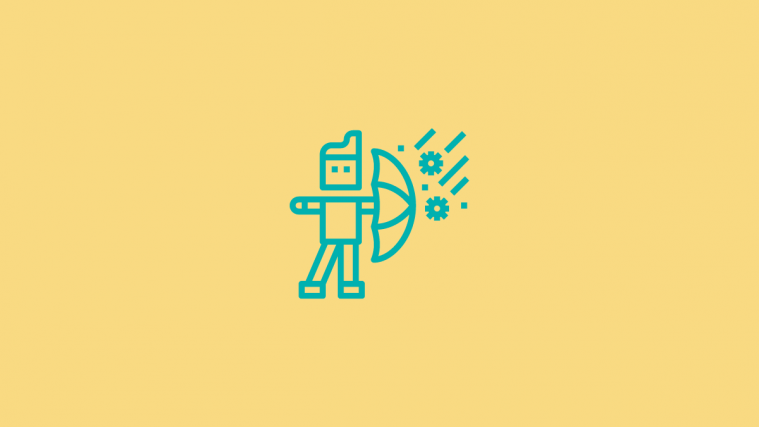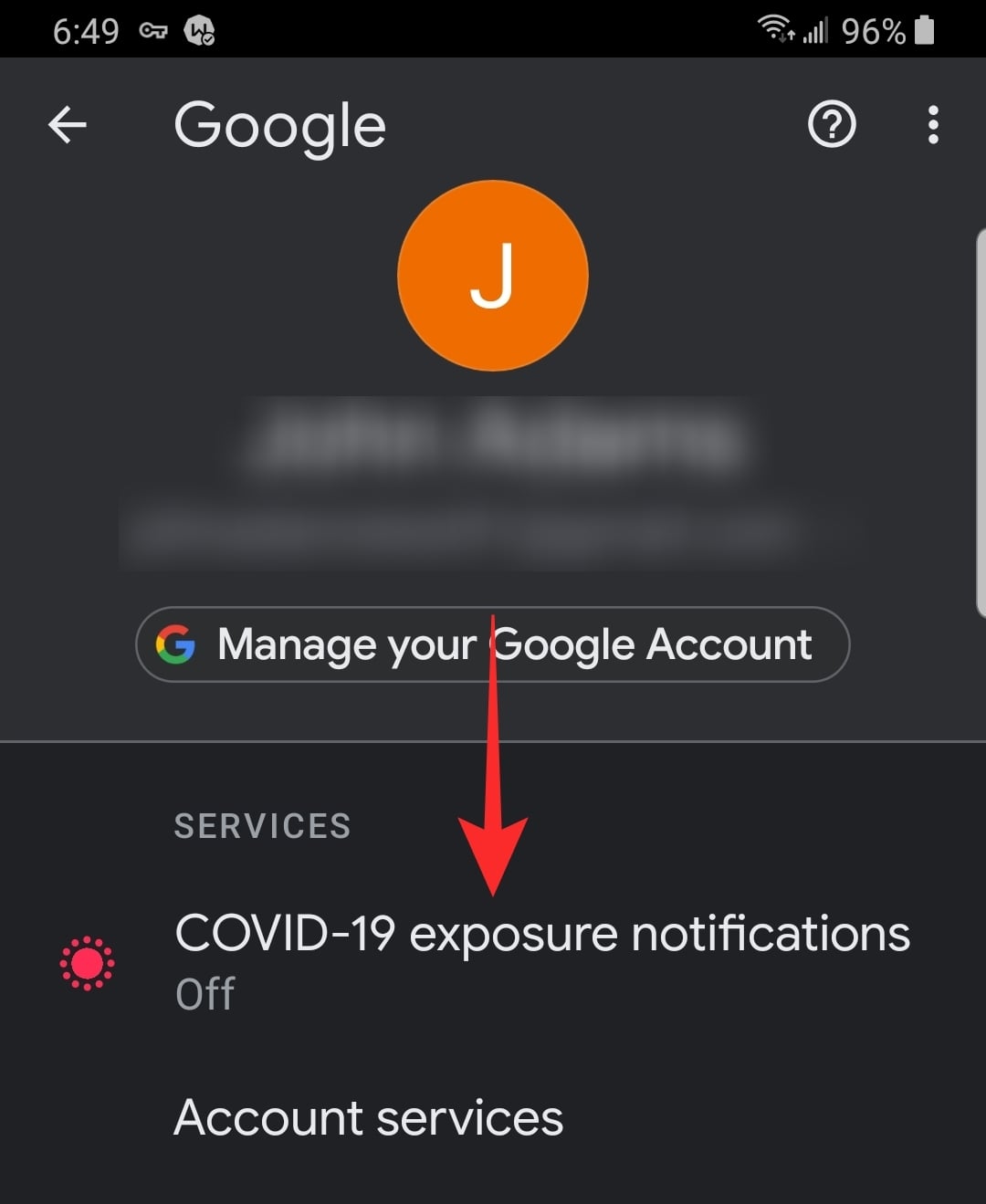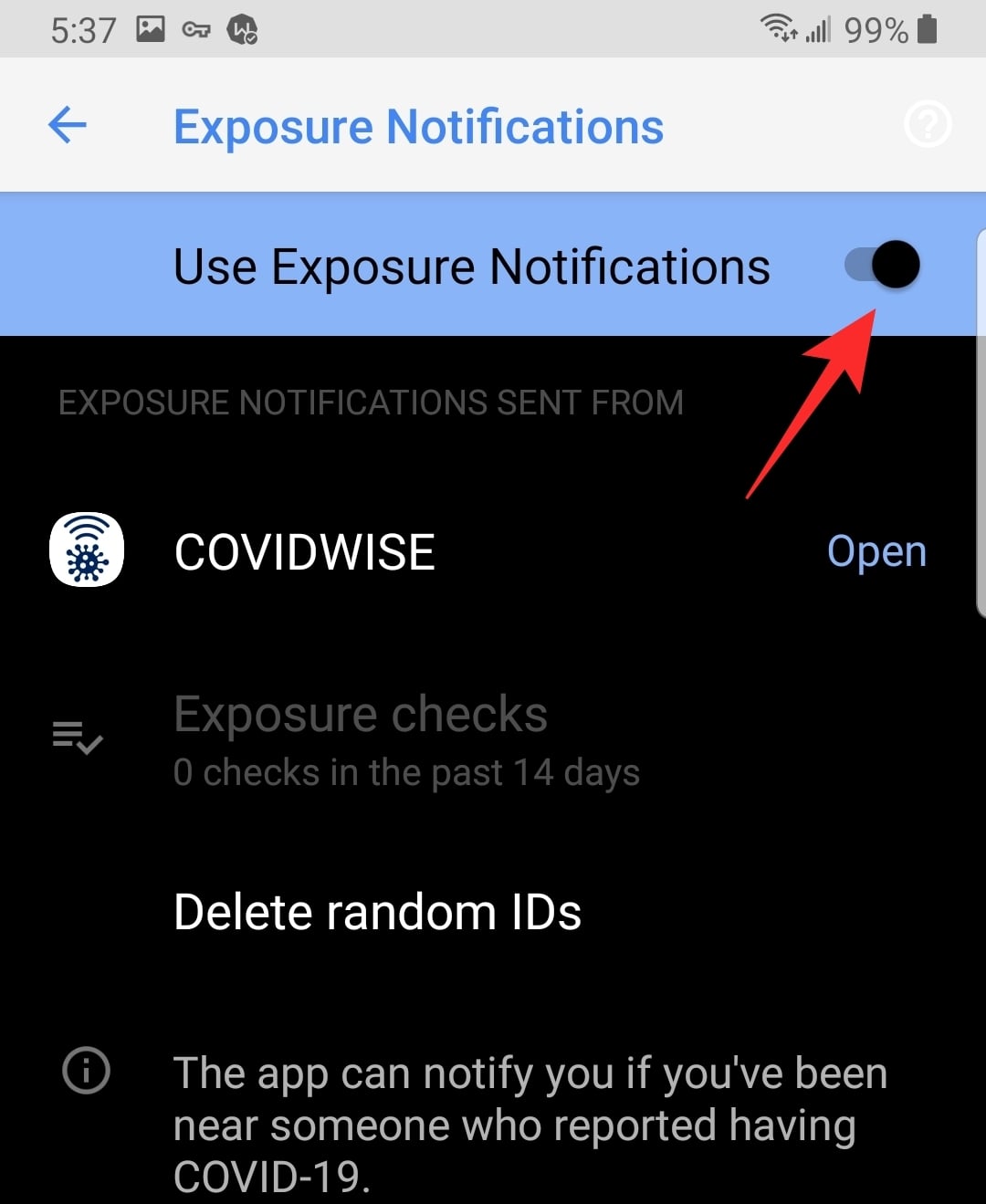The world can talk about one thing universally and that is the pandemic that we are currently living through. You can see all companies stepping up their game in the wake of the work-from-home scenario that we have found ourselves in. But Google is taking that further with its new COVID-19 Exposure Notification System. Here is everything you need to know about it.
- What is the COVID-19 Exposure Notification System?
- How does the COVID-19 Exposure Notification System work?
- How to get COVID-19 Exposure Notification System on Android
- How to enable COVID-19 contact tracing on iPhone and iPad
- Why is my Government’s app not showing up in the ‘Active app’ section?
- Is the COVID-19 Exposure Notification System safe?
- Did not get the COVID-19 Exposure Notification System yet?
What is the COVID-19 Exposure Notification System?
Google and Apple have partnered up to create the COVID-19 Exposure Notification System which enables your phone to track paths crossed with potential COVID-19 patients. While there are already apps in place by government bodies to do so, this collab has widened the spectrum massively.
The system was created out of a shared sense of responsibility that companies should take on toward curbing the spread of the virus. Since almost everyone you come across has a phone running either Android or Apple, it is fitting that these two companies have come together for the cause.
The COVID-19 Exposure Notification System tries to figure out if you have come in contact with a person who may later be diagnosed with the virus. This helps you stay aware and possibly quarantine yourself to protect those around you.
How does the COVID-19 Exposure Notification System work?
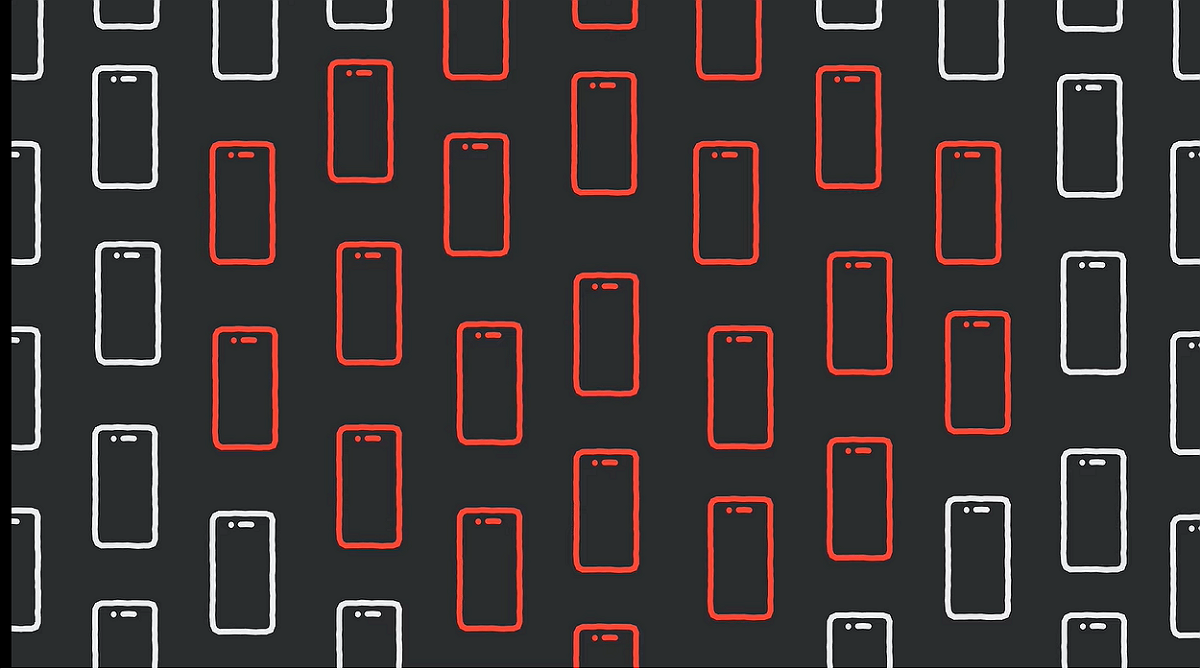
The Notification System is designed to use your phone’s Bluetooth and location to communicate with nearby devices. Your phone then stores the IDs generated by these phones that have opted in for contact tracing.
In the future, if a person tests positive for the virus, they may update that information on the app. The COVID-19 Exposure Notification System then sends out an alert to all devices that came in contact with the infected device recently. This keeps you aware of any possible chance of contracting the virus, and also acts as a preventive measure for further spread.
The COVID-19 Exposure Notification System does not have an app of its own. It works through official apps developed by Healthy Care systems in different countries. Android and Apple then use their massive network of communication devices to spread the message around.
How to get COVID-19 Exposure Notification System on Android
The new notification system is accessible through your device settings. However, as mentioned above it only works in conjunction with another official Exposure tracing app. It should be mentioned that the COVID-19 Exposure Notification System does not work with unofficial apps. You can identify official contact tracing apps by the ‘an Exposure Notifications badge’ on them.
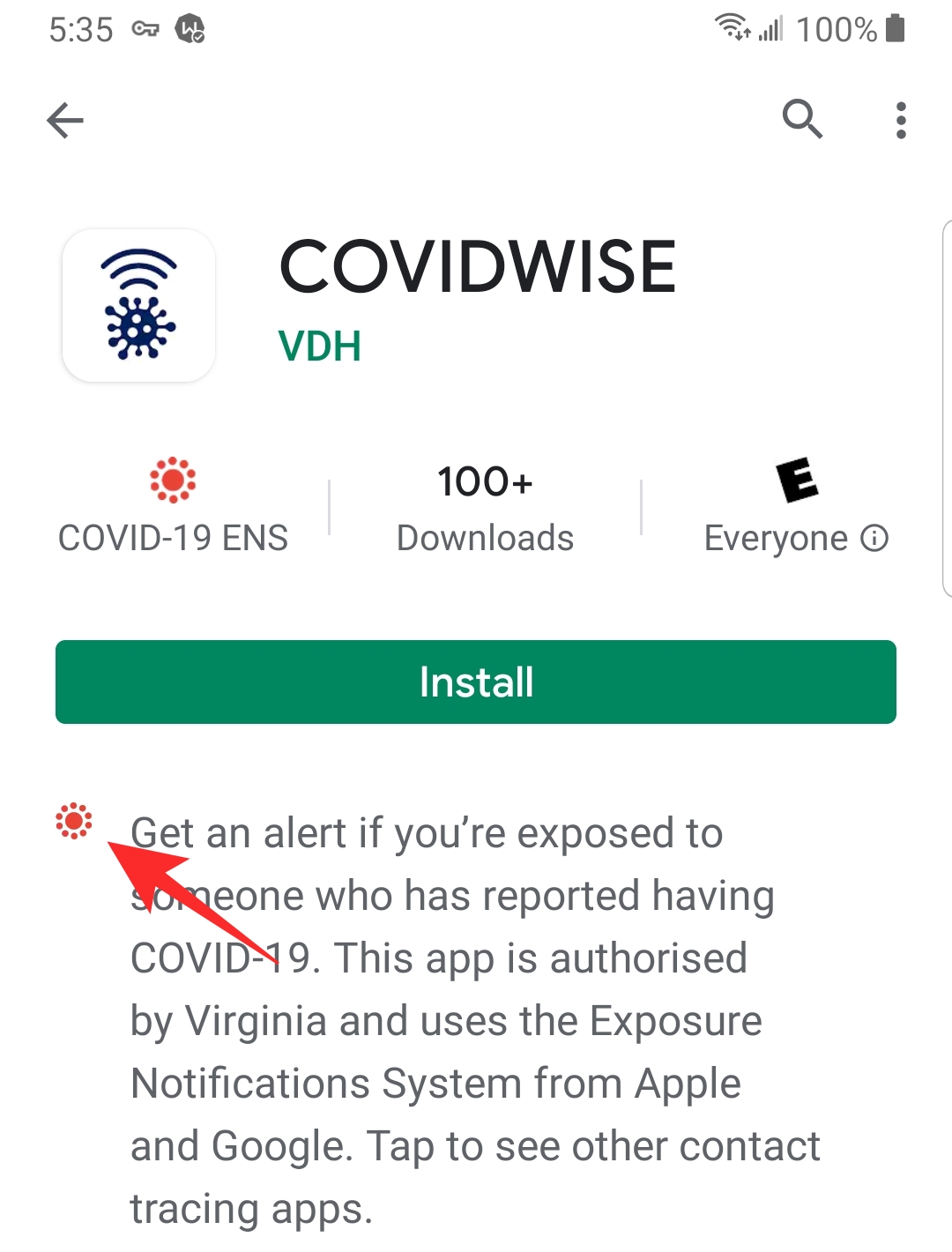
Download the COVIDWISE app from the Play Store using this link. Once the app is installed, launch the app and follow the on-screen instructions to set it up.
Once you have it up and running, open your device settings, and go to ‘Google’. Tap on ‘COVID-19 exposure notifications’ at the top of the list (yes, it’s new) and toggle the setting on.
You will be notified if someone that you crossed paths with reported positive on the app. It should be noted that for the notification system to work, both your Bluetooth as well as location needs to be turned on.
How to enable COVID-19 contact tracing on iPhone and iPad
It is quite simple to enable contact tracing if you meet certain requirements. Let’s take a look at them.
Requirements
- iOS 13.5 or later on your iPhone and iPad
- A relevant exposure notification app from your government
- Working Bluetooth and GPS on your device
How To Guide
Open ‘Settings‘ on your iOS device. Now scroll down and tap on ‘Privacy‘.
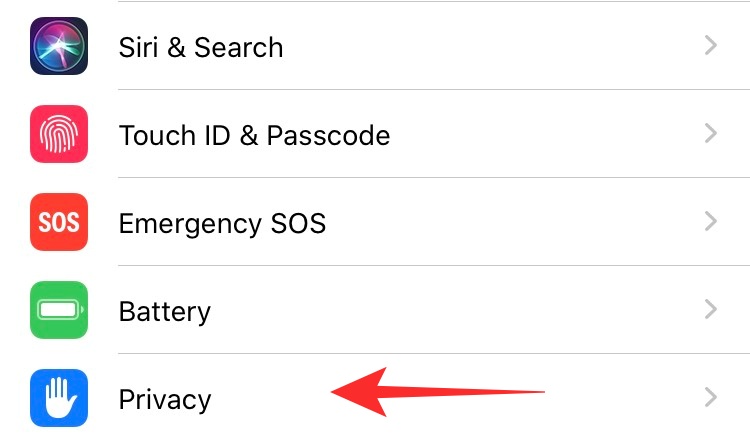
Tap on ‘Health‘.
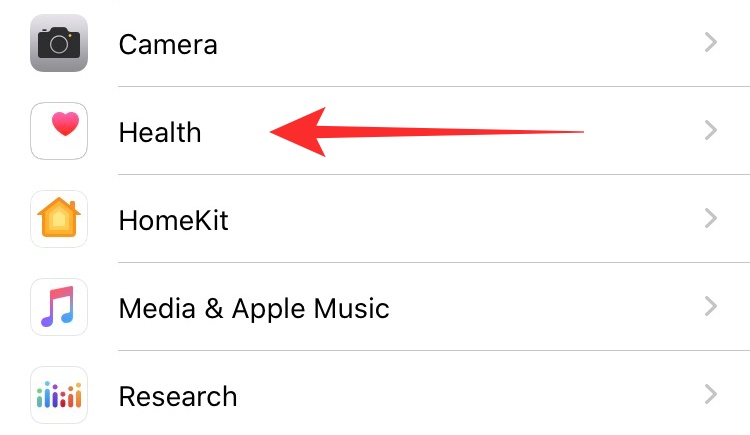
Tap on ‘COVID-19 Exposure Logging‘.
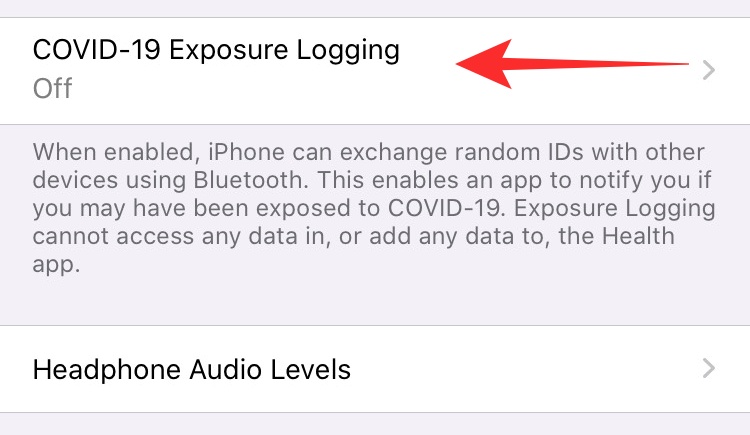
Now select your Government’s app as the ‘Active app‘.
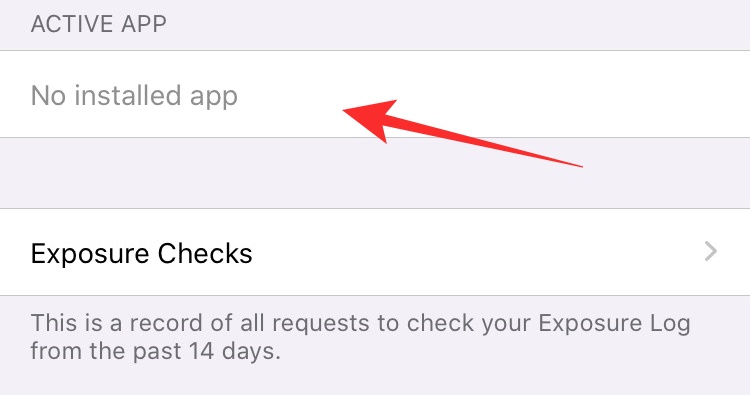
Turn on the switch for ‘Exposure Logging‘.
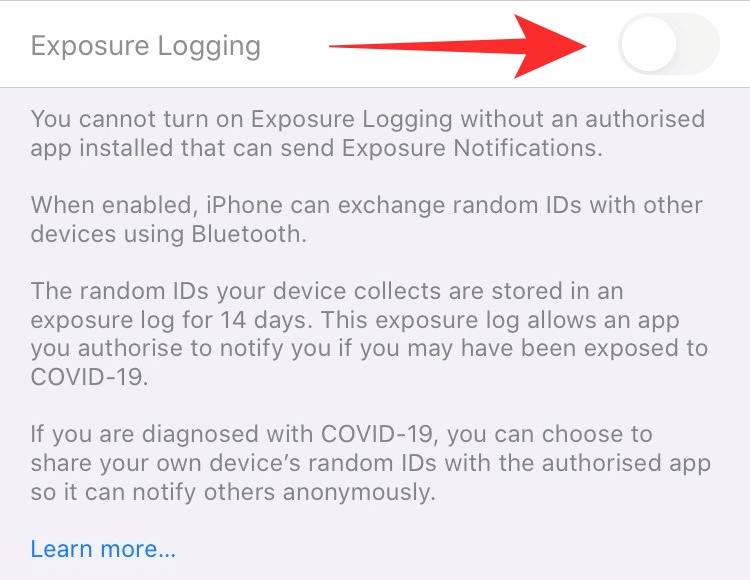
Note: You can also get a list of all the people and apps that have requested exposure checks from your device in the past 14 days. Simply tap on ‘Exposure Checks’ to get you started.
Exposure tracing will now be turned on, on your iOS device. This will help you keep yourself safe from infection as well as get notified about one before it is too late.
Why is my Government’s app not showing up in the ‘Active app’ section?
If your Government’s app does not show up in the ‘Active app’ tab then it is likely that the app does not use the new Exposure Notification API. It could also violate privacy restrictions set by Google and Apple which is why it has been blocked.
Apps that collect location data and ask for personal information like phone numbers and more are the most likely to be denied permissions. Many government apps fall under this category which is why many users around the world are still unable to make the most out of this new feature.
Is the COVID-19 Exposure Notification System safe?

The notification system was built keeping privacy in mind. Google and Apple claim that none of the location information collected by the app is visible to either company; nor is it available for public access.
The COVID-19 Exposure Notification System generates a random sequence of numbers that constantly change. The app exchanges these sequences with nearby apps to stay informed of everyone’s device. Since these codes keep changing, there is no way to track who you met at what time and what their code was.
When a person reposts being positive on the app, the COVID-19 Exposure Notification System notifies all phones that have that sequence saved. You are notified that you have crossed paths with a person who later tested positive for the virus. The app does not divulge any more information; no name, no device ID.
Did not get the COVID-19 Exposure Notification System yet?
The new notification function was pushed out as an update to the Google Play Services app. The function itself is opt-in, but the update to your phone will bring it anyway. So, you can’t get it manually, but once you have done the above, it should be hitting your device sooner than you think.
Most Google and Apple devices will receive the update through their respective app stores. By default, the setting is turned off.
We hope this article helped. Remember it is everyone’s responsibility to help curb the spread of COVID-19. If you have any queries, feel free to reach out to us in the comments below.
Related: