Discovery Plus is the latest addition to the streaming game and is available for a starting monthly price of $4.99. The service comes packed with 55,000+ episodes of wildlife documentaries, cooking shows, automobile shows, home renovation, and much more. Besides that, you can watch live content from any of the 15 channels that come under Discovery’s TV network.
If your primary device for streaming any kind of content is your computer, then you might be wondering how you may be able to watch shows on Discovery Plus on your Mac or Windows device. The following post should help you figure how you may be able to do just that so you can enjoy all the stuff that’s available on Discovery Plus with ease.
Related: Does Discovery Plus Have Live TV?
Is there a Discovery Plus app for Mac and Windows?
No. While you can download the Discovery Plus app on your smartphone and other streaming devices, there isn’t a dedicated app for the service if you wish to stream content on a Mac or Windows 10 computer.
Related: How To Get Discovery Plus On TV
How to watch Discovery Plus on Mac and Windows
Since there isn’t an app to stream content from Discovery Plus on your Mac or Windows computer, the only way to watch shows and documentaries from the service is through the web. To get started with it, open your preferred web browser of choice on your computer and go to discoveryplus.com.
If you have already signed up to Discovery Plus on your computer using the same web browser, then chances are that you will be automatically logged in to your account.
If you’re yet to sign up for a Discovery Plus subscription, then the guide in the link below will help you get started straight away.
▶ How to Sign Up for Discovery Plus: Step-by-step Guide With Pictures
In case you aren’t already logged in, click on the ‘Sign In’ link at the top right corner. 
In the next screen, enter your log-in credentials in their relevant boxes and click on the ‘Sign In’. 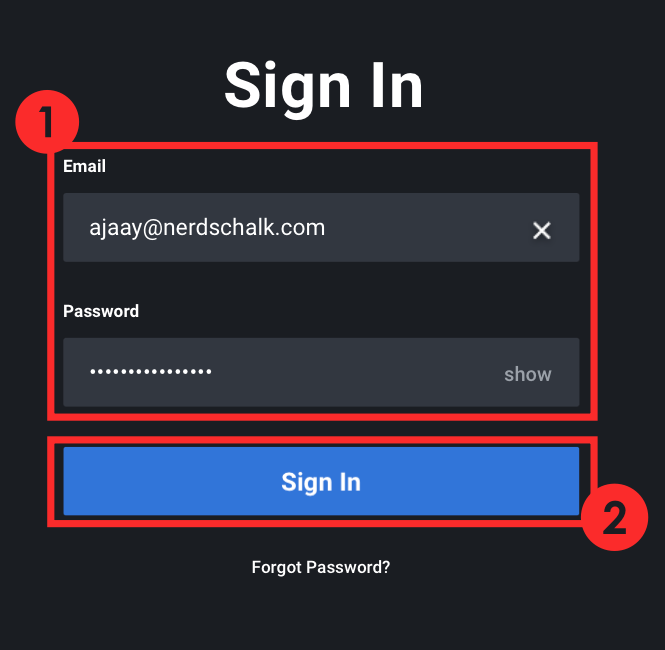
Once you’ve signed in to your account, you can start streaming shows directly from your Discovery Plus home screen.
In the Discovery Plus home screen, you will be shown a list of highlighted shows at the top followed by a row of categories to choose shows from. All this will be available inside the ‘Home’ tab at the top. Tap on any of the available content to start playing it right away. 
Scrolling down on the home page, you will find additional categories that you can sort through and select shows from. Here, you will find different sections like Watch and Learn, Shows you love, Newly Added, and more. 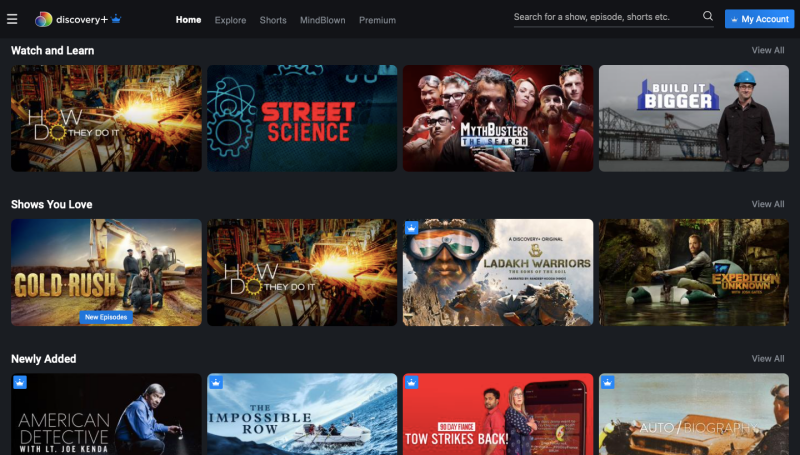
You can explore live channels and on-demand shows by clicking the ‘Explore’ tab from the top. 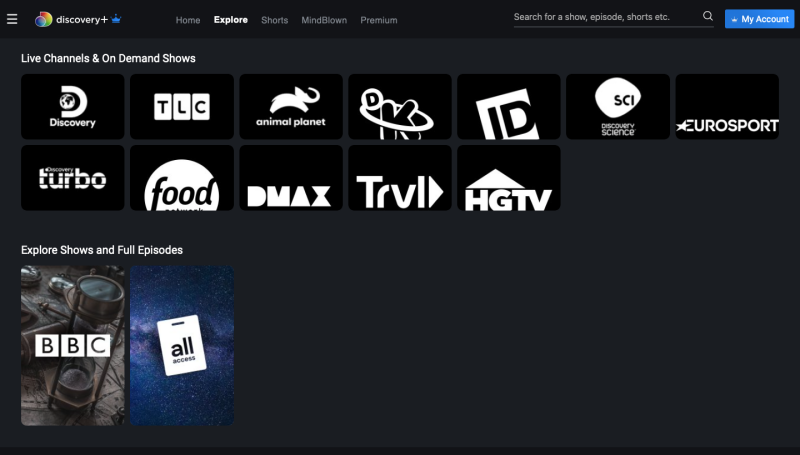
Discovery Plus also provides a bunch of other curated sets of content that you can access by clicking any of the Shorts, MindBlown, and Premium tabs at the top of the Discovery Plus page. 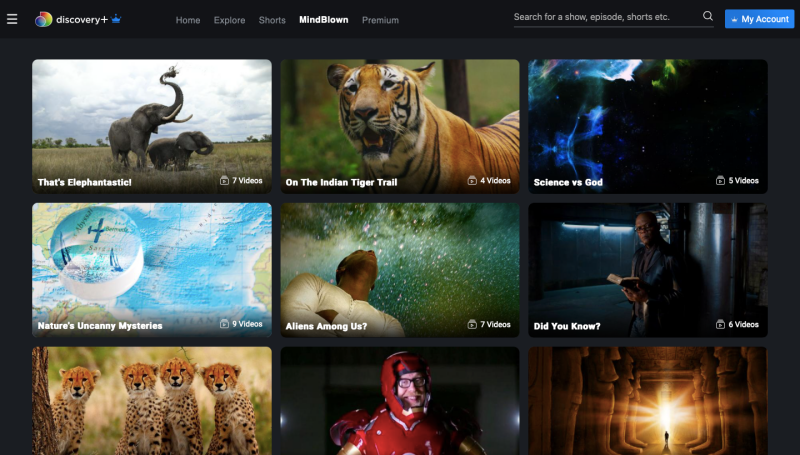
You can search for specific content inside Discovery Plus by clicking the search box at the top and typing the name of the show inside it. 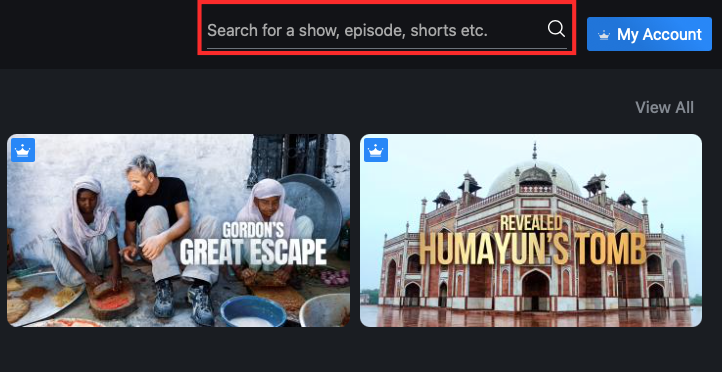
If you wish to access your Discovery Plus account details, click on the ‘My Account’ option at the top right. 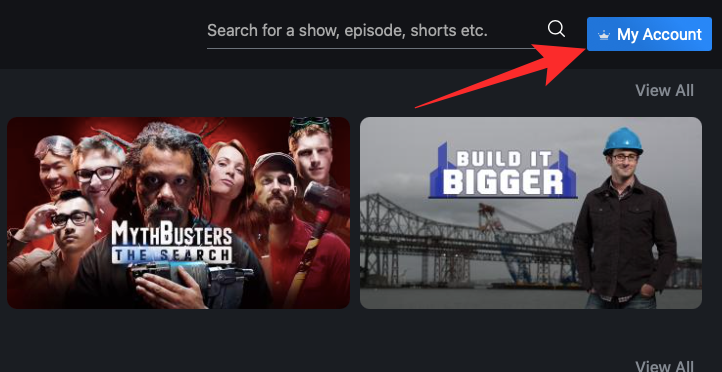
Related: How to Activate Discovery Plus on TV
Where else can you stream Discovery Plus from?
If you aren’t able to watch shows and documentaries available on Discovery Plus on your computer, you shouldn’t worry about it as the service is available across a bunch of other devices. Apart from your Mac or Windows computer, you can stream content from Discovery Plus on the following devices:
- Android
- iOS
- Apple TV
- Android TV
- Amazon Fire TV
- Roku
- Samsung Smart TVs
- Xbox console
Which device are you likely going to stream Discovery Plus on? Let us know if we missed out on a supported device that you own and want to stream from.
RELATED







This is bs. How hard is it to create a launch app for my taskbar? I pay for the service yet have to scroll thru the net to open it.
Same here. Why can’t I watch it on my computer if I pay monthly for the service??
unable to watch on pc