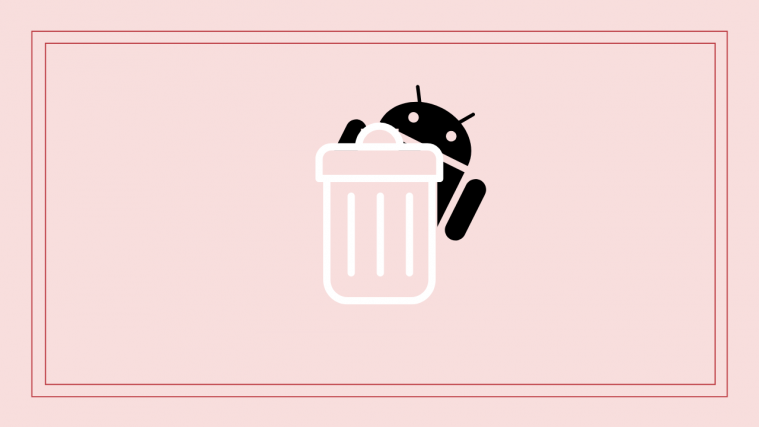Well, in case your speedy beats of a OnePlus 2 ever hangs up, so much that screen stops responding to touch at all, then in such cases the only way out it to Force restart your device, or force it to shutdown.
Doing a force restart and power off is pretty simple on OnePlus 2, and there is only one button involved. It’s not even a combo of two buttons as generally seen on most of the other handsets. For example, take take the Galaxy S6 force restart, where you need to hold both volume down and power for long time.
How to: On your OnePlus 2, however, here’s what you need to do to force it to shutdown, and then restart as normal.
- Press and hold power button for 8 seconds. Then let go of the button, device will shutdown.
- Now, to restart the device, press and hold power button for 3 seconds, and the OnePlus 2 of yours will be up and running again!
That’s it. Easy, right?