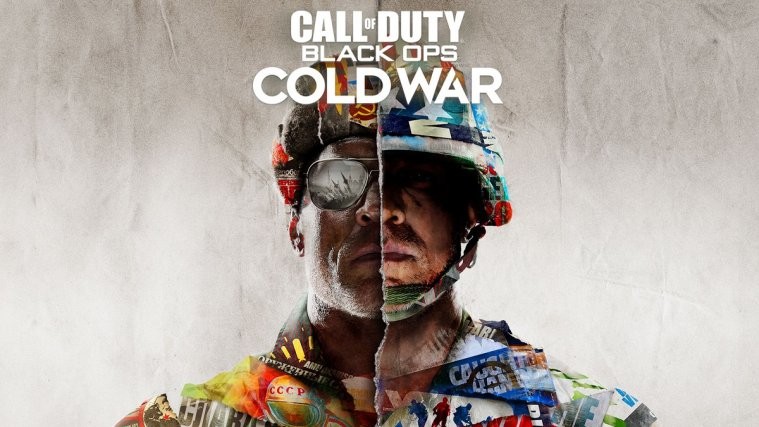No matter how much excited you are with the launch of Call of Duty: Black Ops Cold War, running into an error always dampens the whole mood. The same goes for the Cold War game too.
One of the bugs concerning the game has been the ‘Umbrella Merge Conflict’ which keeps on sending Call Of Duty enthusiasts down the support forum at Activision. What’s that error? You might ask. Let’s dive into an explainer.
Related: Cold War Endings
What’s the ‘umbrella merge conflict’ error?
As soon as the Call of Duty: Black Ops Cold War beta version was released, people started complaining about an ‘Umbrella Merge Conflict’ error which popped up every time they tried to log in to their Call Of Duty account.
Explained in a nutshell, the error will show just after you try logging into your Activision Call of Duty accounts and as a result, stop you from playing your favorite game. What could be worse than that? The error hasn’t been completely resolved till now.
This was posted on the 19th of September on Twitter, a day after the Alpha version was released for the fans.
Trying to log in to the Cold War alpha and I keep getting "Umbrella merge conflict" ?
Anyone know how to fix this? pic.twitter.com/Fi1hoWJt1V
— Jess Brohard (@JessBrohard) September 18, 2020
Here’s one more user reporting the issue.
Additionally, the error is also known to occur when users try to join crossplay multiplayer matches with the latest stable release. It doesn’t matter which console you prefer, this error has become a bane for Call Of Duty fans worldwide.
Just go to any forum discussing this error and you will find people going through exhausting experiences for hours on end, all in the hope of playing some good ol’ Call Of Duty.
Related: Cold War Poison Cabinet Combo
Fixing The Issue: The options available to you
Why does the issue occur? Well, most theories suggest that it happens because of an inconsistent network connection, logging through the wrong Call Of Duty account, or the issue of overburdened servers in the game.
So, how do we fix this? Well, there are multiple solutions suggested by Call Of Duty fans with not many inputs from the official Support at Activision and Treyarch. If you are experiencing the same problem, try the solutions mentioned below:
Restarting the Game and The System
The age-old method of restarting consoles and PC to fix a problem is here to stay. Try restarting the game; if that doesn’t work, try restarting the whole system. Many users have reported this error solved after completing these two steps. Try to see if you are one of those lucky people. This Call Of Duty fan sums it up perfectly in one of the community forums

Delinking Your Accounts And Linking Them Again
Some lucky peeps have found success with delinking their accounts and re-linking them. Just go to s.activision.com/activision/profile and you will find an option to delink your Battle.net, PSN, Xbox, or Steam account and relink them again.
While it does not work wonders for everybody, it is one more method you can try to help yourself. Have a look at this fan’s comment, who found this to be an effective solution.

Note: It is recommended that you update your information in the Activision account and then delink and relink all your previously linked accounts. Additionally, if you are trying to access your Activision account using a mobile device, we recommend using a laptop or desktop.
Check For Internet Issues
First off, try switching off your WIfi router and turning it on again. If you use an ethernet cable, try unplugging it and placing it back in. If you think there is an issue on the developer’s end, go to support.activision.com/onlineservices.
You will see options to check multiple platforms’ networks on the page. If a platform’s status displays current problems in the server, you can try logging in at a later time.

Were you able to find a fix for this error? What worked for you? Share your thoughts with us in the comments section below.
RELATED