Late in 2017 when most of the Android OEMs were nowhere close to releasing the Android 8.0 update for their devices, OnePlus stepped up to the plate and impressed everyone. Not only delivering the latest version of Android relatively soon to its flagship devices, the Chinese tech brand also managed to keep most of the common issues at bay.
Lately, some OnePlus users have reported the ‘Instantiate Action Error: Java Class not found’ error popping up on their OnePlus 5 and 5T devices after updating to Android Oreo. The issue seems to be occurring only on certain devices, as we haven’t experienced it on our in-house model, but there’s an easy fix to it. Based on our research, the issue seems to arise when there is an audio conflict between a third-party app and the Phone app of the OnePlus device.

- Press and hold the Power button until the menu pops up.
- Instead of tapping the Power button, press and hold it until the Sleep Mode menu pops up.
- When the device asks you to “Reboot into safe mode”, just hit the “OK” button.
- Once the device reboots into Safe Mode, you can try to make a phone call to see if the error still pops up.
You’ll most likely not experience the ‘Instantiate Action Error: Java Class not found’ error again. Once you exit the Safe Mode, try to weed out a third-party app that you’ve recently installed and makes use of the audio capability of your device.
Is it an app that is causing the issue?
Several reports confirmed that the SoundAbout app was the reason that the error used to pop up. Simply uninstalling the app will fix this issue for good.


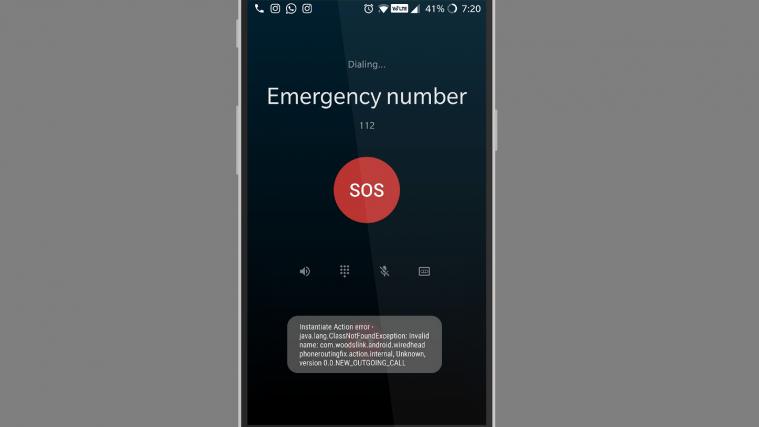




Damn, SoundAbout is the cause of this error constantly popping up on my Note 8? That’s sad and unfortunate. Really loved how it kept my device silent and routed all audio to my headphones when they were connected, unlike the stock android setup…gonna message the dev.