Snapchat isn’t a buggy app by any means but few users have started experiencing volume issues on the app. The app is said to be randomly shooting the device’s volume up to the maximum when you open the app.
Obviously, it’s not nice, and quite irritating — this can not only be jarring but also harmful for your ears if you are wearing headphones or earphones. Are you on the hunt for a solution to fix this bug? Then we have the perfect solution for you! Let’s take a look at how you can solve the random maximum volume increase in Snapchat.
Related: How to take a Snapchat video without holding button
Why does the volume randomly reach maximum on Snapchat?
Turns out, this is a bug that was introduced with one of the latest updates to the app. While Snapchat may have tried to optimize the audio experience for its users, something broke in the process which causes the volume to randomly shoot up to its maximum limit.
Users that are using AirPods while using Snapchat are more prone to this bug and it is especially apparent if you switch from a music app to Snapchat during your listening session. If you have experienced this issue on iOS and nothing seems to be able to fix the issue for you then you can try the fix listed below.
Related: How to create Bitmoji Stories on Snapchat
How to prevent volume increase when you open Snapchat?
To stop the volume from increasing randomly when you open Snapchat, you will need to set a limit to the maximum volume limit in your Music app. Let’s take a look at how you can do this on your iOS device.
Open the ‘Settings‘ app on your device.

Scroll down to find the ‘Music‘ app. Tap on it to access the app settings.

Now tap on ‘Volume limit‘ under the ‘Playback‘.

You can now set a desired maximum volume limit for your device. Simply use the slider to set your desired volume.

Tip: Ensure that you close the music app to save the changes you make.
Now ensure that the ‘Volume limit‘ is turned on by checking the ‘Playback‘ section. The ‘Volume Limit‘ should say ‘On‘ as shown below.

Your device will now prevent Snapchat from shooting up the volume to its maximum. Rather, it will only be increased until the maximum limit set by you.
Although not a permanent fix, this will still help prevent jarring moment and damage to ears. While there is no official word on this issue from Snapchat, the upcoming update is expected to fix this issue on all devices.
Related: How to pin on Snapchat and what does it mean
Can’t find the ‘Music’ app on your device?
Unlike many manufacturers, Apple gives you the ability to delete system apps that might be of no use to you. This means that if you are unable to find the ‘Music‘ app in your settings, then chances are that it was deleted and removed from your device.
You can use this link on your iOS device to visit the app store page of the Music app and download it again on your device. Once downloaded, you will need to log in with your credentials before you can use the Maximum volume limit feature to its full extent.
Related: What is get a cameo on Snapchat
Once you have set up the ‘Music‘ app, simply use the guide above to help you enforce a maximum volume limit on your device.
If you are fairly new to the platform then check out this helpful guide explaining all the different terms used on Snapchat. It should help you better understand the platform while making the most out of it.
We hope this guide helped you temporarily fix the maximum volume issue with Snapchat on your iOS device. If you face any issues or have any suggestions for us, feel free to reach out using the comments section below.
RELATED:


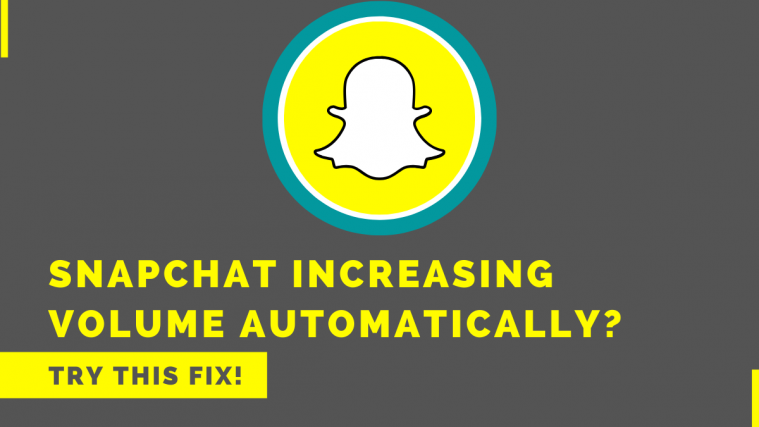




what if i use spotify