On the home screen of your Samsung Galaxy device, it shows you notification badges on the icon of apps. Whether you own a shiny new Galaxy S9, or the Galaxy S8 and Note 8, or any other Galaxy smartphone, this feature is available on them all. But what if your device stops showing you notification badge icon?
Well, if your Galaxy smartphone is not showing you badge icon (or a dot, in case of Oreo and upwards), then this is a problem because it should. Thankfully, we have got you covered up.
How to fix problems with notification badge icon on the home screen of a Galaxy smartphone
While you may have to wait for a software update for issues like this, there is a simple fix available for this problem that should solve it right away.
Try this solution:
- Open settings app > Apps > Tap on 3-dot menu in the top right corner > Special Access
- Now tap on Notification access
- Look for the app called Samsung Experience Home. (It’s possible only part of the name is visible as ‘Samsung Experience..’ or the like.)
- Tap the toggle button to turn the setting ON for this app. This would allow the Samsung Experience app access to notifications, which is what the badges are about. The app is Samsung’s custom software that handles the features like Notification badge, and many other countless — but not needless — features.
BTW, was it already turned on? If it was already On, then this might not fix the issue for you.
How to keep the unread badge count even after you swipe to remove the notifications
Well, we have covered this entire topic separately here. You can’t tweak the settings for this actually because Samsung has removed this feature on Oreo. Once you swipe away the notifications of the app form the panel, its unread badge counter will be reset too. So, to get this feature back on Oreo and later updates, you have to use a bunch of apps from the Play Store, which gets you this feature, and a lot more. Check the link below for downloads and guide.
→ How to fix the badge counter not available on Oreo problem on Samsung Galaxy devices
Do let us know whether this works out perfectly or not for you.
Any other Alternative solution?
Well, you may have to wait for Samsung to fix it via a software update (see latest updates for the Galaxy S8, Galaxy S9, and Galaxy Note 8). Otherwise, you would have to hard reset (i.e. factory reset) the device. Though, before doing that, you shall try to soft reset (force restart) the device first.
Do let us know if the above fixes the issue for you or not?

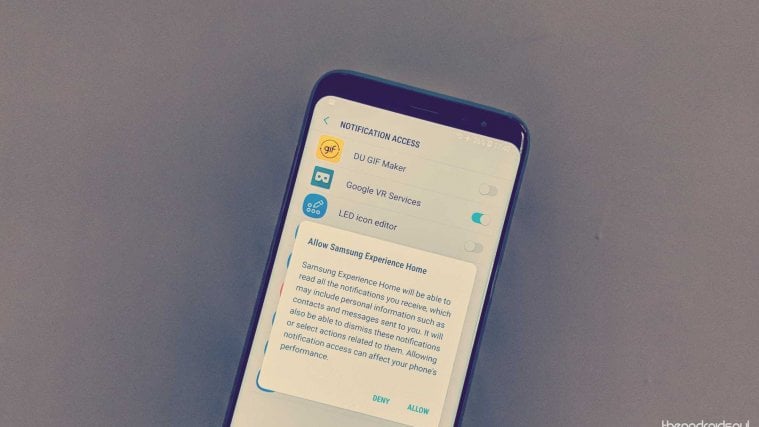
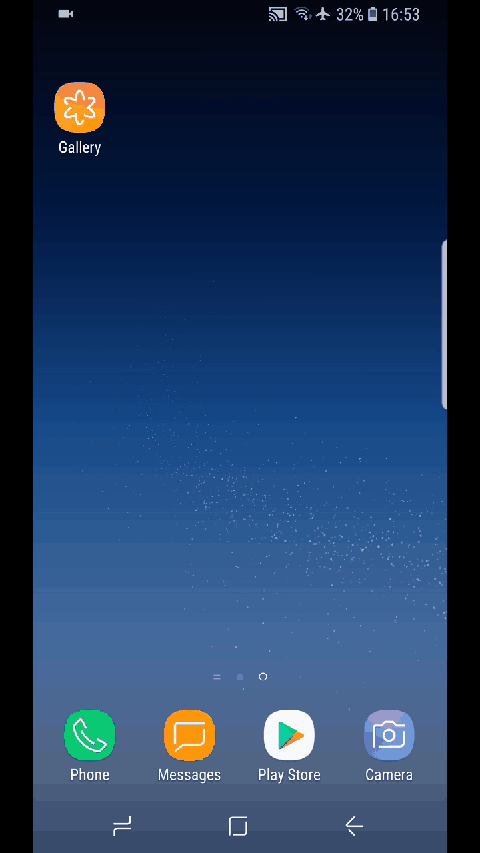




yippee!!!! thank you thank you thank you. i have been searching the internet for weeks for a fix and i have now found it. i now have icon notification.
So good to know this. Comments like this help us in writing more of such content. Thanks!
btw – I have a Note 8
Yes, turning on notifications for Samsung Experience worked on my Galaxy S8. Thank you sir!
It did not work on my Note 8. Are there any other options? Please….
Try this – https://nerdschalk.com/how-to-get-the-unread-badge-count-on-galaxy-s8-galaxy-note-8-and-galaxy-s9/
Did not work for me for the Facebook app on my S9+. Samsung Experience Home was already on.
Thanks. It worked.
I have a similar problem, but not entirely the same. On my samsung mail and gmail apps (which I use for Exchange and gmail, respectively), I see a badge with the unread mails. Whenever I enter the app, even if I don’t actually open the unread mails (I leave them unread), the badge dissapears. If new mails arrive, then the number reapears but only counting the new mails (for example, I have not read 6 mails, then I receive 4 new mails, and instead of showing 10, the badge shows 4). It is quite annoying. Tried everything but couldn’t solve it. Any suggestions? I have a brand new s9.
I am having the same problem. Super annoying as I often will read a new email and then mark as unread so I come back to it later. Did you ever get this fixed?
It worked for my s8 plus thank you
It worked for my s8. Thank you!
Did not fix the issue for my Samsung S8+. The Samsung Experience was already on. I am not happy since this new update to Oreo. My phone is practically brand-new and every time they do an update it screws up the phone. Maybe I ought to get rid of Samsung once and for all and go with iPhone.
This did not work for me .
It worked! Thank you!!
Thank you! Turned on notification for samsung experience home as described on my S9 and it turned the badges on.
This did not work for me. The ‘Samsung Experience’ is installed but I can not ‘run’ it and it does NOT appear under Special Access. Actually, it was a Factory Reset that removed this functionality for my S9.